POV: You open vim for the first time.

POV: You open vim for the first time.

More like:
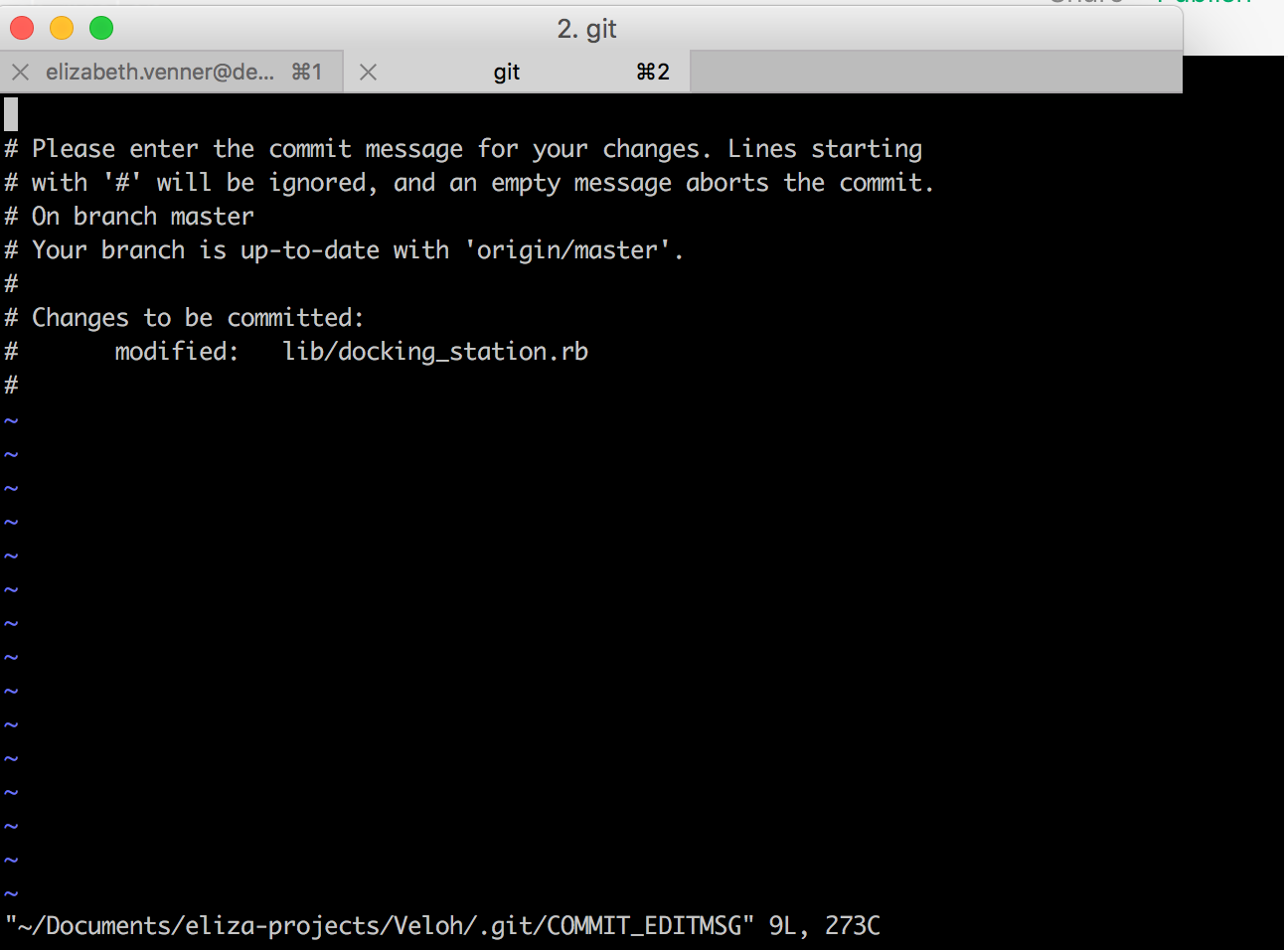
The image shows the last state of a terminal emulator of person without command line or git knowledge. The person attempted to run
git commitand is now blaming the result of a specific configuration on their system that launches a vi derivative on the vi derivative itself. This image is expected to convince the viewer that the vi derrivative is to blame.
You cannot expect people to read, it's unreasonable.
I mean, there are blind users.
I hope the accessibility program to read the screen can read this.
I've heard they can be spotty, although I'm personally sighted. That's usually the reason people post transcripts, anyway.
Fair, but there's a worse experience possible.
For a time, many people's first encounter with vi was when it auto-opened a temporary editor to ask them to submit a commit message for the git command they just ran.
This experience skips the vi "welcome" screen, because a file is open.
As a bonus challenge, git did not inform the user what editor is in use, and the user had no particular reason to even expect an editor to appear, based on what they were just doing.
None of this was the fault of vi, really. But it was a terrible introduction.
It got better when various operating systems changed their default command line editor to nano, and git added some helpful adjustments - "if certain settings are not configured, assume a new user and show verbose welcome messages".
This....this hits way to close to home.
Type h for “hello” does literally nothing… ok… thought this was a text editor why can’t I even write… mash esc still no response, try typing “hello” but no matter how many time I mash h nothing happens. Right let’s leave and find a guide. Right so closing a terminal program that’s usually Crtl-c nope that’s done nothing, erm, what else works, nano uses Ctrl-x let’s try that, nope. Erm kill nope nothing, fuck this I’m just closing my terminal. - my first vim experience.
<esc>:q!
I have accidentally opened it so many times. I have to look how to close it every time
POV: you opened ed for the first time
?
help
?
?
?
quit
?
exit
?
bye
?
hello?
?
eat flaming death
?
^C
?
^C
?
^D
?
^C
^\
^Z
kill -9 (from another session)
If I can’t kill the child process, I kill its parent and go on with my life.
Sure, but the above is from a gnu humour post that's over 30 years old: https://www.gnu.org/fun/jokes/ed-msg.html
vim & sleep 30 && killall -TERM vim
Me:
Be in a professional job, have to use crappy corporate software that takes weeks of training to use because it's UX is absolute trash.
Decide, 'fuck this, why would we waste all this time training people to use unintuitive interfaces when we can just make intuitive interfaces?', spend months teaching myself coding, convince my company to pay me to write scripts so I can do it full time.
A few years later, finally transition fully into the world of software development by taking an intermediate dev job at a well known major company.... only to find my colleagues building our dev environments around VIM and not seeing an issue with it :/
Are you guys actual programmers? What's wrong with using Vim for development?
What do you mean "build our dev environments around vim"? If you mean they write dev tooling in vimscript and explicitly require everyone to use it, I actually agree with you. I don't believe employers should really ever force any particular editor or IDE if the work is getting done. I would be equally annoyed by a workplace forcing me to use vscode instead of vim. It would slow me down way too much.
If you are just complaining that they build dev tooling as a CLI, hard disagree. That is absolutely what dev tooling should use because it's actually universal and can be used regardless of your editor choice.
At my workplace, our dev tooling is done via CLI and our developers use vim, emacs, and vscode. Because it's all CLI, it's easy for individual developers to add their own scripts to automate parts of their workflow as they see fit (and if such automations are deemed useful by the group at large, it will get merged into our shared devtools repo). We even have some editor-specific stuff in there people have written that they find useful, but it's entirely optional.
I mean, just type :help and then use your arrow keys to scroll around and read how to use vim/neovim.
Learning how to use documentation should be the first thing you do when you try the Linux terminal. man vim, Vim page on the archwiki, etc.
Post funny things about programming here! (Or just rant about your favourite programming language.)