I like the original.
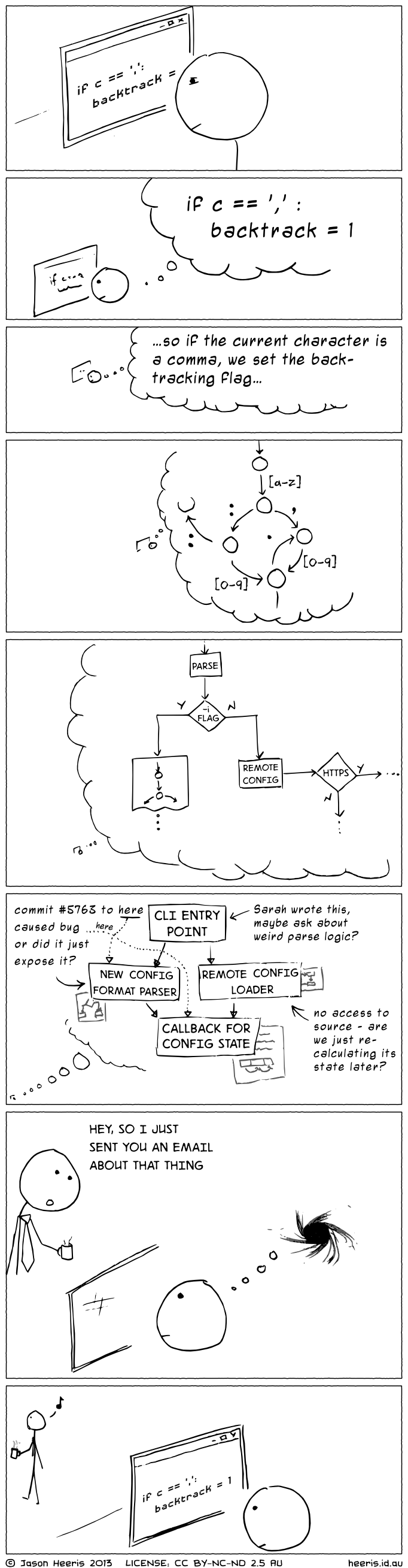
I like the original.
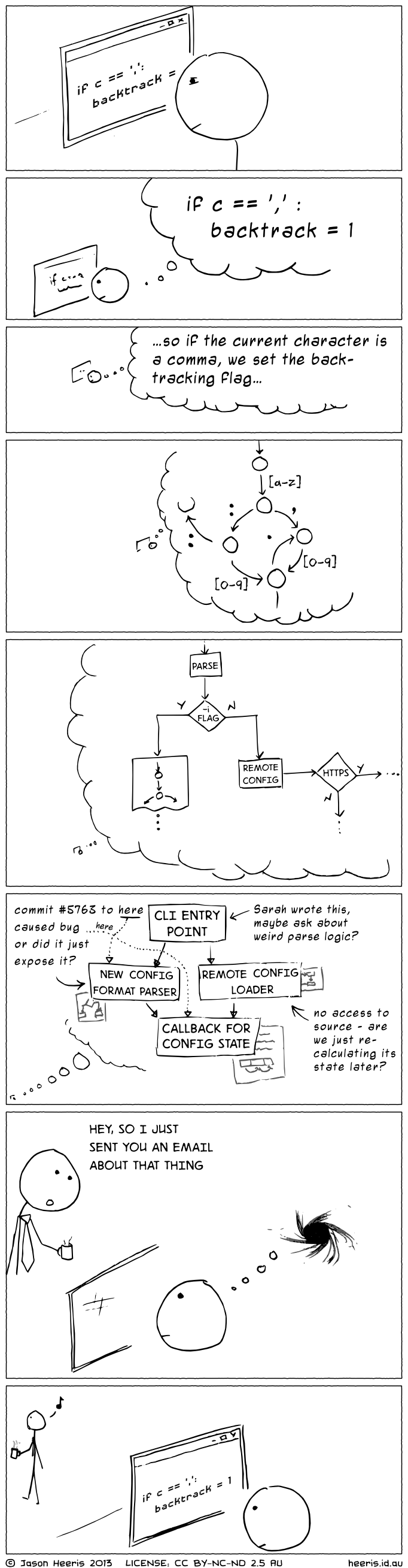
If you had let me write the C++ code, I could have literally destroyed your dataset in a couple of seconds.
C) It's an obvious joke.
Because let x: y is syntactically unambiguous, but you need to know that y names a type in order to correctly parse y x. (Or at least that's the case in C where a(b) may be a variable declaration or a function call depending on what typedefs are in scope.)
POV: You open vim for the first time.

The same is true of std::endl. std::endl is simply defined as << '\n' << std::flush; nothing more, nothing less. In all cases where endl gives you a "properly translated" newline, so does \n.
std::endl provides zero portability benefits. C++ does have a portable newline abstraction, but it is called \n, not endl.
Arguably, I never fully learned Bash syntax, but it also is just a stupid if-statement. There shouldn’t be that much complexity in it.
There isn't. The syntax is
if COMMANDthenCOMMAND(s)...elseCOMMAND(s)...fi
I believe, if you write the then onto the next line, then you don’t need the semicolon.
Yes, but that's true of all commands.
foo; bar; baz
is the same as
foobarbaz
All the ] and -z stuff has nothing to do with if. In your example, the command you're running is literally called [. You're passing it three arguments: -z, "$var", and ]. The ] argument is technically pointless but included for aesthetic reasons to match the opening ] (if you wanted to, you could also write test -z "$var" because [ is just another name for the test command).
Since you can logically negate the exit status of every command (technically, every pipeline) by prefixing a !, you could also write this as:
if ! test "$var"; then ...
The default mode of test (if given one argument) is to check whether it is non-empty.
Now, if you don't want to deal with the vagaries of the test command and do a "native" string check, that would be:
case "$var" in "") echo "empty";; *) echo "not empty";;esac
Strictly speaking, it should be
Unsafe block syntax in C++
{ ...}
"AI" has also successfully found security vulnerabilities that don't exist.