Lemmy Shitpost
Welcome to Lemmy Shitpost. Here you can shitpost to your hearts content.
Anything and everything goes. Memes, Jokes, Vents and Banter. Though we still have to comply with lemmy.world instance rules. So behave!
Rules:
1. Be Respectful
Refrain from using harmful language pertaining to a protected characteristic: e.g. race, gender, sexuality, disability or religion.
Refrain from being argumentative when responding or commenting to posts/replies. Personal attacks are not welcome here.
...
2. No Illegal Content
Content that violates the law. Any post/comment found to be in breach of common law will be removed and given to the authorities if required.
That means:
-No promoting violence/threats against any individuals
-No CSA content or Revenge Porn
-No sharing private/personal information (Doxxing)
...
3. No Spam
Posting the same post, no matter the intent is against the rules.
-If you have posted content, please refrain from re-posting said content within this community.
-Do not spam posts with intent to harass, annoy, bully, advertise, scam or harm this community.
-No posting Scams/Advertisements/Phishing Links/IP Grabbers
-No Bots, Bots will be banned from the community.
...
4. No Porn/Explicit
Content
-Do not post explicit content. Lemmy.World is not the instance for NSFW content.
-Do not post Gore or Shock Content.
...
5. No Enciting Harassment,
Brigading, Doxxing or Witch Hunts
-Do not Brigade other Communities
-No calls to action against other communities/users within Lemmy or outside of Lemmy.
-No Witch Hunts against users/communities.
-No content that harasses members within or outside of the community.
...
6. NSFW should be behind NSFW tags.
-Content that is NSFW should be behind NSFW tags.
-Content that might be distressing should be kept behind NSFW tags.
...
If you see content that is a breach of the rules, please flag and report the comment and a moderator will take action where they can.
Also check out:
Partnered Communities:
1.Memes
10.LinuxMemes (Linux themed memes)
Reach out to
All communities included on the sidebar are to be made in compliance with the instance rules. Striker
view the rest of the comments
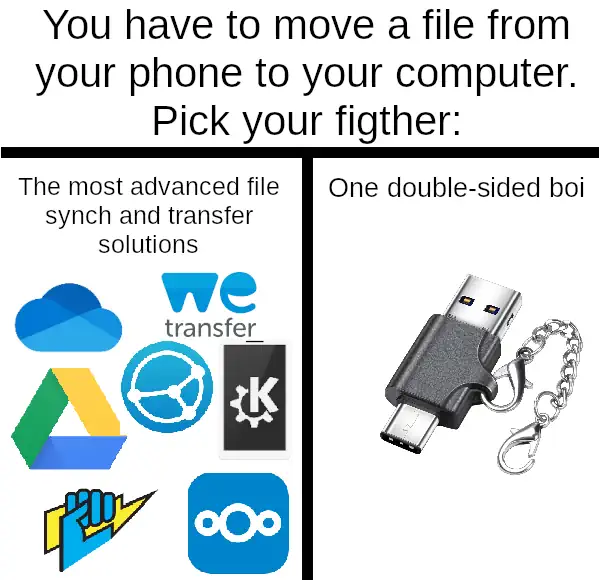
Can you not just plug your phone into your computer, and then use your computer's file manager to drag it from your phone to your computer? It's this not a thing anymore?
Why the extra step of writing it to thumb drive?
These are the people who take screenshots with their phone cameras.
OP is just revealing that they don't understand device-to-device file transfers.
remember when it was somehow trendy to take a picture with snapchat and the screenshot it to it shows the tools on right and post that on instagram? that shit was stupid as hell
I still do that all the time. I work with a bunch of different computers and it's easier than sending a file or writing the info down.
I get that there's device to device file transfers, but it's slower, and other employees would undoubtedly fill my phone with garbage screenshots, if not virus furry porn.
I shamelessly take pictures of my screen all the time if I have to.
That's not a USB drive, it's an adapter.
Nope, it's a USB drive.
Quite a few of the usual memory device manufacturers make drives that have a Type A USB plug on one end, and either Micro USB or Type C on the other. They're specifically meant for one end to easily plug into your PC, and the other end to go into your phone. Not, obviously, both at the same time.
Example: https://www.pny.com/duo-link-usb-3-2-type-c-dual-flash-drive
Or: https://www.westerndigital.com/products/usb-flash-drives/sandisk-ultra-dual-drive-m30-usb-3-1-type-c?sku=SDDDC2-032G-G46
I have one sitting in my desk that's so old it still has a Micro USB connector on it and is therefore not terribly useful in this day and age.
Male to male?
People are going to plug their phone directly into their computer without a cable?
Edit
The title says it's a USB drive, not an adapter
Ha gayyyyy
The adapter shown is functionally identical to a usb 2 to usb c cable. I believe the meme is essentially suggesting the same thing you did with using a file explorer.
Kinda... But who the fuck has a male/female USB or usb-c cable sitting around???
One of the ends of this adapter should be female, or this should just be an A/C cord. The fact that it's not made me think that this is actually a thumbdrive, not that I can confirm if it actually is or what OP actually meant.
Why would you need a male/female USB?
This device is basically just a really short charging/data cable. I don't understand what's so confusing about it. It's functionally identical to using the standard charging cable, just with the devices closer together.
Because in practice you're gonna need a cable anyways, since it's a vanishingly small chance that your phone's port lines up perfectly with your computer's port when you set it down.
Maybe you can find a book that's just the right height to put your phone on (RIP if you have a desktop), but just having a cable is still a better option.
This is either a male/male adapter, or a thumb drive... In either case, a-to-c USB cable would be a better solution, and a less confusing image.
I agree that a cable would be wildly more useful than what's pictured, for what it's worth.
That said (tangentially related), I have a few male/female usb cables and they're a godsend. Extremely handy for game controllers and/or extenders for bluetooth or wireless device dongles.
They are, but I don't recommend it unless you want at least one of the ports to snap internally as it hangs out the front of the PC.
I would do this before using a double sided USB
That's right, you cannot. Well, sometimes you can. MTP is quite an unreliable technology, at least for Linux users. Sometimes you'll plug in a device and it'll work fine, other times it won't even show up.
P.S. and yes I have enabled MTP on the android device
Idk
I just plugged my pixel into my Ubuntu laptop, and tapped on the USB charging notification on my phone, selected "more options" and changed the selection from "no data transfer" to "move files".
Then my Ubuntu file viewer could see all my files. Or at least a lot of them.
My employer encrypts external drives, including iPads and phones.
Except that if you connect your phone to a computer using USB, it will transfer files using MTP and it's pain in the ass, as it's slow and unreliable. Sending files over Bluetooth is better (but not much) over using USB connection.
Almost no phone would allow that nowadays.
No phone allow which? Writing to a thumb drive (I believe that) or connecting to a computer directly?
Just tried connecting my pixel 7 to my Ubuntu laptop and it worked. Im pretty sure I've done it with windows too, on previous pixel phones.
Maybe not trusting their computer having full access to their phone's files?