Sorry, I fell in love with you and couldn't hold back so I made an alt to DM you
Try picking the "Disabled" option for each dropdown.
I believe that you can choose it in the list of options that appear when you press Proaudio, for example
I had this problem too and solved it by just telling the OS not to use those "devices" through that same same GUI in the picture.
I wanted to learn (...)
Well, you make the finest point
Thank you for answering. I will research some more to see how well it works with my setup.
Thanks for all your work!
My condolences.
My cousin dreamt it
Princess Zelda of the Adeptus Sororitas
Currently running exactly that. Only ever had minor problems with closing certain resource intensive apps (sometimes they hover on screen when switching between apps) although very rarely.
Otherwise, couldn't be happier.
Installing was just following the website instructions: press to unlock bootloader -> press to flash image -> press to lock bootloader.
Simple as.
Who cares tho?
Wtf can you stop posting about me
Deep Rock Galactic
Bombastic
0 post score0 comment score
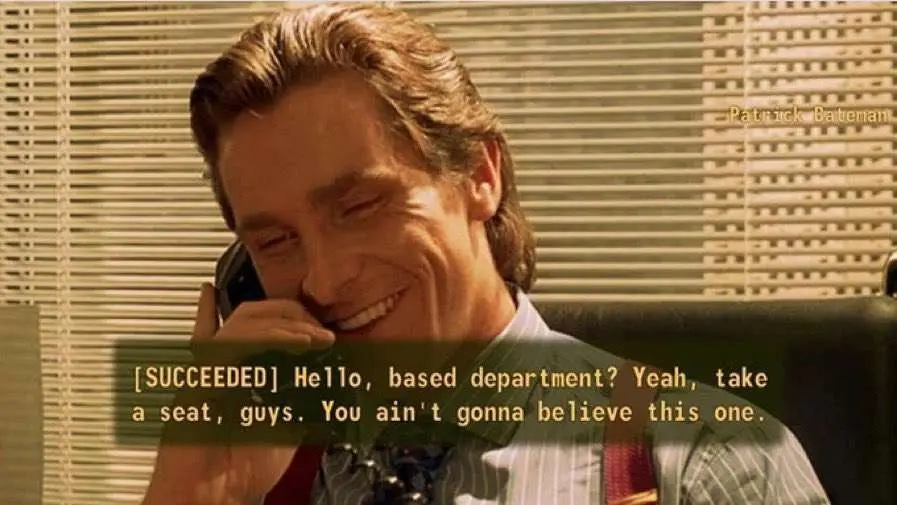
Pedro looks like an absolute legend