this post was submitted on 19 Dec 2024
44 points (100.0% liked)
games
20608 readers
344 users here now
Tabletop, DnD, board games, and minecraft. Also Animal Crossing.
-
3rd International Volunteer Brigade (Hexbear gaming discord)
Rules
- No racism, sexism, ableism, homophobia, or transphobia. Don't care if it's ironic don't post comments or content like that here.
- Mark spoilers
- No bad mouthing sonic games here :no-copyright:
- No gamers allowed :soviet-huff:
- No squabbling or petty arguments here. Remember to disengage and respect others choice to do so when an argument gets too much
founded 4 years ago
MODERATORS
you are viewing a single comment's thread
view the rest of the comments
view the rest of the comments
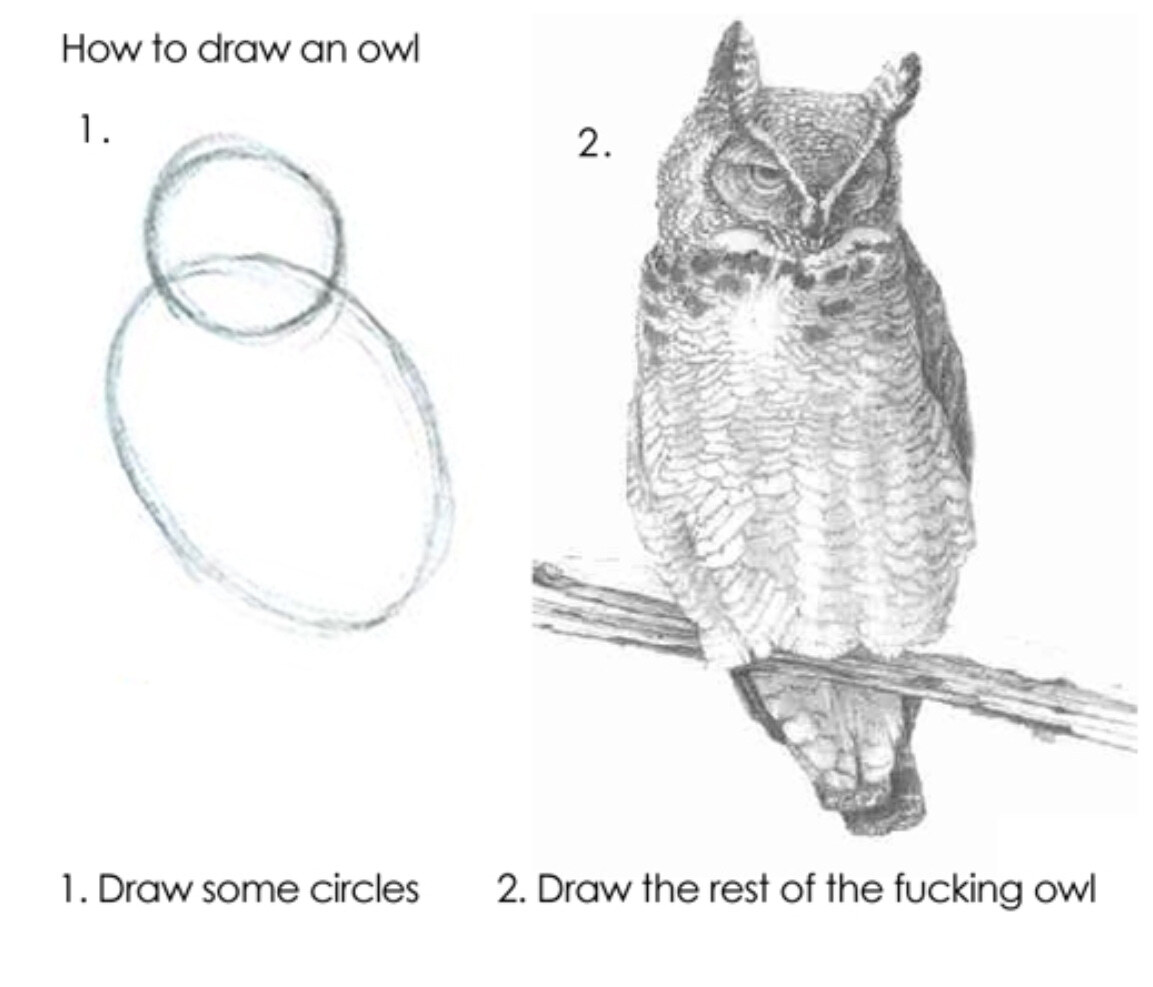
There should be a button labelled "reform government" and when you click it you can move factions into or out of your government by clicking on the arrows that appear next to them. You can move them around freely to see the effects, but once you confirm it some people in the faction that got kicked out will become more radical. If you have elections, you get the option to move around factions for free every time there's an election, but the factions will form parties that have to be added or removed as a group.
Thanks, yes I saw & tried that already but I only seem to be able to eject my entire government with all factions all at once, I don't see any option to yeet particular factions:
https://snipboard.io/xwseTk.jpg
Since you have elections, that means that different factions will join together into parties, and you can't remove individual factions, you can only move the whole party. If the tutorial is asking you to eject the armed forces then it's being stupid, I guess just kick out the whole party and bring them back in when it lets you move on.