Hello everyone,
I would like to get started with selfhost with two projects.
Project A (for me): A NUC with Proxmox installed on it, two VMs including a Home Assistant and a NAS system that I haven't chosen yet.
The only question I have with this project is:
- how to access the NAS and HA separately from the outside knowing that my access provider does not offer a static IP and that access to each VM must be differentiated from Proxmox.
~~Project B (for my uncle):~~ ~~A NUC (with Proxmox or not, I don't know yet, perhaps simpler for making backups), with HA but especially Frigate.~~ ~~The goal is to use Google Coral to do recognition on 3 video surveillance cameras.~~
~~My questions are:~~
- ~~is Coral really useful with 3 cameras?~~
- ~~do you need a Coral in USB or M.2 version?~~
- ~~are there affordable NUCs with free M.2 slots?~~
- ~~won't proxmox add a layer of complexity with Coral/Frigate/a Zigbee dongle?~~
Thank you in advance for your help and sorry if my post is long.
~~PS: if you have recommendations for cameras that work with Frigate and are self-powered with solar panels, I'll take them!~~
Edit : 8 april 2024
A little update. Thank you everyone for your super quick responses!
Regarding my uncle's project and after big discussions, he is going to buy Reolink cameras and that's it. This will be much simpler for maintenance than building a server.
Regarding my project: I chose a Beelink Mini S12 pro with an N100 processor (for its low consumption) with a 2.5 bay for an SSD for my Nextcloud.
I wondered if I wouldn't take the opportunity to add pihole and that's where new questions arise...
I see a lot of people installing Pihole on Docker, should I put it on Docker? Or create a VM?
Should Docker be installed on Proxmox or on a VM?
Is Proxmox really useful, shouldn't I better install HA/Nextcloud/Pihole under Docker directly?
Should I use LXC or Docker?





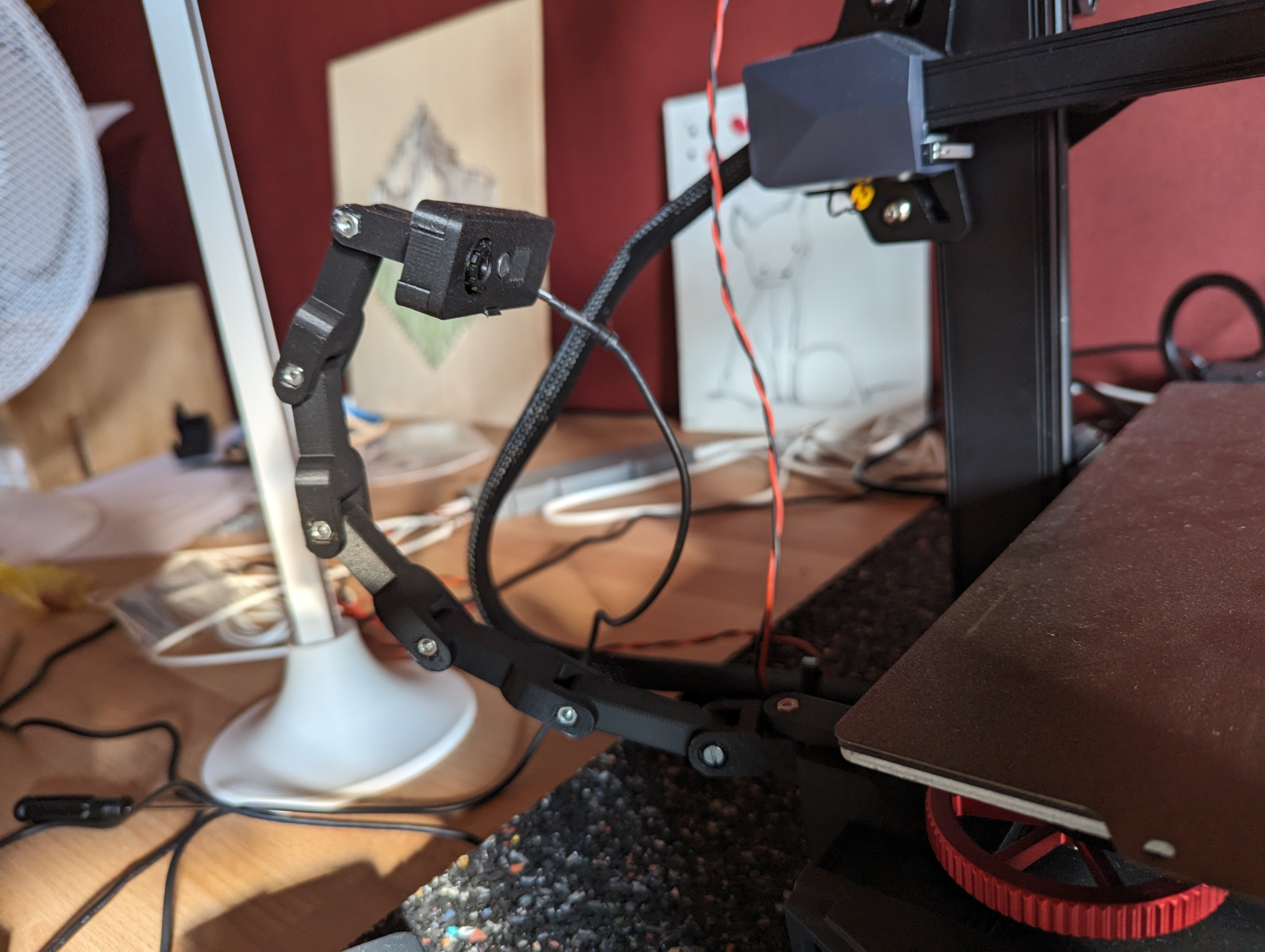





1.You can choose wich album to sync. By default is the Camera one.
2.No