Attacking the Blender foundation is honestly a new low. There is no "lulz" and nothing to gain
Informative, and unfortunate.
100% agree with your take on the original issue - it should be a discussion between the devs, not edging along the lines of an argument. However, I do feel like the discussion would have been better suited to the dev Matrix chat or something
Even if they were upsetted by your comments, banning you was not the right way to handle that IMO.
Whoever designed that seems like they have something against transmission lol.
For me personally: it gets the job done, is allowed by most private trackers, fast and responsive, has a functional webui, and a very vast selection of third party apps (in addition to the cross platform first-party offering)
It's simplicity is kind of its selling point. Only real criticism I have is that it's unfortunate some of the supported features aren't accessible in the first party apps, and especially from the lightweight web interface
Ah, good ol' Microsoft Office. Taken advantage of their documents being a renamed .zip format to send forbidden attachments to myself via email lol
On the flip side, there's stuff like the Audacity app, that saves each audio project as an SQLite database 😳
Rules for thee but not for me 🤡
It's a complete crapshow IMO.
I still have the source code for the simple stuff I developed over 12 years ago, but these organisations don't think it's important to hang on to source code and assets for something they plan to make money from?
Really telling about the attitudes towards software outside of the FOSS space and datahoarder communities, and more importantly how little the management/publishers actually care about the product.
Although to counter that, I'm aware of at least one situation where the opposite has happened. One of my simulation games for example is really buggy and isn't able to receive more updates because the studio behind it voluntarily disbanded, leaving the publisher without access to the source code (I believe the publisher Aerosoft has tried to get a copy of the source to provide further game fixes, but the individuals behind the disbanded studio could not come to an agreement on this)
Oh wow the comments on Phoronix for this one are bonkers.
From what I understand (because it wasn't clear to me from either of the TLDRs posted here) Nvidia's proprietary graphics driver has been calling parts of the kernel that they shouldn't be, because their driver is closed source.
These seem to be parts of the kernel that another company may own patents to, but has only licensed it to the kernel for free use with GPL open source code only, i.e. closed source/proprietary code is not allowed to use it.
Nvidia seems to have open sourced a tiny communication shim to try and bypass this restriction, so their closed source driver talks to the shim, and the shim talks to the restricted code in the kernel, that Nvidia does not have a license to use. This is a DMCA violation, hence why the Kernel devs are putting in preventions to block the shim, as far as I can see.
I don't understand the small minority of commenters there defending a la soulless corp Nvidia, who is blatantly in the wrong here. Some commenters have gone as far as to call the Linux kernel maintainers "zealots", would not be surprised if they are alts for Nvidia devs...
Edit: typo
That's really dissapointing, did Spotify seriously release a hardware device that expensive, and mandates a subscription to operate?
It's a shame because it looks quite nice too, and is sadly guaranteed to be e-waste at some point
Opportunity cost will be the death of our current system IMO.
Buying up housing, hiking subscription prices because Oooh We Can Make More Money, They Will Pay For It Anyway
And piracy. Most people who pirate had no intention of being customers to begin with... and others will become a customer if the price is right.
This is beyond speedrunning enshittification now...
I'm eager to see what twitter users think of this - lots of people are watching, and corpos taking notes.
Edit: He's announced an increased limit but it's hardly generous IMO.
Spoiler Image

lemann
0 post score0 comment score

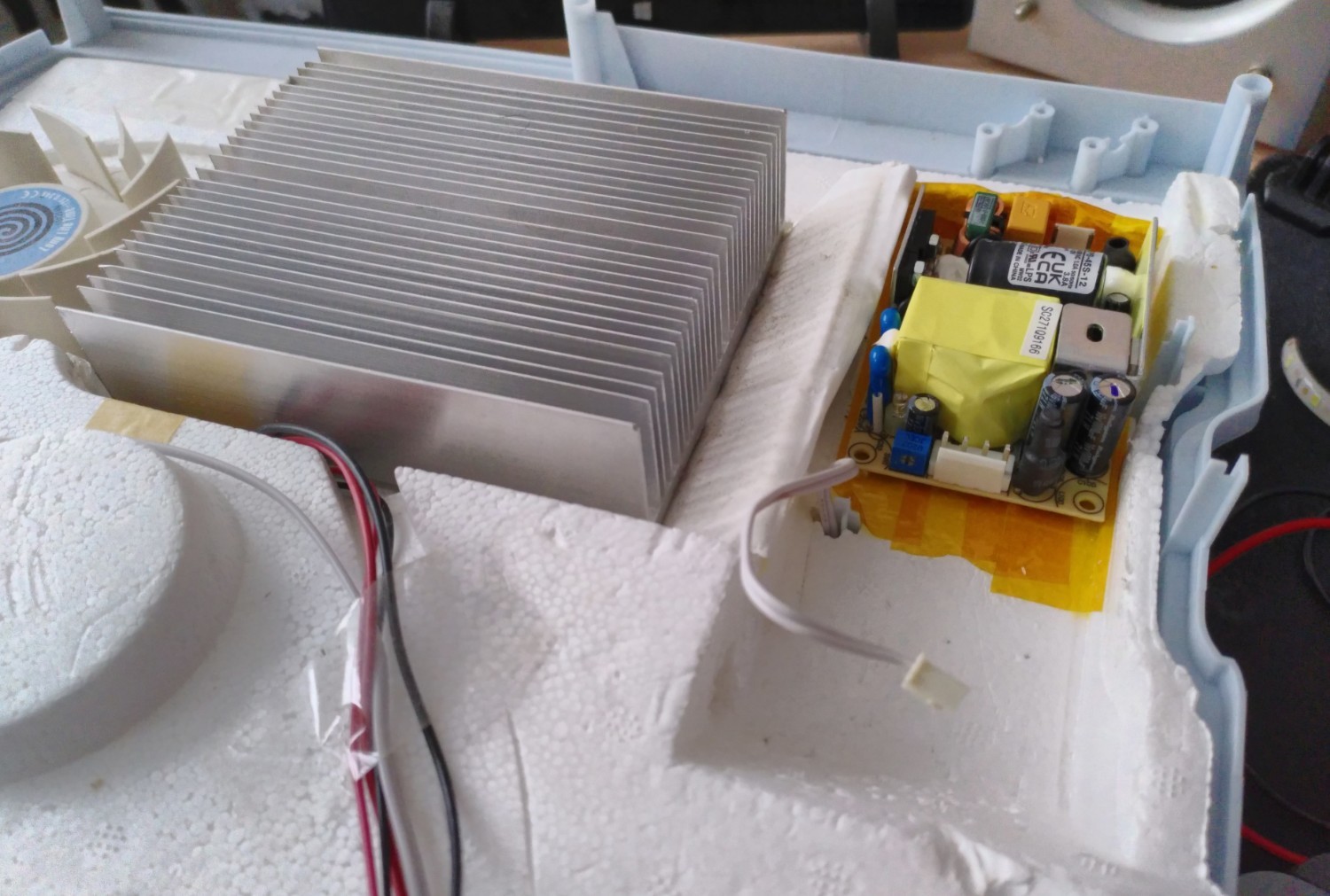
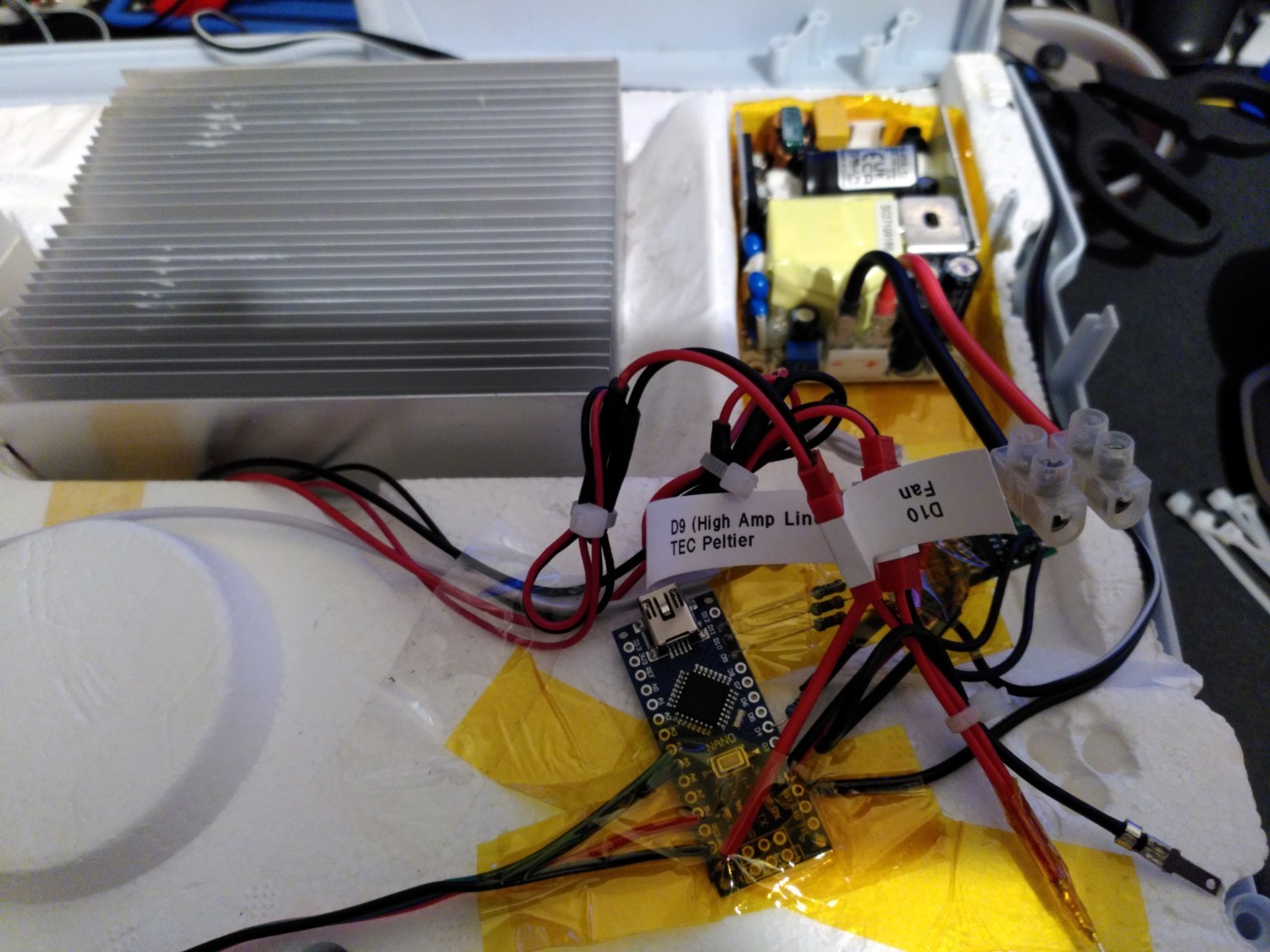
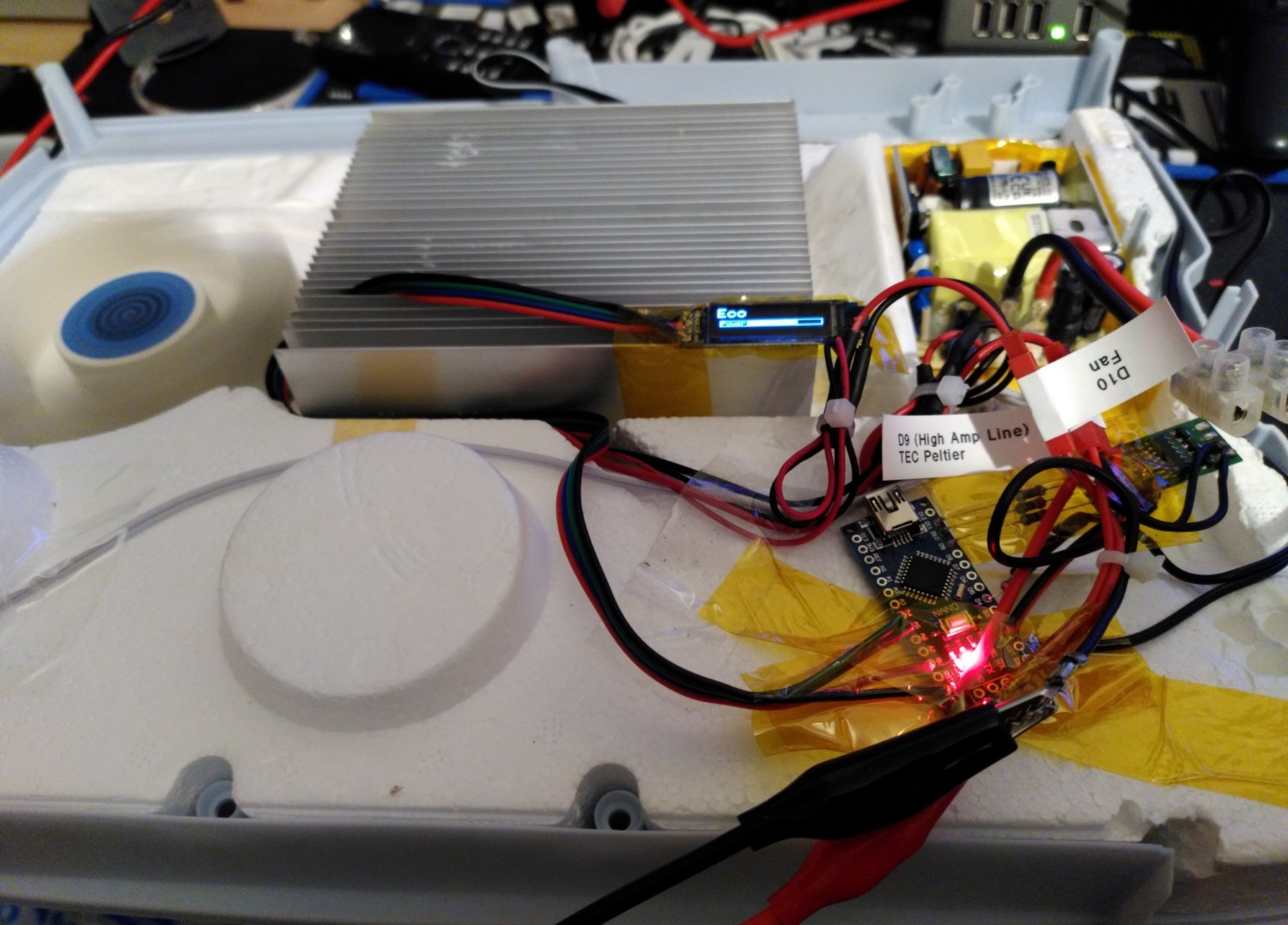
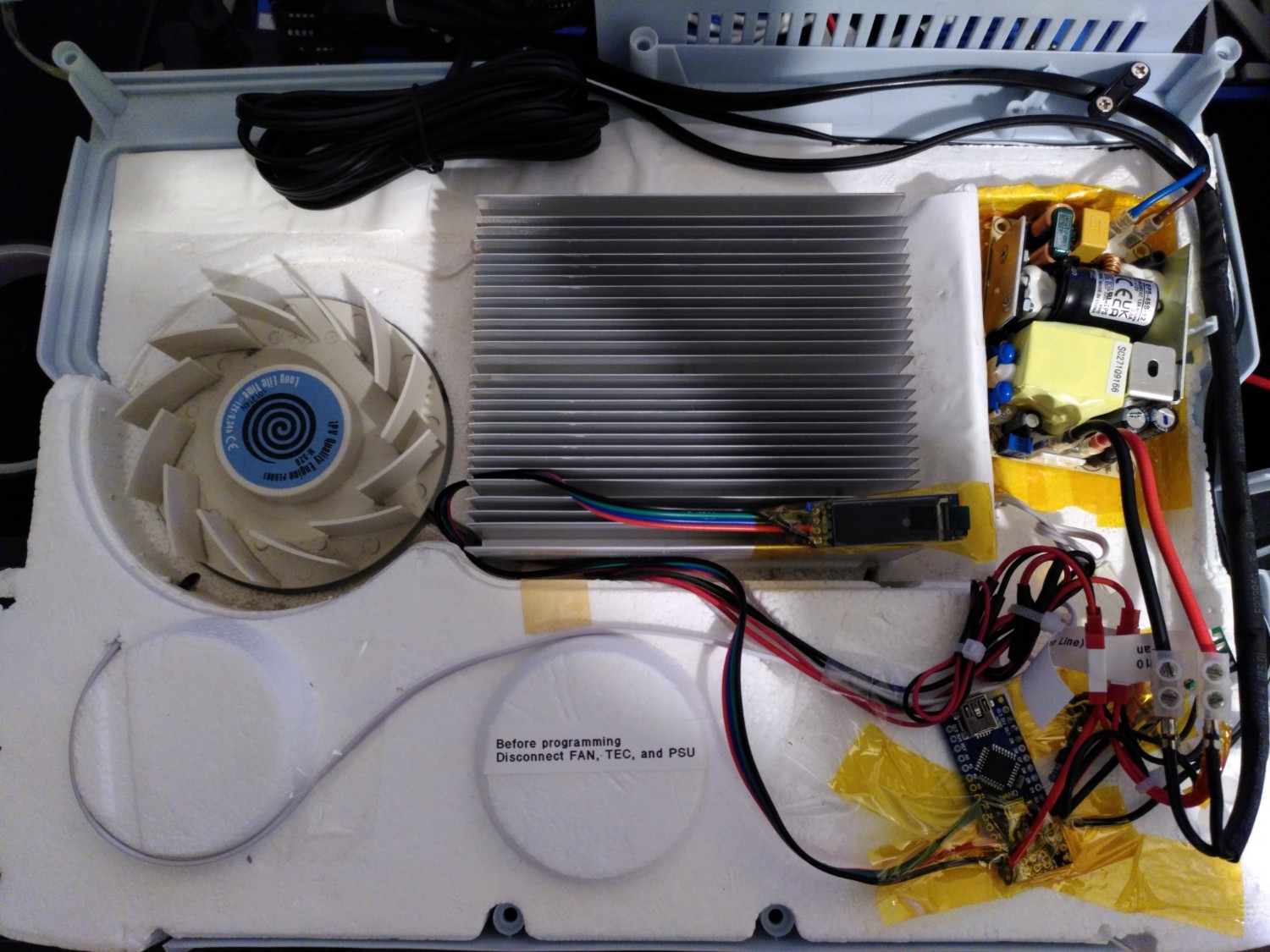
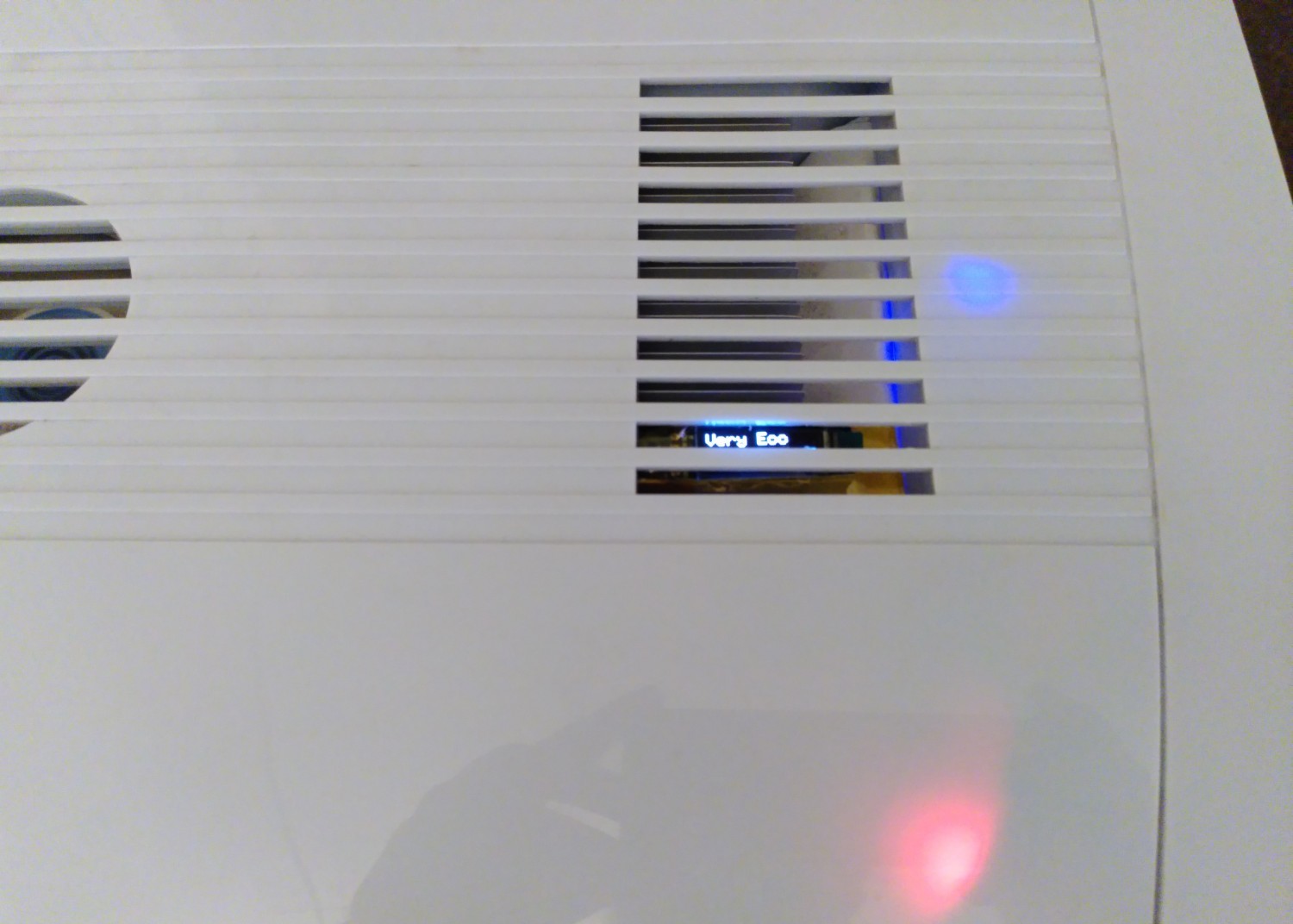


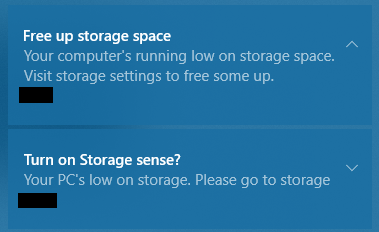





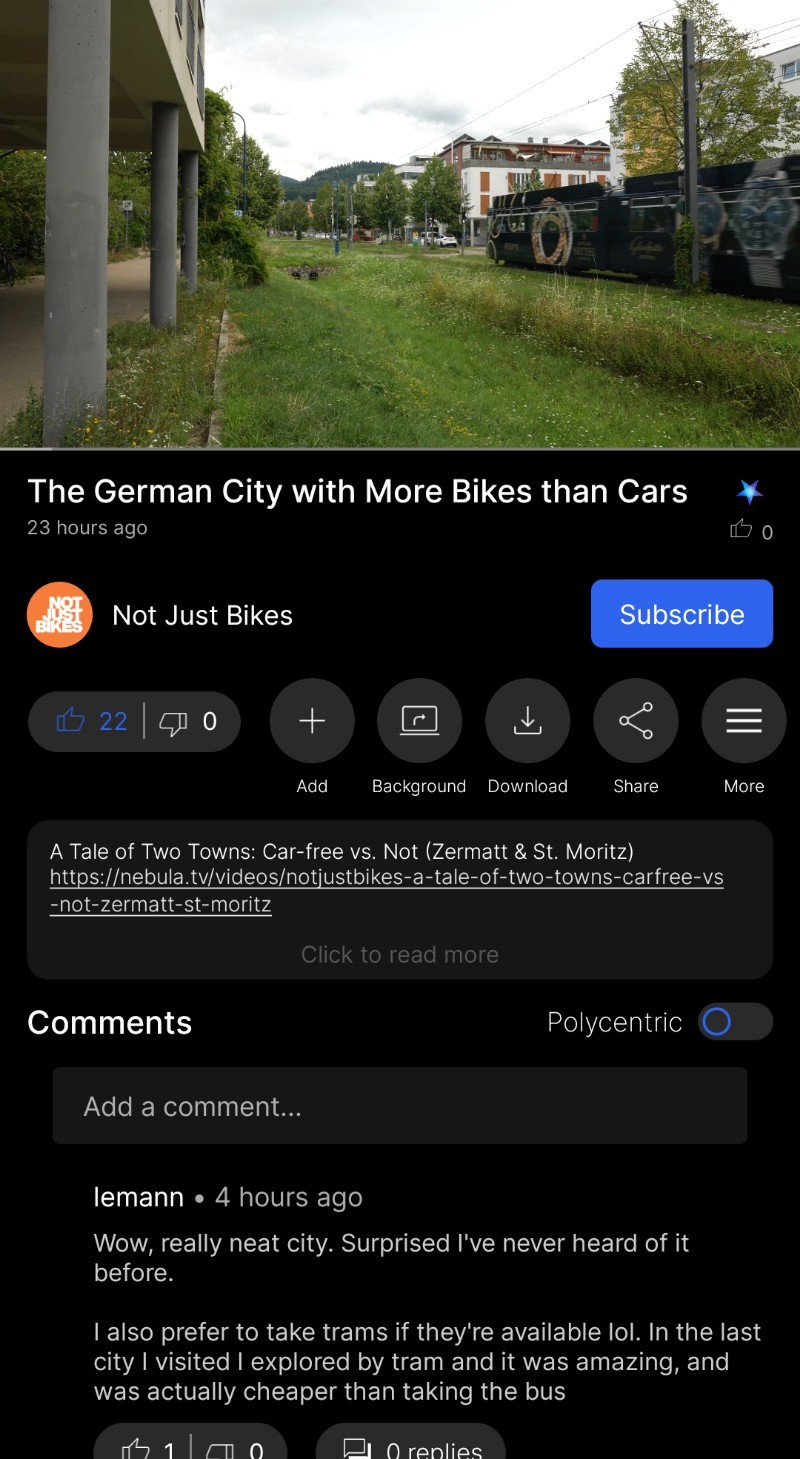

Dbrand has a really strong case here IMO, since they pretty heavily edit the internals and add a few easter eggs, which are still visible in Casetify's final designs
Also, TIL: