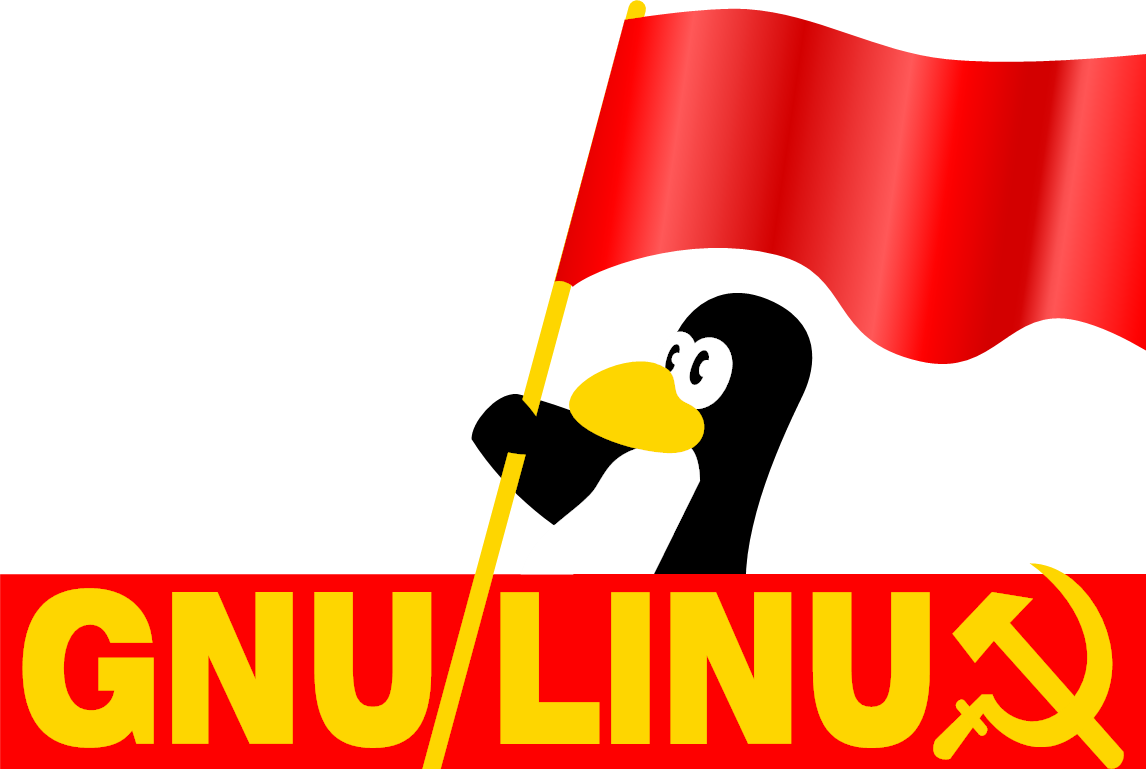At a high level, there is not much of a difference between most distributions. They're all shipping the same software more or less. Zoomed in, there are some differences which may be of interest to you. Things like project governance, frequency of releases (or potentially, a "rolling release"), distribution architecture (how the package manager and package repositories are set up), whether the distribution does custom branding and spit-shine or they distribute software exactly as published by the upstream developers.
Gaming is one of the most common use-cases. You won't have a hard time installing the Nvidia driver or Steam on any distribution for instance, unless it is a distribution designed exclusively to distribute free software which doesn't support things like this for ideological reasons.
but also those who do modern gaming on Linux.
I play just about anything on Gentoo. Native Linux titles, Windows titles through Wine/Proton. Multiple classic systems through emulators ranging from NES to PS3. The main potential sore spot is multiplayer games which require intrusive anti-cheat systems. These typically don't work, but with increasing motivation for publishers to make their games work on Steam Deck, some systems like Easy AntiCheat can work if the publisher chooses (Elden Ring is one example, a Windows game that plays fine in Proton, including multiplayer).
I have a friend who does IT and he swears by the mainline distros like Fedora.
I'm a big fan of Fedora. In general, these 'mainline' distributions (Debian/Ubuntu, Fedora/Red Hat, ArchLinux, Gentoo, etc) form the backbone of the ecosystem. Most of the more boutique distributions are derived from these, applying changes to give them a more suitable out-of-the-box experience for whatever niche they're trying to fill. There's nothing wrong with going either way, but having a general idea of what's going on upstream (e.g. in Ubuntu) can help you understand what's going on in a more niche distribution (e.g. Pop OS, which is based on it).
The upstream distros also typically have very broad hardware support (talking different CPU architectures and instruction sets here, not whether or not your specific USB coffee machine will work). This brings familiarity and uniformity which some people appreciate, like being able to run Debian on anything from a Raspberry Pi to a desktop computer to a high performance server. Something which might not be feasible with Nobara for instance (which is only designed for modern AMD/Intel 64 bit systems afaik).