14
Deciding on Linux distro in 2025
(hexbear.net)
A comm dedicated to the fight for free software with an anti-capitalist perspective.
The struggle for libre computing cannot be disentangled from other forms of socialist reform. One must be willing to reject proprietary software as fiercely as they would reject capitalism. Luckily, we are not alone.
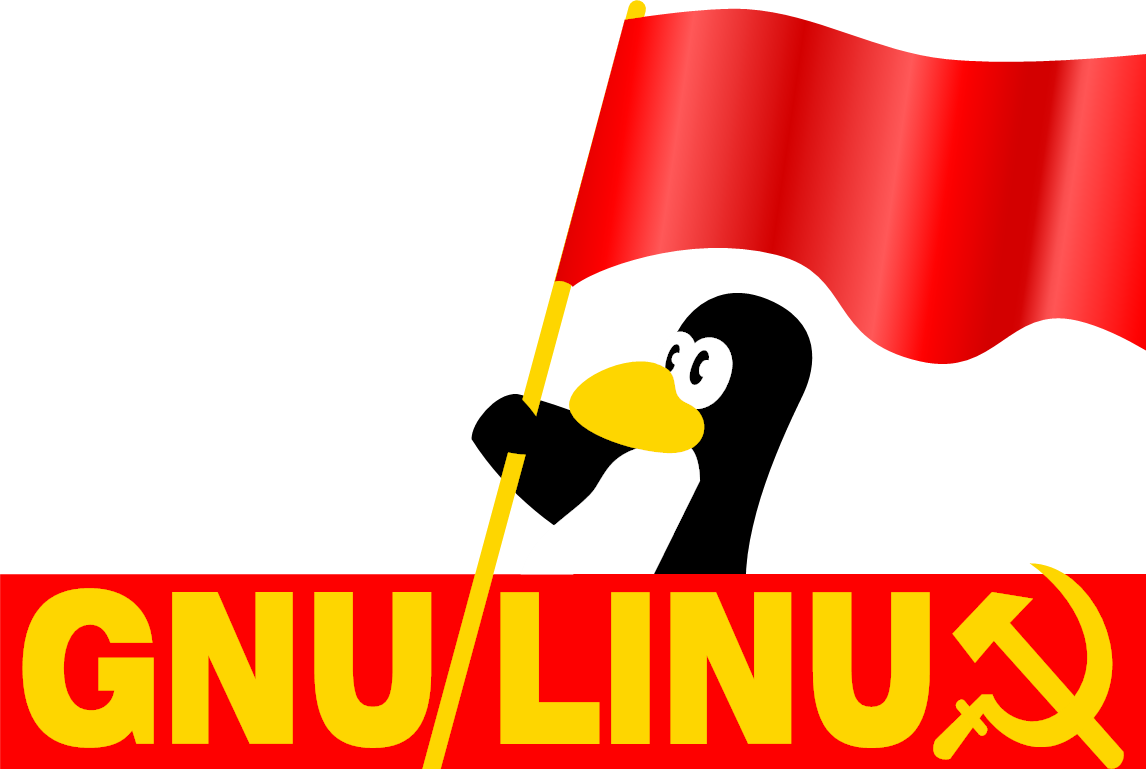
$CURRENT_YEAR, flock to Linux Mint!; Apple Silicon users will want to check out Asahi Linux.
Nobara works great and is now a rolling district so never have to upgrade. Strongly dislike redhat and things they’ve done and pulseaudio and systemd but gave Nobara a try and it’s a great linux experience with batteries included. Don’t like having to join a discord server for support, but the community there has had answers for the rare time a Proton/Nobara issue has come up.
Bazzite as the atomic gaming district also based on fedora is nice, installed it on a laptop for more portable gaming than the Nobara desktop and it’s been fun. If used to non-atomic linux there’s a slight learning curve with how a few things are done but have stuck with it a while after district-hopping on the notebook several times. Had compatibility issues with hardware/software trying Mint and such on that device and Bazzite just worked out of the box on the weird hardware so a great first impression but YMMV.
PikaOS is the Debian-based version of Nobara and the projects have a lot of crossover. Will likely be the next distro to try, saw the others first and they haven’t given a reason to switch or want to put up with even the minimal effort of hopping.
CachyOS would be the Arch-based version, but heard of people saying it’s better for desktops and plug-in notebooks because by default the battery life is bad and takes some tweaking after install, so haven’t tried it yet. The kernel mods cachy does are also used in Nobara and PikaOS. There’s a custom cachy proton, which can be installed on any distribution.
RegataOS is different, SuSe-based and gaming focused but follow a different path than the above. The installer had issues with specific weird hardware so didn’t get a chance to try it out.
Pop! OS is Ubuntu-based and from all accounts good. The gaming-specific auto-configs of the above aren’t absolutely necessary and many prefer tweaking their own bases. The new wayland-based window manager is impressive so far, but have been sticking with kde/gnome for now. Again, all of that customisable and the commentary is mostly about out-of-the-box stuff.
Out of Nobara v Pop! would go with Nobara but there’s almost no wrong choice and if gaming on steam most games work great out of the box with no fuss. And gaming has been so much better than it was on windows. Haven’t been able to convince gaming friends to switch, yet they constantly complain about games not working on windows without having to fool around with settings for an hour.
Hope it works out as well for you!