Both works fine in Windows tho?
Ohhhhh... I fucking hate this. I use Windows locally, but I do support for a render farm that runs on Linux. The number of times I have recieved "it works locally" tickets from an artist who decided to get clever and embed Windows paths in string literals in their scene makes me want to punch a puppy. They don't even look at the application logs we provide to see that the paths threw errors. We handle repointing their file paths with symlinks normally, but when they use literals it literally fucks the system with escapes. I will never understand why Microsoft refuses to standardize to POSIX with the rest of the world. Aside from them being a US company with decision makers who still think freedom units make sense.
If you know what a nordic keyboard layout looks like, you'd probably prefer backslash. Since I moved to Linux a year ago I've been struggling to find the easiest way to forward slash. Shift + 7? Or numpad / with my right pinky?
For me it's even worse. Forward slash is also Shift + 7 and backslash is AltGr + ß?? I hate that computing is only optimized for US american layouts. Going by my keyboard, the filepath separator should probably be an ö.
Get a macro pad and configure one button to type a forward slash.
How do you type URLs using that keyboard layout?
Shift+7 feels wrong for some reason, so I currently tend to just send my pinky on a kamikaze mission towards the numpad hoping I hit /. Sometimes I hit numlock, sometimes I hit *.
Even if I made a compose key "shortcut" via ~/.XCompose it'd still be more work than what I'm doing already.
Macro pad could be a solution, I have considered it beforehand for other purposes tbh
The number of times I had to ask "how can I tell where the file 'physically'" (I know) "lives" on the network when I took up work at a Windows shop, it was just baffling. And Win people couldn't understand what I was asking.
There's a location for this effing thing. I want to know where it is, really! How do I get that info?!
Physically, it's probably on your hdd or ssd. Or possibly just in ram or a data center somewhere 😜
When you migrate the filesystem from a windows to Linux installation and hours later you can't find anything
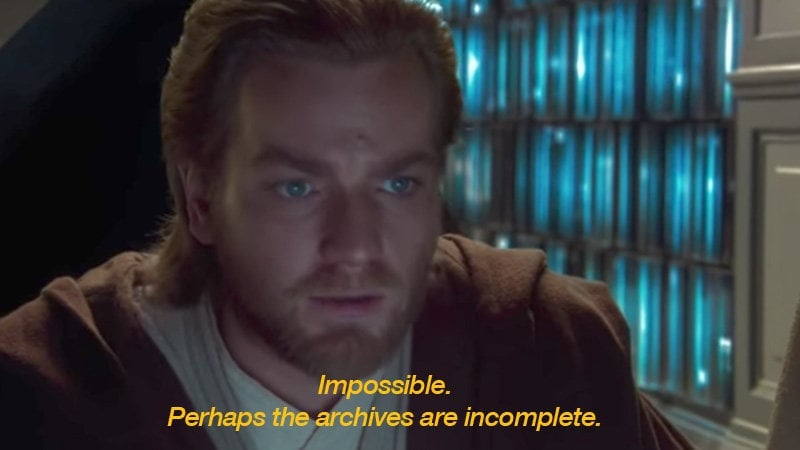
\o/
Programmer Humor
Welcome to Programmer Humor!
This is a place where you can post jokes, memes, humor, etc. related to programming!
For sharing awful code theres also Programming Horror.
Rules
- Keep content in english
- No advertisements
- Posts must be related to programming or programmer topics
