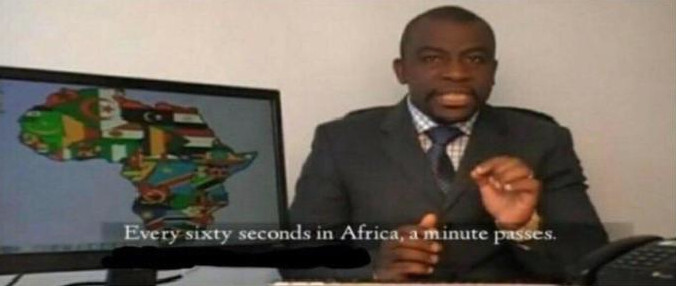Well, I want their passwords too.

Lmao
Don't use biometrics and if you do, power off your phone before it's siezed.
PSA hitting your power button (5)? times in a row (however many it takes to bring up the SOS screen) on an iPhone will disable biometric login until you’ve entered your password again.
You can also hold to power down but not actually go through with it, I believe.
That's not how it works on Android phones. Different Android phones will work differently based on the manufacturer and customization of the installed OS.
Hence why they said “iPhone” in their post.
Hence why I provided information for people using Android phones.
nuh uh! android phones work super differently!
You wanna point out that information?
You reading something that wasn't written isn't on me.
That does not encrypt your storage. It simply disables the biometric authentication methods. Which means they can see your stuff if they get into the phone via a exploit.
I mean, they can do that if biometrics are disabled altogether too. Encryption isn’t really what’s at issue with biometrics vs. passcodes. In the US police can force you to put you to input a biometric but they can’t force you to enter a passcode.
That does not encrypt your storage.
You didn't read the article you linked to, did you?
The encryption by default you speak of is before the first unlock, that is, locked with something like a password or PIN. After the first unlock, the decryption key is stored in memory and your filesystem is pretty much vulnerable to anyone that can get access to the memory. That is why you can even unlock your phone with your face or fingers, because all that is a simple boolean value that indicates whether you logged in or not. You can't "generate" or get a key from your face nor fingers.
In a lot of modern phones, and particularly iPhones, the encryption key is stored in the TPM. The TPM itself handles the encryption and decryption of data. If someone manages to get read access to the system memory, the most they're getting is whatever cleartext data is stored in memory for cache or process memory.
Citing my Claims:
I'm not going to bore myself or anyone else with whitepapers and PDFs, but Apple themselves summarize how T2 (TPM) works with disk encryption on Mac devices. The iPhone has the same chip and an even stricter threat model. In M-series Apple devices, they rolled its functionality into the SoC.
Correct, though it still is saved somewhere. Just like how TPMs in Computers can be exploited as well, this also can be. What I meant in my original comment was that the emergency mode did not clear that hardware chip's storage, which others said otherwise.
edit: corrected mistake according to ethan
Ah. Then yeah, emergency mode won't suffice for protecting the full contents of the disk.
I can't say Apple actually does this, but it is possible to protect important data by further encrypting user data with a separate encryption key derived from the passcode, and then clearing the key whenever the screen is locked.
do a full encryption of the storage
That’s not how disk encryption works. Data in storage is always encrypted. That’s the whole point. When an app requests data, it is decrypted on the fly. Decrypted data is never stored outside of RAM.
iOS encrypts the storage by default. Don't know about android but I'm sure if not by default it can be enabled.
I never said anything about the phone not being encrypted by default. I am talking about the emergency mode iOS devices have.
You literally said 'that doesn't encrypt your storage'. I've read some other comments of yours about it being decrypted after entering a pin or passwords in memory...that's not how it works (again at least in iOS), it's managed by hardware. Basically a chip enters your password for you. So no, an attacker can't access your storage, it's still encrypted, or your password that easily.
PSA hitting your power button (5)? times in a row (however many it takes to bring up the SOS screen) on an iPhone will disable biometric login until you’ve entered your password again.
I responded to that with:
That does not encrypt your storage. It simply disables the biometric authentication methods. Which means they can see your stuff if they get into the phone via a exploit.
That emergency mode that is activated by hitting the power button 5 times does not encrypt the storage. It merely disables the biometric authentication methods and possibly other things related to security, but it does not encrypt the storage. The phone stays in the AFU state and therefore the decryption keys are still somewhere in the hardware chip's memory.
Fun fact: You can have two factor authentication where a PIN and a Fingerprint are required on android.
This can be done with work profiles! Set a pin for the normal phone unlock, and a biometric for the work profile. To get to any data in the work profile, someone would need both factors.
I've never used biometrics in any phone I've ever owned. This is the way.
And the 4th amendment says to go fuck yourself.
Vaguely recall reading about a way to set your phone with two PINs, your normal one, and a security one that's like a completely separate user account. So just install some BS apps on it, take some photos, and give that PIN when you need to.
Interesting idea!
A bit different, is the Duress Password from GrapheneOS:
GrapheneOS provides users with the ability to set a duress PIN/Password that will irreversibly wipe the device (along with any installed eSIMs) once entered anywhere where the device credentials are requested (on the lockscreen, along with any such prompt in the OS).
The wipe does not require a reboot and cannot be interrupted.
I am not a lawyer, always consult with a lawyer in your local jurisdiction.
I believe giving a duress password to the police, which destroys data, will definitely be a crime, destruction of evidence at the minimum. Or obstruction.
I'm all for having a duress code, I just want to be clear about the trade-offs
The burden is on them to prove that I didn't confuse my two passwords accidentally. I have SO many passwords, officer. Silly me.
Only in theory... most likely they will load you up with at least 5 federal charges and offer you a Faustian plea bargain where you admit guilt to avoid a lifetime in jail.
Now if you had a list of codes in your wallet, one of which was a duress code... it's not your fault they tried the code while you exercise your right to remain silent.
i tried to share an article from a decade ago of a man who used a defense like this and the judge held him jail in contempt for several years; but both the internet or i have have a short memory and my only point was to be prepared to spend a couple of years behind bars if you do this and have a shitty judge (like most are).
The way around this could be a duress profile where it deletes everything on the phone except a premade profile with a few apps installed and a picture or two.
If they have physical access to the device, this won't help.
They can simply produce a binary copy of the (still encrypted) information inside, via specialized hardware or backdoors via the CIA / Israel, then if you given them a duress code all they lose is either the original or the copy.
It depends what the law is in your country, but wouldn't it be illegal for police to take away your phone without a warrant? Also, I find it not so probable that any cop has access to the top-secret-deep-state-backdoor.
For something to be illegal, the victim has to be able to press charges. And that doesn't change the fact that once they got their hands on the device they've got the info, a mandate of law doesn't make them "magically" forget the info.
That’s been around for awhile on the PC encryption side under https://veracrypt.eu/en/Hidden%20Volume.html
Police can suck my dick