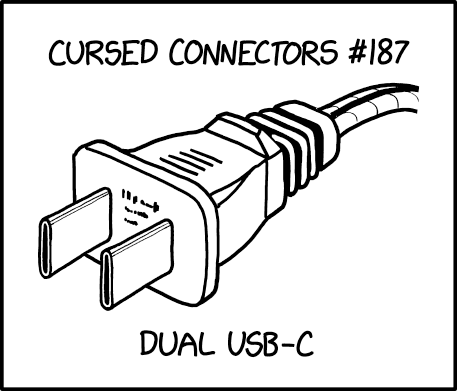
(it's not quite the same; one of their connectors is a shrouded socket)
A place to discuss and support all things Steam Deck.
Replacement for r/steamdeck_linux.
As Lemmy doesn't have flairs yet, you can use these prefixes to indicate what type of post you have made, eg:
[Flair] My post title
The following is a list of suggested flairs:
[Discussion] - General discussion.
[Help] - A request for help or support.
[News] - News about the deck.
[PSA] - Sharing important information.
[Game] - News / info about a game on the deck.
[Update] - An update to a previous post.
[Meta] - Discussion about this community.
Some more Steam Deck specific flairs:
[Boot Screen] - Custom boot screens/videos.
[Selling] - If you are selling your deck.
These are not enforced, but they are encouraged.
Rules:
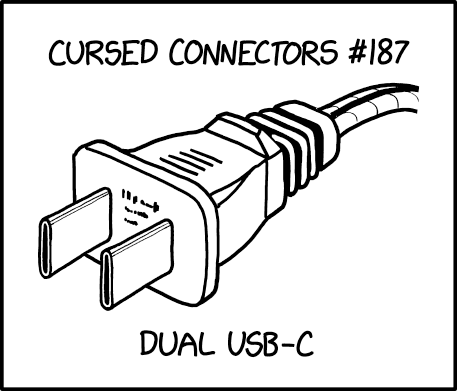
(it's not quite the same; one of their connectors is a shrouded socket)
My dock is dual USB C lol

Be aware that most of them are too tight and bend the port if you have even the slimmest case on the Steam Deck.
Fortunately, it never leaves the house so it's never in a case
I bought a 90° USB-C cable.
And I LOVE that USB-C is uni-directional.
I tend to buy 90° connectors for all the things and it's such a treat that USB-C is well designed.
That's great too! I just had too many cables already
Can you clarify what the problem is that this solves? Your charging cable wiggles too much when it is plugged into the top? If so, I don’t appear to have that issue at least that I’ve noticed.
It just changes the direction of the cable so instead of sticking straight up the cable gets redirected and now is nearly behind the deck and flowing down.
Exactly
What they said, but yes also the wriggling. It's probably fine for now, but I have had devices where the port did get worn out that way after years of use and just incidental wiggling and that was enough to make the port extremely loose and jiggly.
I honestly do not understand the problem this solves
Cable breaking from being bent in a weird way for too long.
I got one of these. 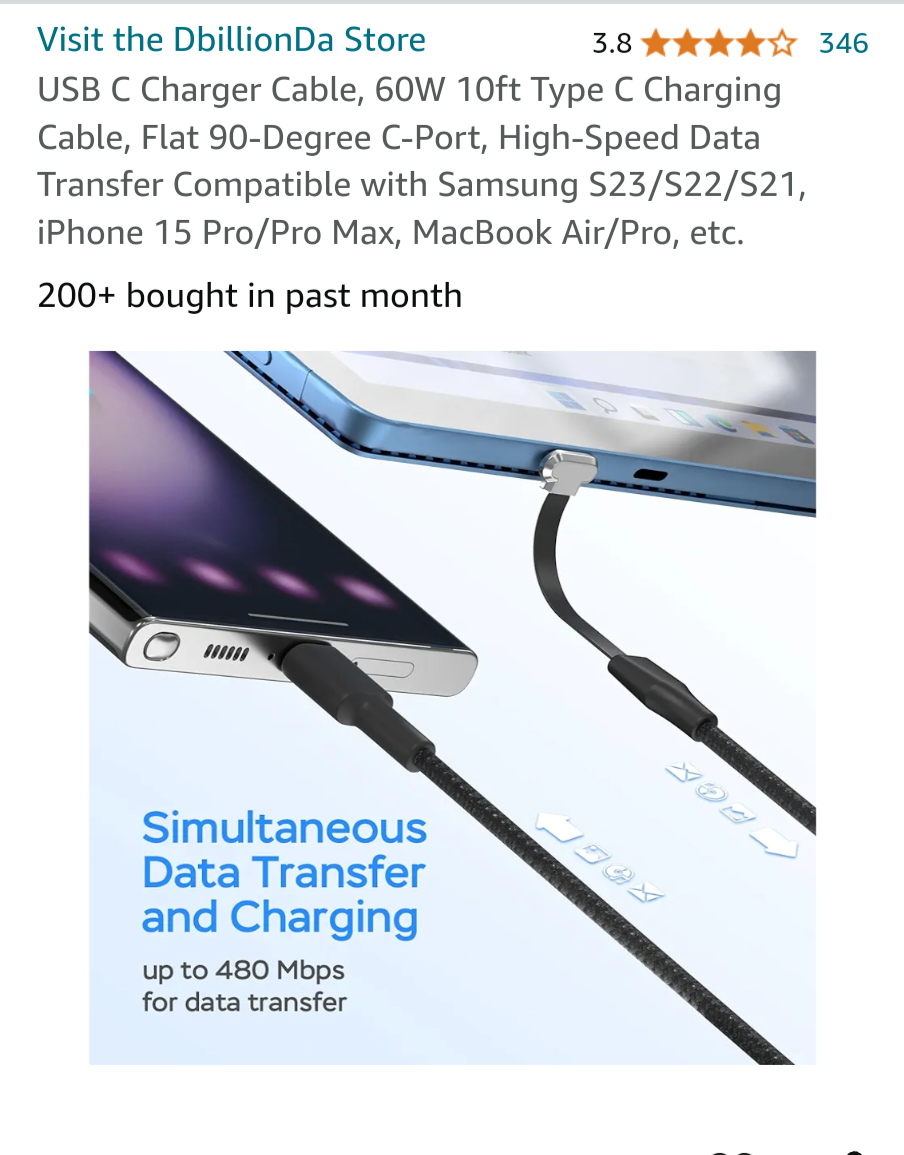
~~Where did you get this one? Tried looking for it and didn't find anything~~
Edit: Never mind, found it! I searched for "180 degree USB-C adapter"
Amazon, sorry
I’ve got a 90 degree adapter, and made myself a brace of sorts to keep it from wiggling and stressing that precious usb c port… https://www.printables.com/model/292752-steam-deck-usb-c-right-angle-adapter-reinforcement
That's pretty cool
Thanks :)
I have that exact one and I agree with this. Makes using any other usb setup so much better and noy feel like you will shear off the plug by just using motion control or something.
If you have access to a 3d printer (owning one, having a friend that owns one, or a makerspace near you), this is a really handy print:
https://www.printables.com/de/model/461009-steam-deck-usb-c-port-cable-strain-relief-v2
I do not, sadly
Jesus fucking Christ right?
Like what the fuck were they thinking with that c cable?
They got it right in the dick why did they fuck it up on the main cable.
140W ? damn
I bought a jsaux dock 6in1. Here's the catch, buy it off their website, not from amazon, it will ship from China but it's actually tested before hand, and amazon has been accidentally sending back out returned units of tons of electronics, so buy directly from manufacturer, dock works flawlessly, has an L cable included, then just hook up a controller and play it on the coffee table or on a box in front of you.
Looks like this thing if someone is looking for a shopping link.
Edit: One of the reviews mentions this is too short for the Steam Deck, so might not be the exact one OP posted a picture of.