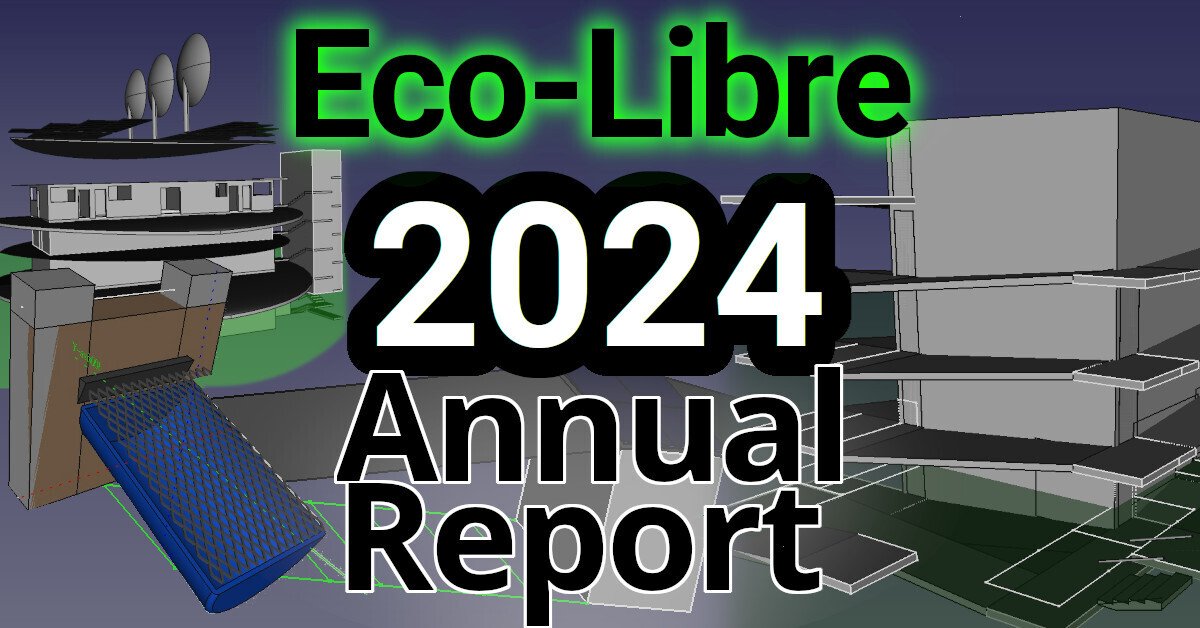This is going to be a fairly simple post. I just want to share some of the things I've been enjoying on GrapheneOS lately, although they're not necessarily related to GrapheneOS and more of Android in general! Honestly, things have gotten pretty good for my use case recently:
Accrescent keeps getting updates and is getting better with each one! The app repository is still limited, but it's expanded to add a number of apps that I actually use. Best of all, they're the kind of apps that a lot of people would use. GrapheneOS ships their repo in the built-in app "store", which is also very nice! Here's what I've enjoyed using (and most of this I was already using, interestingly enough:
Auxio is a great and good-looking offline music player. It just works really well, supports the basic quality of life features, and fits in really well with the design philosophy of modern android. This is essentially what I listen to all of my music on, I really enjoy using it.
Organic Maps is still my favorite application for mapping! It's great for trails and walking, and is even great for driving to be honest (although it doesn't calculate traffic, which can be a deal-breaker for many, including me at times). However, it works when I need it for driving, and I will use it for when I'm moving around without a car. Another very great application.
IronFox is a newer project that seeks to continue the work of Mull, which unfortunately stopped receiving updates. I know just as much about it as I do any of the mobile firefox applications, but it seems to be the best. Mull was already way ahead of the others in terms of hardening, and IronFox continues that, which is nice. Everything I use seems to "just work" as well, so it seems like a great drop-in replacement for something like Firefox, Iceraven, or Fennec.
Molly is exactly what it says on the tin! It's an improved Signal app, and Accrescent comes with the FOSS version that strips the proprietary bits that I honestly can't see most people, if any people, using (while replacing with alternatives for what people do use). Molly also supports UnifiedPush, which is really nice for GrapheneOS notifications, and once I learned how to get it going, it works so smoothly! Molly also supports regular notifications that run with Google Play Services, and it also supports running in the background to send notifications (although this is a bit more of a battery drainer and is spotty, I would honestly just use UnifiedPush over this). Molly is great!
Accrescent also ships the basics! There's a really good-looking note application that follows modern android design, a flashlight application that allows for adjusting brightness and automatically flashing morse code, ExifEraser for cleaning metadata, and AppVerifier, which is quite useful when it comes to the second half of this :D
Obtanium ships the rest of the goods! AppVerifier from before makes the process of checking package integrity very simple, and Obtanium grabs the packages straight from a multitude of sources, from Github, to Gitlab, to Fdroid and even generic websites with APK links! Here's what I've got from here, although a lot of this hasn't changed since the last time I made a post similar to this idk when:
Breezy Weather continues to be the best weather app I have ever seen, period. Better than the proprietaries, better than the stock, and best of all, they have both the regular version and the fdroid version on their github, so you can use whichever you want!
Fossify is still great for a lot of the basic, although I've replaced a couple of these since last time (ex. notes). Still great for a clean and minimal phone, sms, calculator, calendar, etc. while being functional and FOSS.
PipePipe is the only thing that consistently gets around YouTube's efforts to block third-party clients and services, and it works great. It's a FOSS YouTube client that allows for easy ad-free viewing and easy downloading. It also supports a variety of other services, including PeerTube! If you've heard of Newpipe, it's very similar and started as a fork, though has diverged since, and as such is able to implement workarounds to blocking much faster than newpipe tends to.
ntfy is the greatest discovery of recent times. Remember when I was talking about UnifiedPush notifications before? This is it. It's seamless push notifications for anything from Molly to Element X (the everything client, enjoy my inside joke  ) , and it makes it so these apps don't have to run in the background (or can actually support push notifications in the case of Element X. This is honestly a must for any android user, especially if you're using applications that might support UnifiedPush, whether it's in addition to traditional push notifications through Google or exclusively UnifiedPush. It's genuinely great, has saved so much battery life already, and allows me to get notifications from my lovely friends over on the glorious matrix protocol.
) , and it makes it so these apps don't have to run in the background (or can actually support push notifications in the case of Element X. This is honestly a must for any android user, especially if you're using applications that might support UnifiedPush, whether it's in addition to traditional push notifications through Google or exclusively UnifiedPush. It's genuinely great, has saved so much battery life already, and allows me to get notifications from my lovely friends over on the glorious matrix protocol.
But yeah, that's all I've got for now. I hope you liked my app showcase, it only took until my third or fourth post of this kind to finally get the wording right and not sound either condescending or elitist or whatever. It's never been my intention, I just want to share software that I enjoy, and I want you to use it if you find it interesting. Some of this might be more use-case or threat model specific, but a lot of these are just great for any user, and I mean any. So yeah, I hope you all have a wonderful day/night/dusk 
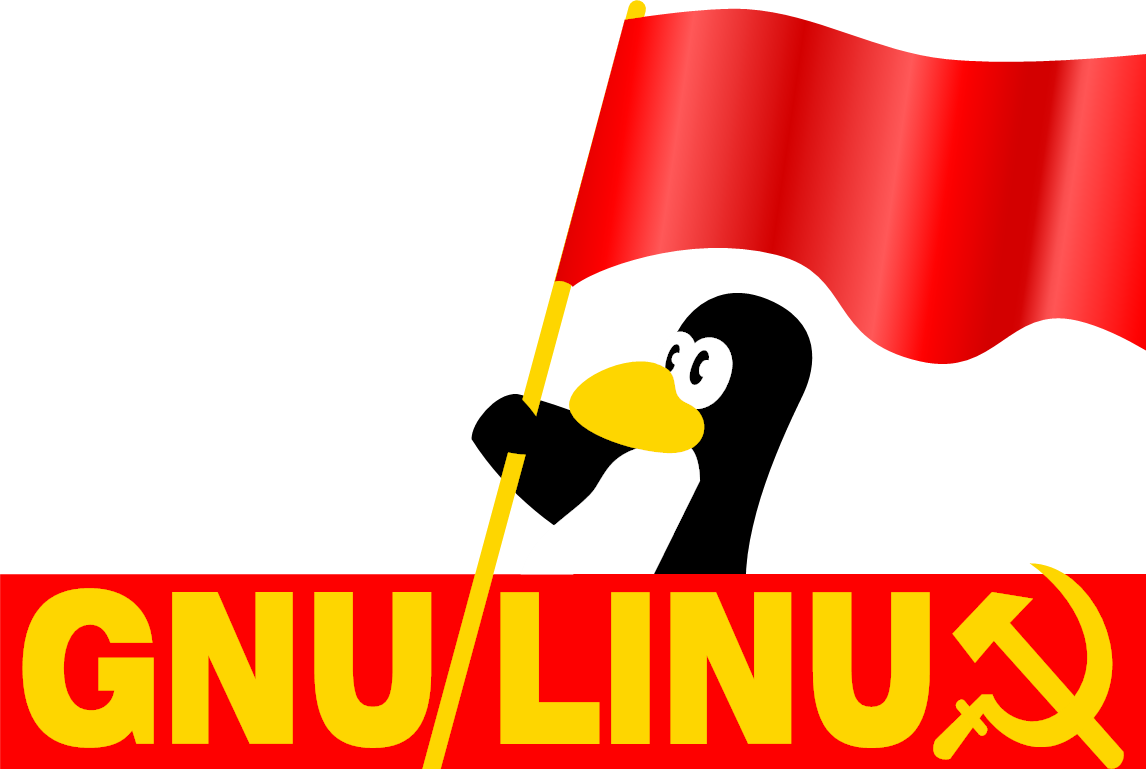





 ) , and it makes it so these apps don't have to run in the background (or can actually support push notifications in the case of Element X. This is honestly a must for any android user, especially if you're using applications that might support UnifiedPush, whether it's in addition to traditional push notifications through Google or exclusively UnifiedPush. It's genuinely great, has saved so much battery life already, and allows me to get notifications from my lovely friends over on the glorious matrix protocol.
) , and it makes it so these apps don't have to run in the background (or can actually support push notifications in the case of Element X. This is honestly a must for any android user, especially if you're using applications that might support UnifiedPush, whether it's in addition to traditional push notifications through Google or exclusively UnifiedPush. It's genuinely great, has saved so much battery life already, and allows me to get notifications from my lovely friends over on the glorious matrix protocol.