85
you are viewing a single comment's thread
view the rest of the comments
view the rest of the comments
this post was submitted on 06 Jan 2025
85 points (100.0% liked)
Games
21238 readers
277 users here now
Tabletop, DnD, board games, and minecraft. Also Animal Crossing.
Rules
- No racism, sexism, ableism, homophobia, or transphobia. Don't care if it's ironic don't post comments or content like that here.
- Mark spoilers
- No bad mouthing sonic games here :no-copyright:
- No gamers allowed :soviet-huff:
- No squabbling or petty arguments here. Remember to disengage and respect others choice to do so when an argument gets too much
- Anti-Edelgard von Hresvelg trolling will result in an immediate ban from c/games and submitted to the site administrators for review. :silly-liberator:
founded 5 years ago
MODERATORS

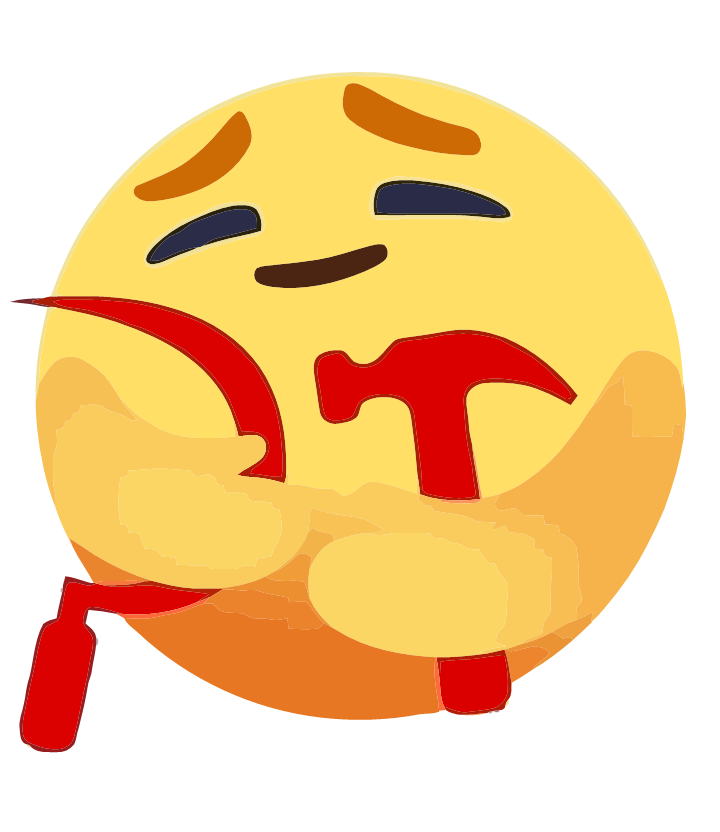
Wait, if the game volume is 1%, and the system volume is 50%, shouldn't the resulting volume be 0.5% of maximum? Do you have that amp setup from Back to the Future?
Sorry, I'm joking. To be more helpful, this reminds me an old problem PulseAudio introduced (and then disabled) on Linux some years ago, it was a feature called "flat volumes". The idea was to avoid the need to have two volume adjustments (if only one application used the sound card), one a per-application one (done in software) and then another from the sound card, which is wasteful and can result in lowered audio quality if one is set very low. So they got rid of the per-application volume in the case that only one application was playing audio.
But the result would be that, if an application (like a game) changed it's volume (by setting the application volume), it would in effect set the hardware volume, resulting in this kind of sudden loud noises even if you previously had your system volume set all the way down.
Maybe on your system it works similar to this "flat volumes" feature and maybe that can be disabled somehow?