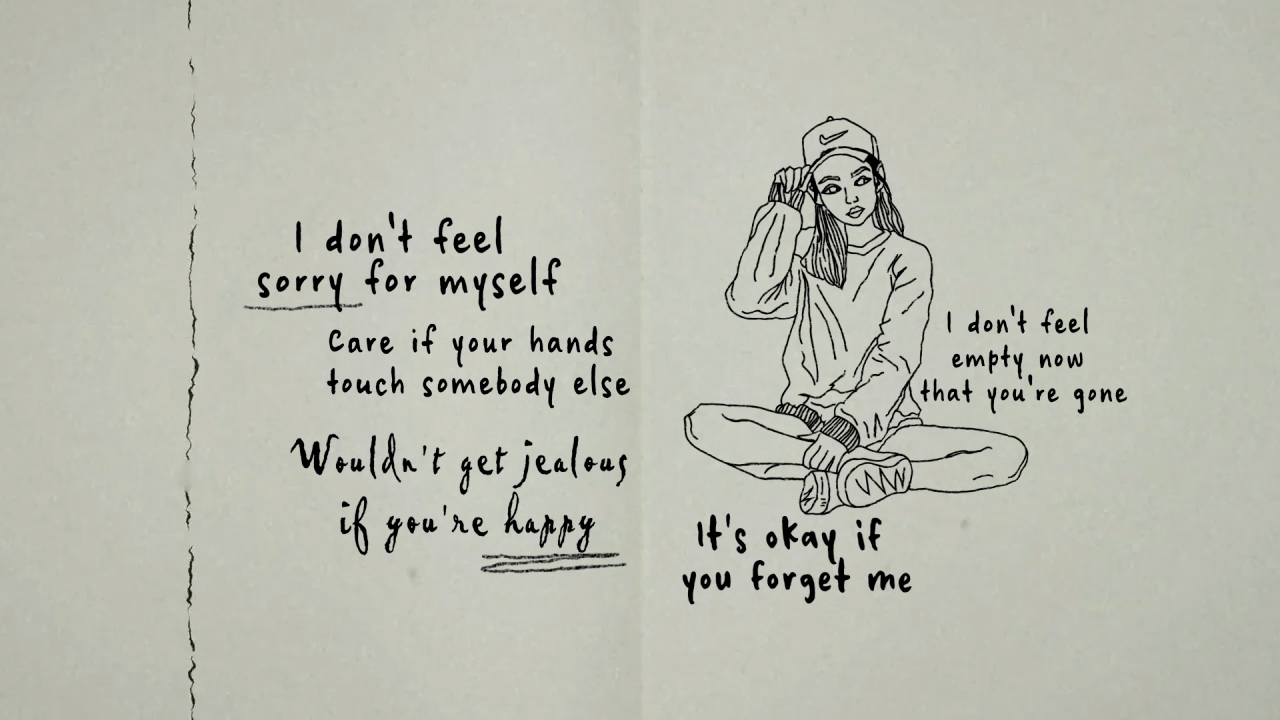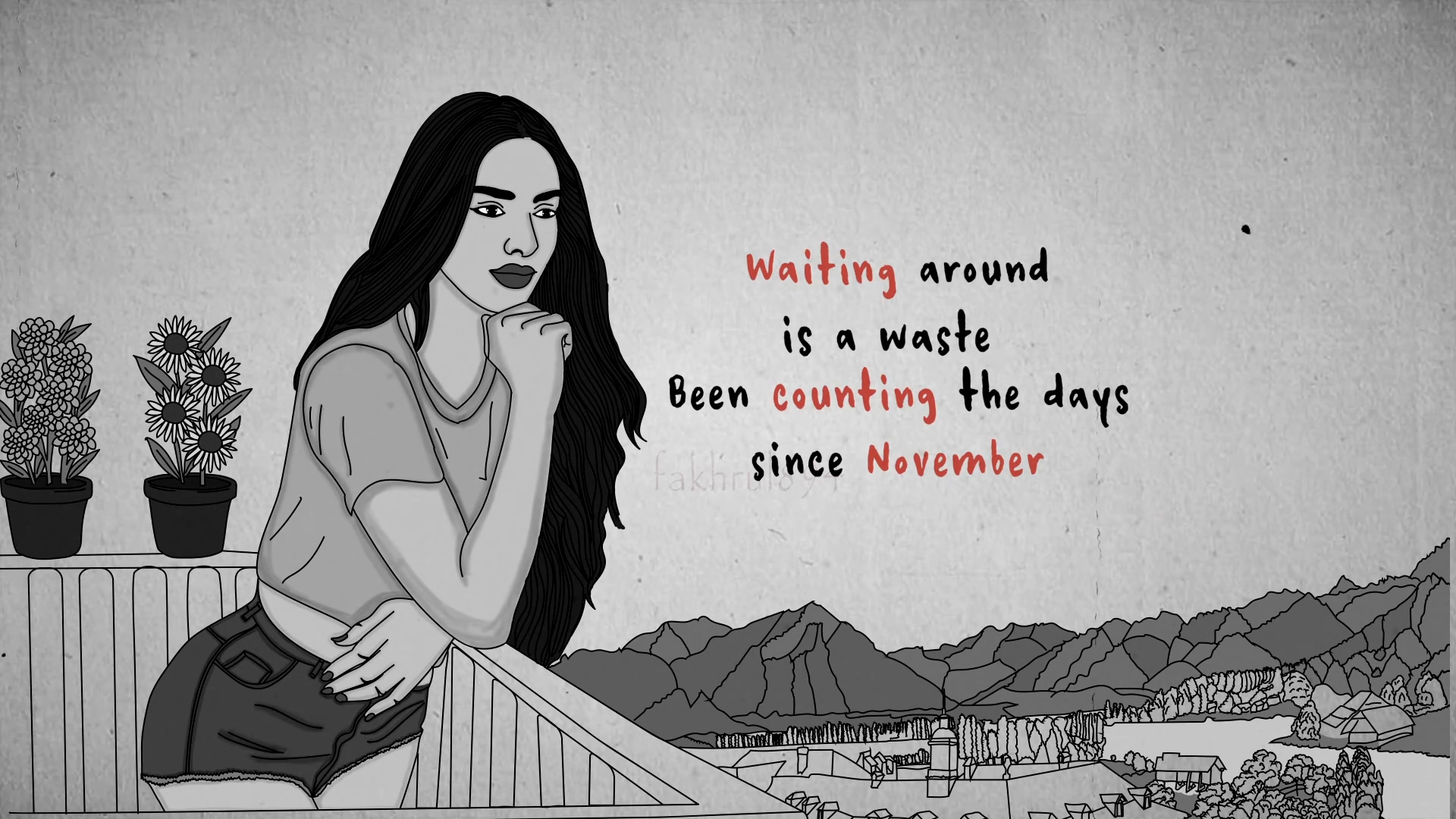I know there's a lot of distribution services to choose from, but if you spend a few days or a week googling and/or searching u-tube for the best one, I suspect you'll conclude that Distrokid (DK) is the most popular distributor for mid-to-nobody-level artists like me.
I didn't start with DK. I went with CDBaby for my first album because the pay-once-and-you're-done model really appealed to me. Just google "CDBaby", and you'll see in the first result that they are advertising "No recurring fees" because they know musicians don't want to have to continue paying distributors for distribution that has already occurred.
So, I logged into CDBaby in order to start entering all the data that would support album #2. However, things weren't the same as they were with album #1. CDBaby, like every successful company wanting to increase earnings, had added to its offerings as well as its conditions. I get it; you're doing well, and you want to do better.
Maybe some of y'all are strong with industry terms like "mechanical distribution", "publishing", and whatever the term is for songs that are made available for TV, movies, or commercials, but I'm not. I certainly tried to learn what these terms mean, but these expressions don't find a long-term home in my brain without a special effort, a multi-day effort I decided I didn't want to make. Maybe that was a mistake. Either way, all the legal talk motivated me to give up CDBaby and go with DK since so many people seemed to really like it.
Of course, I checked out Tunecore and some other slick services. They all seem to be enthusiastically seeking ways to increase satisfaction for their investors. I am not against capitalism, but I am sensing opportunism at work here - an effort to increase income by hook or crook.
I REPEAT: I'm aware it's on me to learn about it all. I'm just disgusted that I have to protect myself from companies acting like "We're awesome! Source: Trust us". That's why I watched many videos and read a number of comments on Reddot and u-turb about distribution services, and that's when I decided to say, "Bleep it; I'm going with DK cuz they're so easy." So, album #2 went out via DK.
However, DK seems a little sneaky in their approach. Just this week I got a charge to my credit card in the amount of $11 for "DISTROKID EXTRAS". I googled that very expression, and found a website that really jumps into the issue. (FYI: I have not vetted this website; looks safe, but could be a hacker site for all I know.) For example, they have a product called "Store Maximizer", which takes note of the fact that new streaming providers come to exist. Pay for "Store Maximizer", and your songs get pushed to the new providers. I also found a DK support article that kind-of addresses the issue.. I guess the conclusion I should make is that the internet is a very dynamic and changing thing and that these charges keep my songs relevant to the internet as it becomes and not as it was.
I realize that CDBaby doesn't give artists 100% like DK, but I'm starting to wonder which is truly the better deal.
I know about "Leave A Legacy", which keeps songs online after our credit cards stop working. I certainly would like to leave the door open to releasing more music in the future, but I just don't understand why anybody would remain a DK member for that purpose.
Anyway, I don't think I'm the only DK customer here. Please let me know why you keep paying DK's ongoing fees. Thanks.