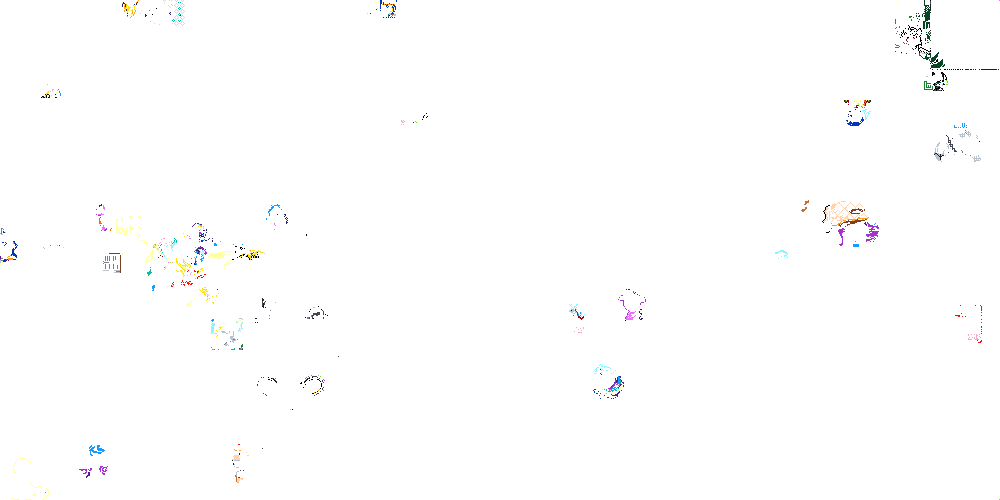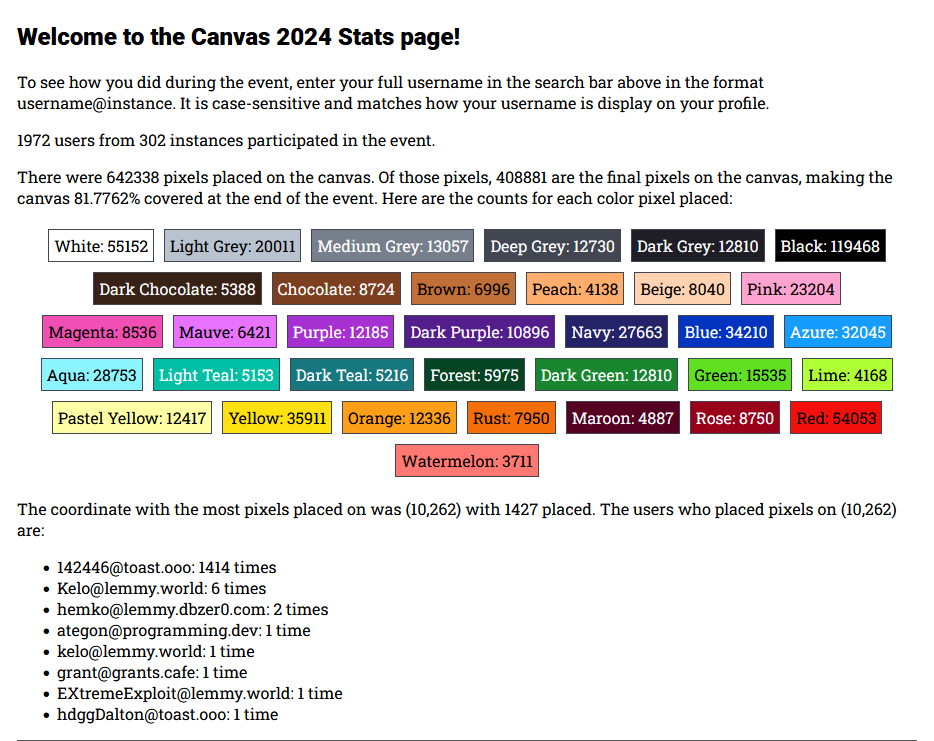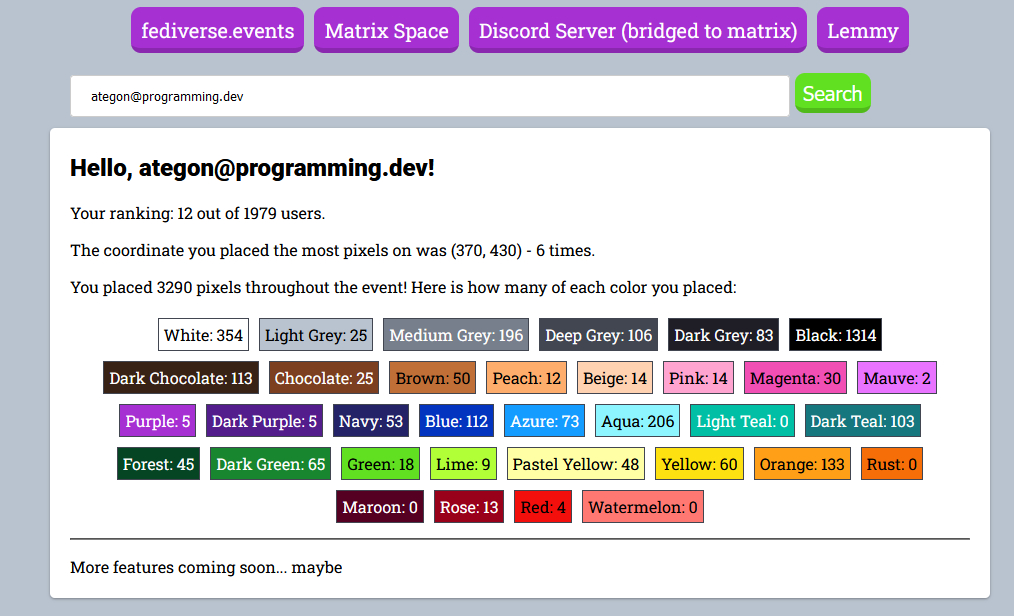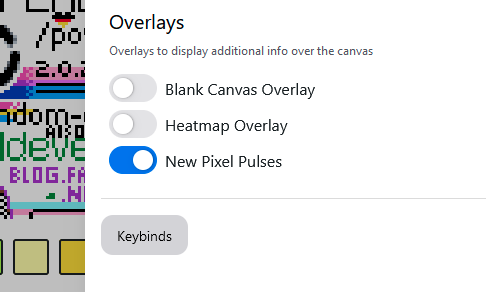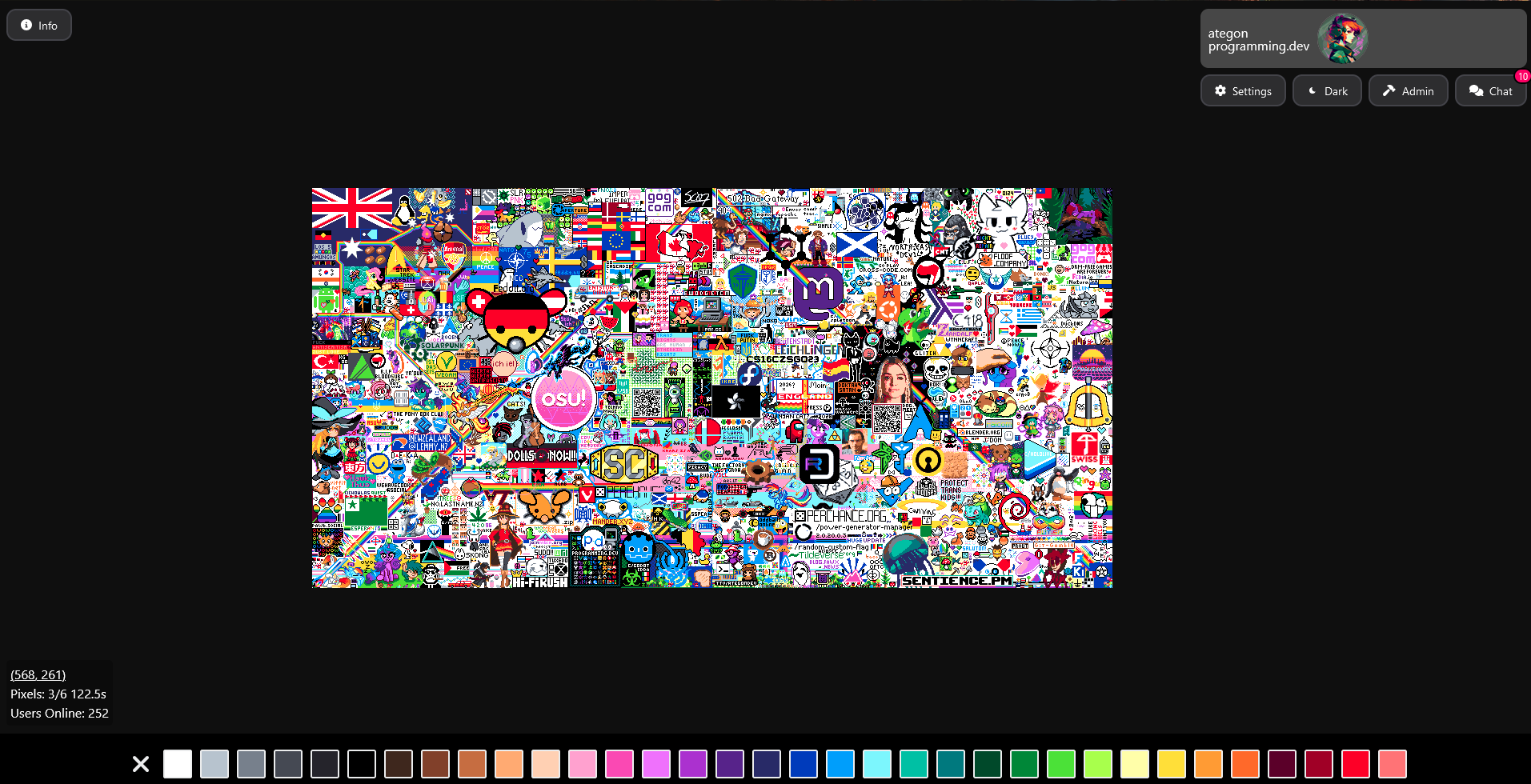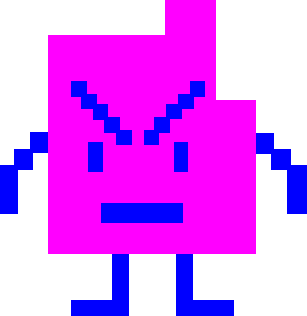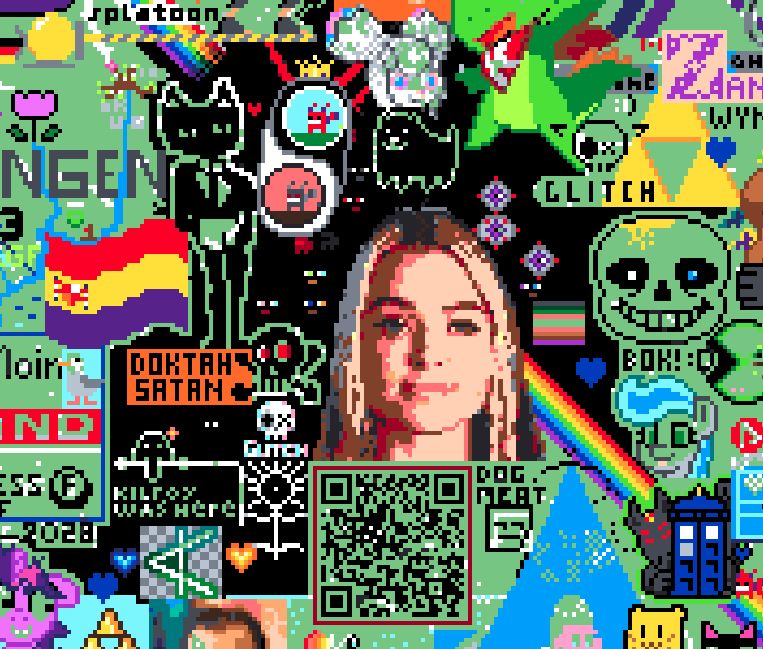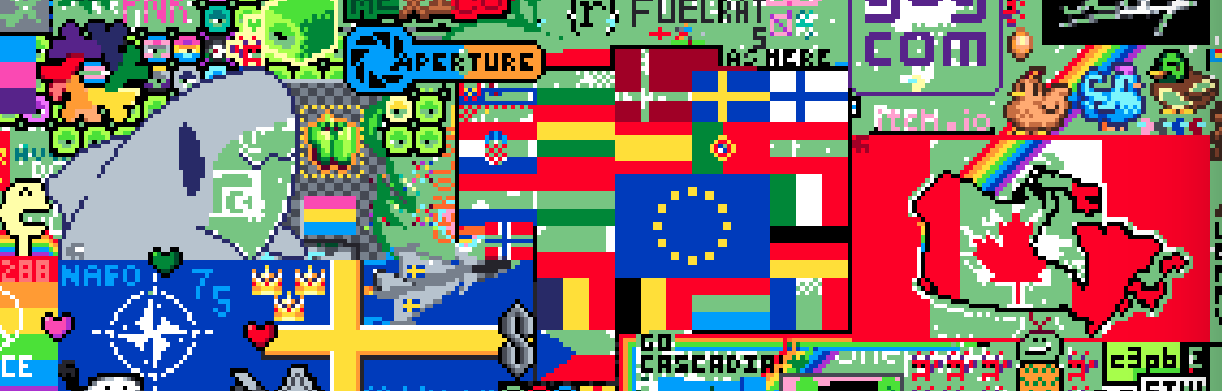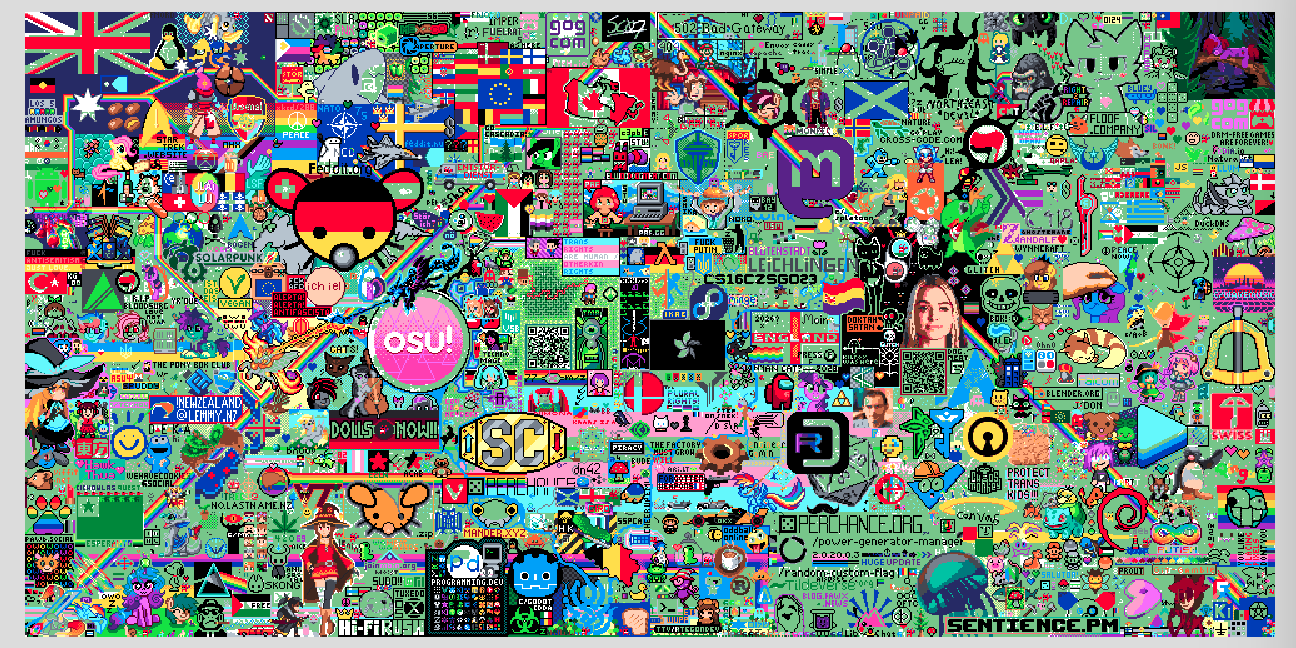Canvas
2117 readers
1 users here now
Canvas — The Fediverse’s r/place
2024 Concluded!
Get a print!
- Check out the other items
- mastodon.world, lemmy.world, blahaj.zone, toot.community, toast.ooo, canvas 2024 stickers also available!
- Donate directly
Links
- fediverse.events
- GitLab / Source
- Matrix Space
- Discord Server (bridged to matrix)
Timelapses
founded 2 years ago
MODERATORS
1
2
3
4
5
6
7
8
9
10
11
12
13
14
15
16
17
18
19
20
21
122
3ish hours left for canvas 2024!! also what countries are participating
(social.fediverse.events)
22
23
24
25
view more: next ›