Where does this happen, the AI character chat or somewhere else? Can you open the DevTools Console by heading to the ... menu in the browser > More tools > Developer tools (or similar ways) and then selecting the Console tab (or just press Ctrl+Shift+J) and see if you get any errors from it?
BluePower
I really like this, the UI is pretty nice too. Sometimes I need a way to test multiple styles all at once when it comes to generating images on Perchance.
One suggestion from me is that the style selection checkbox list could be made a bit taller (to maybe 5 rows in height) so I can see more styles at one glance.
Probably not, I've never set any of my plugins private before or after saving. Either way this may happen at any chance.
This most likely happened on very newly created generators, when the automatic thumbnail for those haven't been captured yet.
Also @[email protected], at least only on the hub page, one sub-list async function assignment is somehow mistakenly recognized as a parsing error (I've only encountered this on desktop and not mobile).
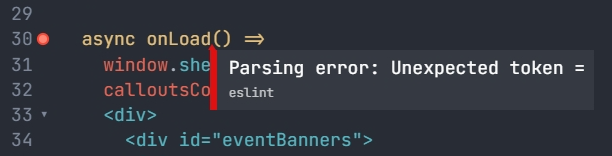
Same with some of my generators/plugins too, even my generator hub page has a blank thumbnail. (Here's a link for testing)
Here's my solution so far - create a variable that'll hold the generated types in and then change the code of the sentence list to never use any of these already-generated types:
// Create a new "takenTypes" array variable to store the already generated types
takenTypes = [[]]
sentence
[takenTypes = [], ""]You find yourself in {a} [d=description.selectOne] [b=biome.selectOne].<br> As the area is [d.singularForm.lowerCase], [td = typesdescription.selectOne, uniqueReturn(td)] type 'mons are rather prolific. That is in addition to the [removeDups(others[b]).selectUnique(2).map(x => uniqueReturn(x)).join(" and ")] types that live in the [b] already. <br>Oddly enough, there also seem to be some [s=removeDups(stragglers).selectOne, uniqueReturn(s)] type 'mons in the area as well.
// Returns a new list that does not contain the entries already shown in the output
removeDups(list) => return list.selectAll.filter(x => !takenTypes.includes(x));
// Adds the entry into the "takenTypes" variable so they never show up again in the same output
uniqueReturn(i) => takenTypes.push(i); return i;
It's text2image since the framework was originally used to create customizable text-to-image generators I think.
I would suggest a small countdown to the end of the event on the place where the pixels count and coordinates belong (circled below), only displaying during the event.
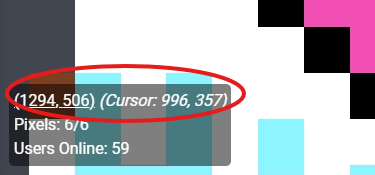
In addition, I'm quoting from what I wrote in the News & Updates section of my generator hub page:
But, in the end, I was able to put all of them together, a piece of history of my entire generator-making journey, into a part of a large collaborative canvas event! It was also really fun and I was able to interact with people from across the entire Fediverse, and it was also the very first time I experienced such things like that.
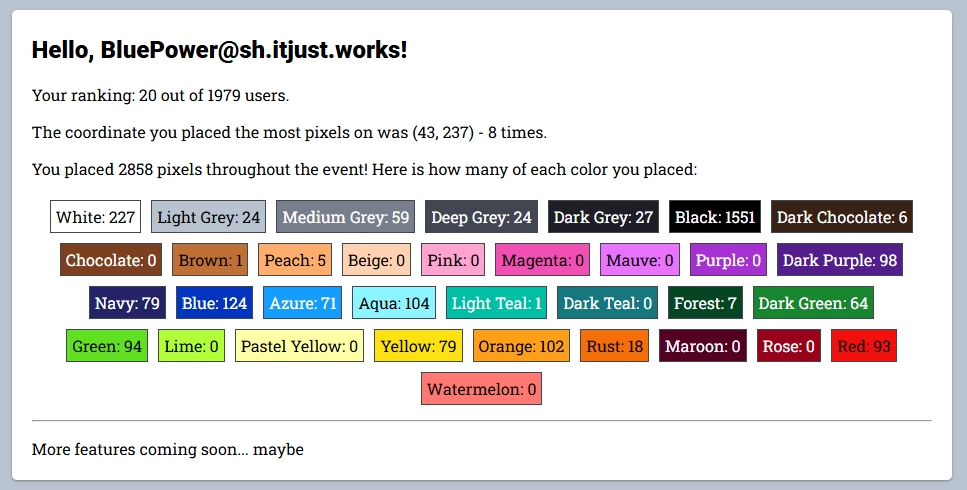
Good ranking!
Using some analysis tools, my template has 1356 pixels to draw. I spent parts of pixels on my drawing, and the rest on everything else. Thought I was only placing around ~1000 pixels during the event.
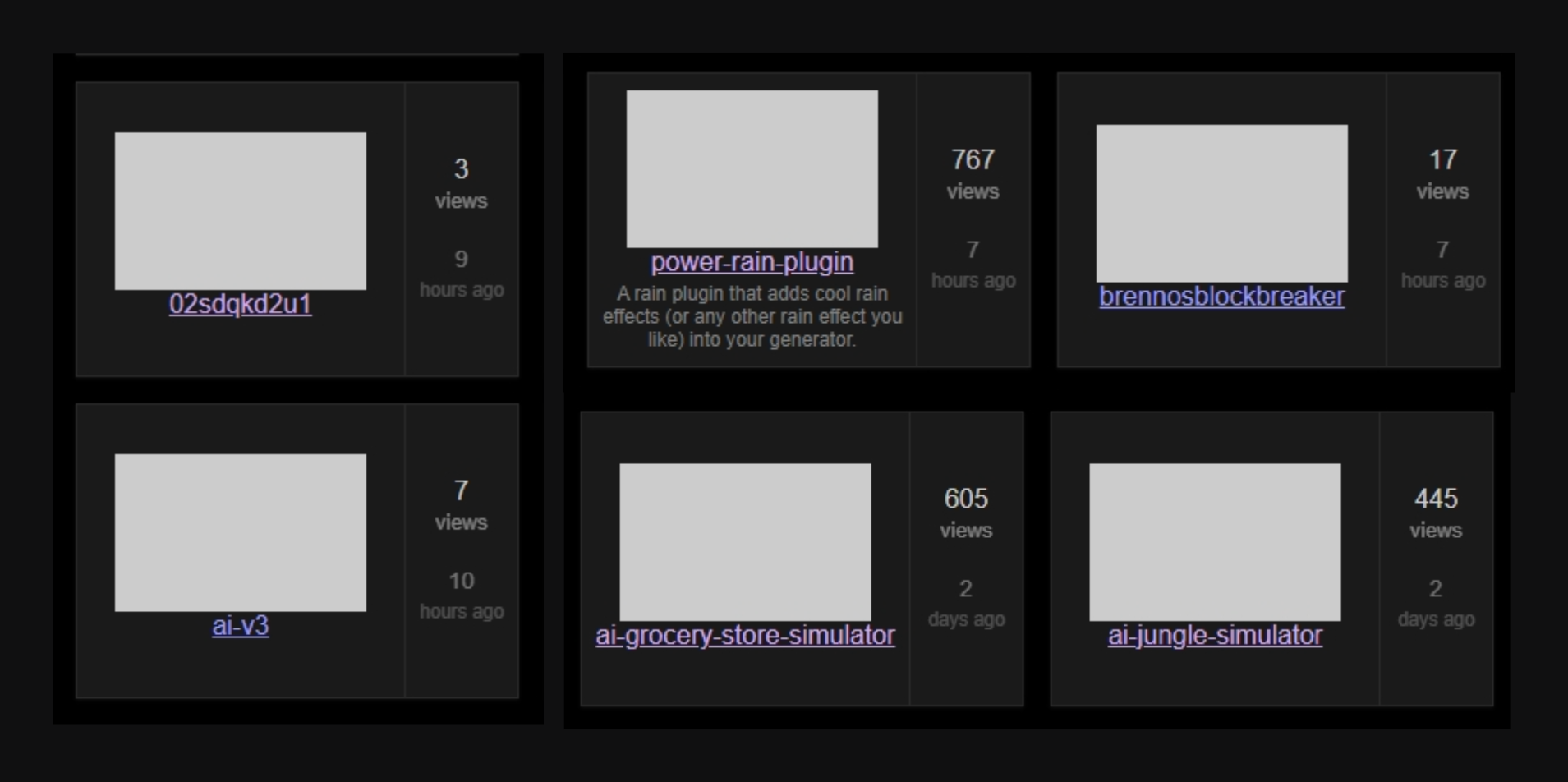
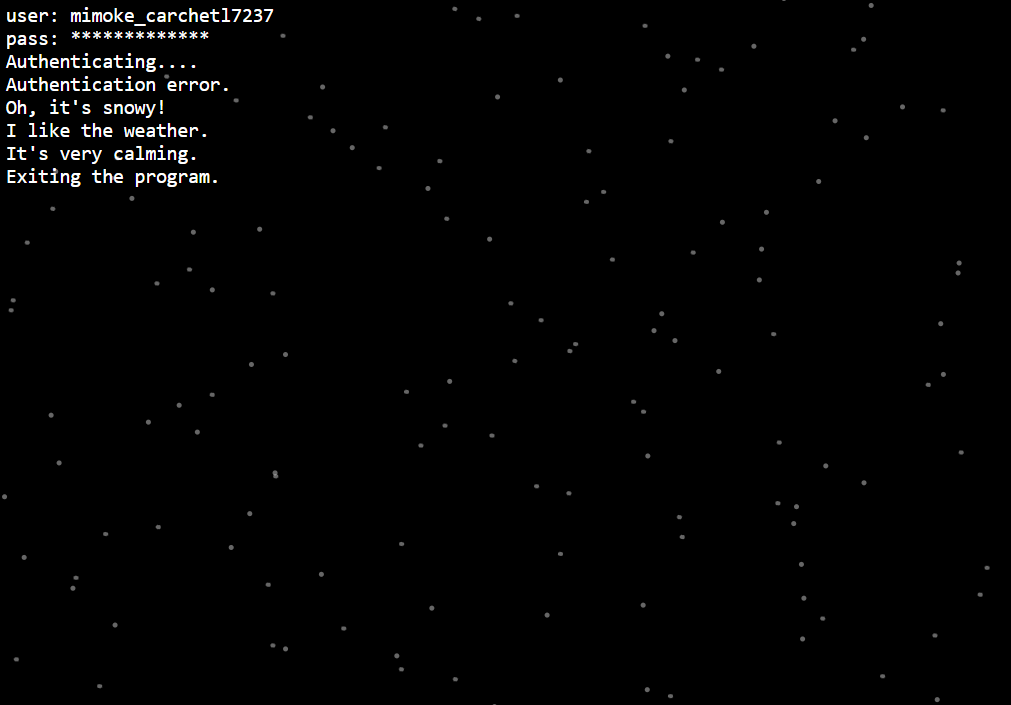





A bit of story: I was able to claim the username
bluepowerafter constantly getting "low trust score" messages whenever I try to claim it. After the personal device incident struck though, theusercommand no longer works and I couldn't use mybluepowerusername in comments (because the "trust score" metrics was reset, obviously). I wondered for a long time until I figured out how to encounter that restriction and was able to set the blue username once again.Either way though, I think the "trust score" system was made to prevent people from misusing the common-word names (like
apple,blue,perchance, etc.). Also here's a related thread linking to a similar problem.