Garage ain't good for printer, cold and humidity don't mix well with 3d printing, your clogging could also come from the warp issue as print goes up, nozzle dive into printing area, it's not able to extrude properly so melting plastic goes up and you get a clog.
Ringing is an artifact, which can be cause by speed, belt not tightened correctly, frame assembly. If everything seems to be correct, then you might look to see if your printer supports other firmware (some of them can help to reduce/eliminate it) https://cdn.shopify.com/s/files/1/0245/5519/2380/files/3d-print-ghosting.png?v=1681176108
See how the X seems to echo on the print
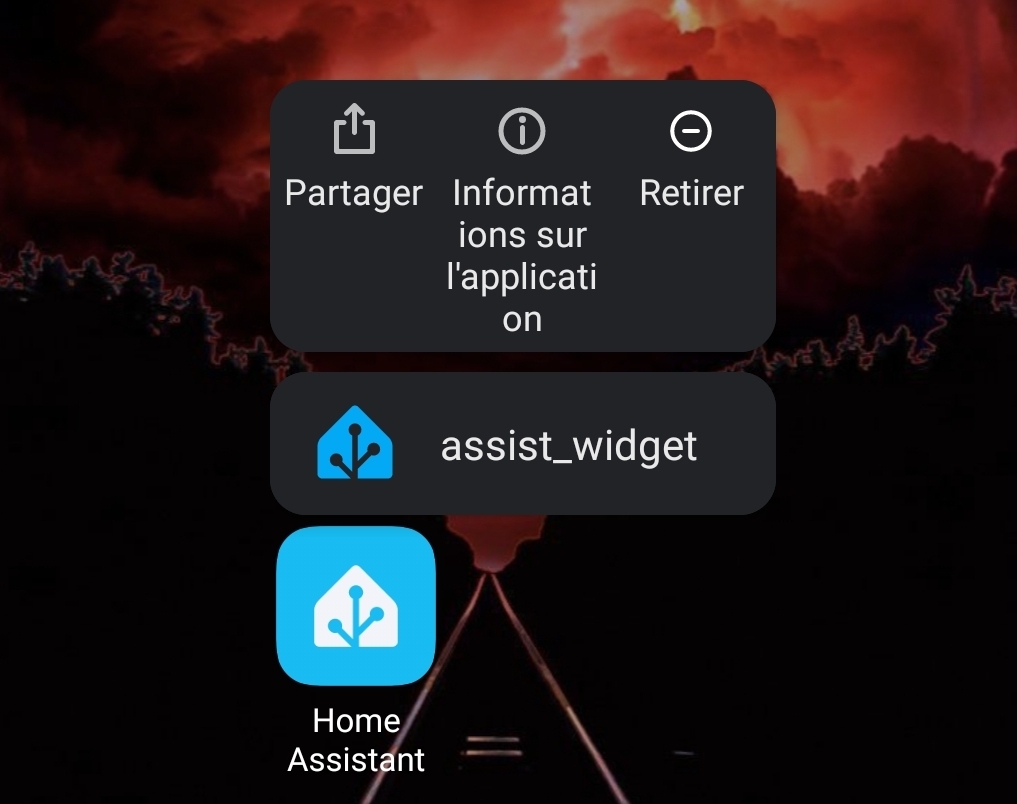
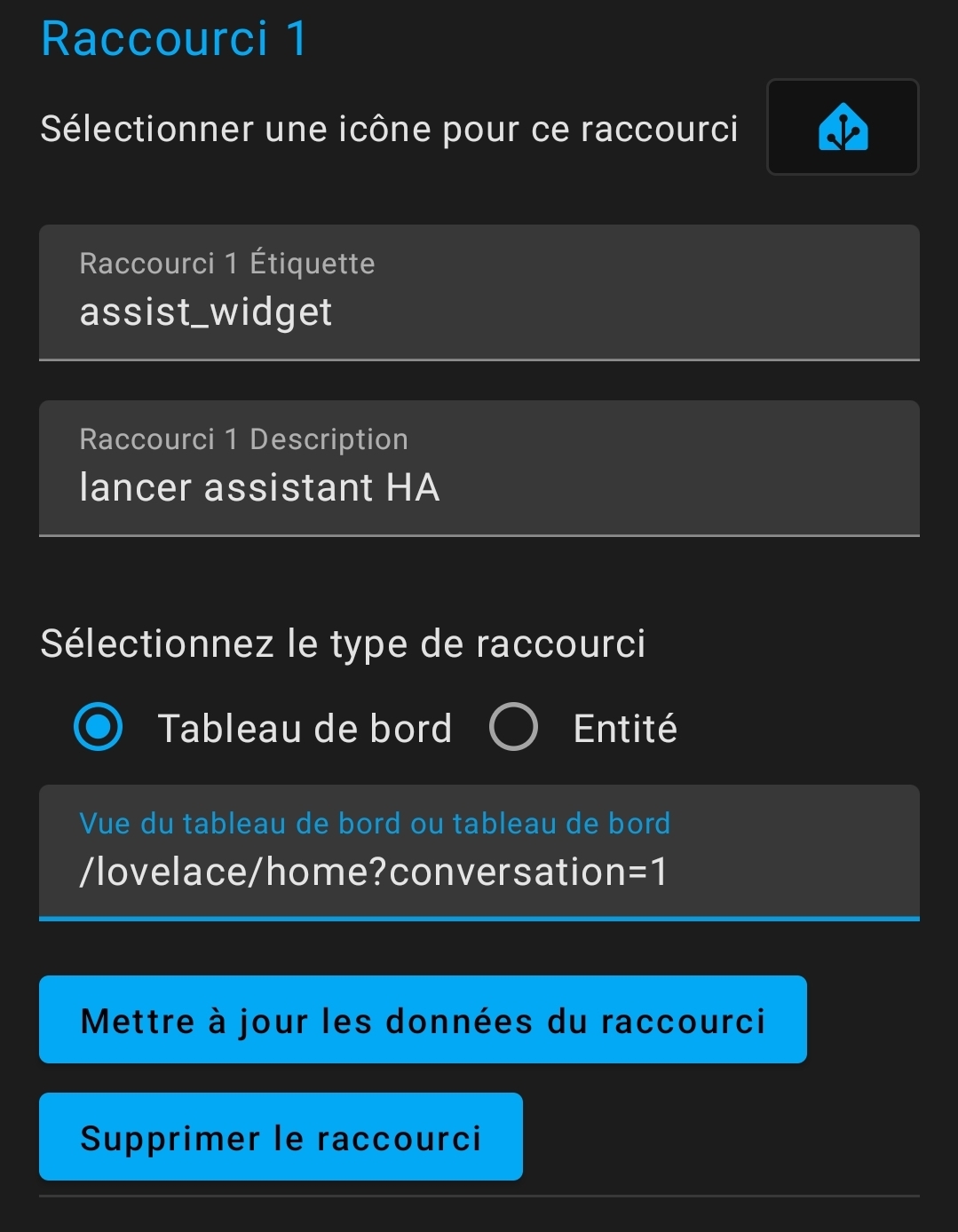
Does it have access to boot menu? If so, change boot order so it goes to usb first. You will then only need to create a bootable usb stick with Linux on it