Nice! Downloaded and configured. Looks like a great gboard replacement
mcmxci
joined 1 year ago
It makes me sad to hear someone reduce the institution of the Chicago dog to a pickle 😆
600 symmetric, $60/mo
Orange sludge!
SHUN THE NON-BELIEVER! ~shunnnn...~
Fastest reference I ever saw
Added internal nginx and external proxy configs to a reply. I didn't make any changes to the postgres config.
Hope it helps
This is the nginx.conf file for my external proxy:
server {
listen 443 ssl http2;
listen [::]:443 ssl http2;
server_name ;
include /config/nginx/ssl.conf;
location / {
include /config/nginx/proxy.conf;
include /config/nginx/resolver.conf;
# set $upstream_app lemmy;
set $upstream_app proxy;
set $upstream_port 8536;
set $upstream_proto http;
proxy_pass $upstream_proto://$upstream_app:$upstream_port;
# proxy_http_version 1.1;
proxy_set_header Upgrade $http_upgrade;
proxy_set_header Connection "upgrade";
proxy_set_header X-Real-IP $remote_addr;
# proxy_set_header Host $host;
proxy_set_header X-Forwarded-For $proxy_add_x_forwarded_for;
client_max_body_size 50M;
}
}
access_log /var/log/nginx/access.log combined;
You’ll need to change to the appropriate value. I’m forwarding requests to the proxy container referenced by the compose file
My nginx.conf for lemmy-nginx is below, sorry if it’s a bit messy. I prefer to comment than remove working config. You’ll have to change
worker_processes 1;
events {
worker_connections 1024;
}
http {
#Beginning of kbin fix
# We construct a string consistent of the "request method" and "http accept header"
# and then apply soem ~simply regexp matches to that combination to decide on the
# HTTP upstream we should proxy the request to.
#
# Example strings:
#
# "GET:application/activity+json"
# "GET:text/html"
# "POST:application/activity+json"
#
# You can see some basic match tests in this regex101 matching this configuration
# https://regex101.com/r/vwMJNc/1
#
# Learn more about nginx maps here http://nginx.org/en/docs/http/ngx_http_map_module.html
map "$request_method:$http_accept" $proxpass {
# If no explicit matches exists below, send traffic to lemmy-ui
default "http://lemmy-ui";
# GET/HEAD requests that accepts ActivityPub or Linked Data JSON should go to lemmy.
#
# These requests are used by Mastodon and other fediverse instances to look up profile information,
# discover site information and so on.
"~^(?:GET|HEAD):.*?application\/(?:activity|ld)\+json" "http://lemmy";
# All non-GET/HEAD requests should go to lemmy
#
# Rather than calling out POST, PUT, DELETE, PATCH, CONNECT and all the verbs manually
# we simply negate the GET|HEAD pattern from above and accept all possibly $http_accept values
"~^(?!(GET|HEAD)).*:" "http://lemmy";
}
### end of kbin fix
upstream lemmy {
# this needs to map to the lemmy (server) docker service hostname
server "lemmy:8536";
}
upstream lemmy-ui {
# this needs to map to the lemmy-ui docker service hostname
server "lemmy-ui:1234";
}
server {
# this is the port inside docker, not the public one yet
listen 1236;
listen 8536;
# change if needed, this is facing the public web
#server_name localhost;
server_name ;
server_tokens off;
gzip on;
gzip_types text/css application/javascript image/svg+xml;
gzip_vary on;
# Upload limit, relevant for pictrs
client_max_body_size 100M;
add_header X-Frame-Options SAMEORIGIN;
add_header X-Content-Type-Options nosniff;
add_header X-XSS-Protection "1; mode=block";
# frontend general requests
location / {
# distinguish between ui requests and backend
# don't change lemmy-ui or lemmy here, they refer to the upstream definitions on top
# set $proxpass "http://lemmy-ui";
# if ($http_accept = "application/activity+json") {
# set $proxpass "http://lemmy";
# }
# if ($http_accept = "application/ld+json; profile=\"https://www.w3.org/ns/activitystreams\"") {
# set $proxpass "http://lemmy";
# }
# if ($request_method = POST) {
# set $proxpass "http://lemmy";
# }
proxy_pass $proxpass;
rewrite ^(.+)/+$ $1 permanent;
# Send actual client IP upstream
proxy_set_header X-Real-IP $remote_addr;
proxy_set_header Host $host;
proxy_set_header X-Forwarded-For $proxy_add_x_forwarded_for;
}
# backend
location ~ ^/(api|pictrs|feeds|nodeinfo|.well-known) {
proxy_pass "http://lemmy";
# proxy common stuff
proxy_http_version 1.1;
proxy_set_header Upgrade $http_upgrade;
proxy_set_header Connection "upgrade";
# Send actual client IP upstream
proxy_set_header X-Real-IP $remote_addr;
proxy_set_header Host $host;
proxy_set_header X-Forwarded-For $proxy_add_x_forwarded_for;
}
}
}
#error_log /var/log/nginx/error.log debug;
Commenting to vouch for lcs. It works well and isn’t resource heavy
Adding on to the comment by @[email protected], Lemmy Community Seeder can help with populating your instance.
view more: next ›
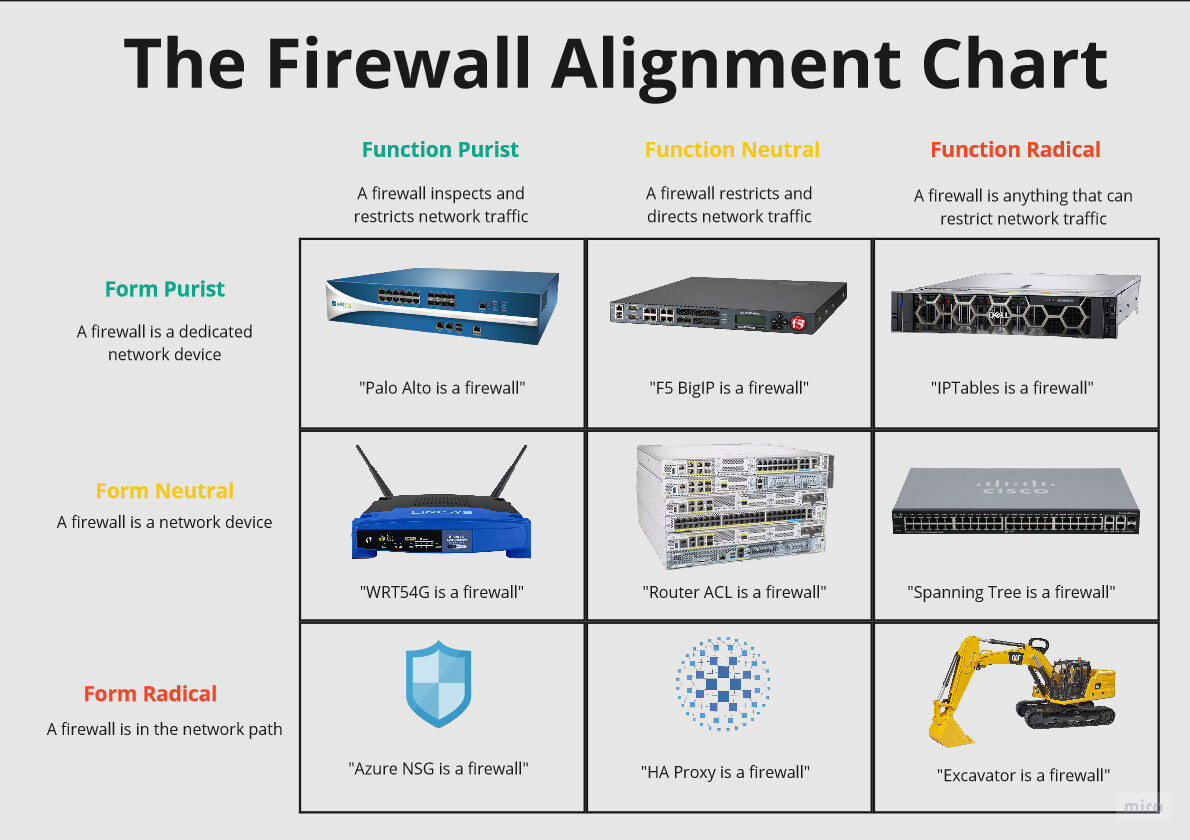
Very cool!