man, waaayyy back when hamster dance was a thing, people wouldn't believe me it was from this movie, just sped up.
Using heroic launcher (works essentially as gog galaxy, because gog galaxy doesn't work on linux, heh) to install/update/run the game. I also use proton-ge-custom instead of wine.
I did add some env variables to it, basically to get CET and RedExt mods to work: WINEDLLOVERRIDES=version.dll,winmm.dll,RED4ext.dll=n,b
The other env vars was just my testing of the newer ntsync features. They work, but atm performance is slightly worse than on fsync.

that's about it. it works.
There's absolute bonkers amounts of cosmetic mods. Most body/clothing/chrome mods depend on other mods so I just don't bother, I like to keep it rather simple.
That said; there's few mods I do recommend:
- Flashlight! https://www.nexusmods.com/cyberpunk2077/mods/2913 - sometimes I do like to go explore in the dark areas and would like to see what's in there. It's very configurable (size, brightness, falloff, color...).
- Improved textures: https://www.nexusmods.com/cyberpunk2077/mods/7652 - some vanilla textures were oddly low res, this fixes that. It does require a bit more grunt from the system, but not too much.
- AGX colorspace LUT: https://www.nexusmods.com/cyberpunk2077/mods/11622 - for most abbreviations like "AGX" and "LUT" mean nothing, but tldr; slight color adjustment (subjectively) for the better. Doesn't impact performance.
But at the end of the day: only you know what you want with mods.
Worth noting that some mods require other mods, a notable one is CyberEngineTweaks (CET). CET will crash your game if you're not running a version specifically made for the version of the game you're using -> this means that every update, regardless of how minor, will break CET, which will make game crash on launch. The dev is generally quick to update, sometimes few hours after a patch drops, sometimes within a day or two. It's not the end of the day to wait a bit, imo.
yea, 3090 sure won't do 4k rt in basically anything. I tried Cyberpunk on 4k (with the nvidia whatever resolution thingy which lets you use resolutions higher than native res), and cyberpunk basically was 30fps max on any settings. 1440p is a lot smoother ride.
1440p, dlls transformer balanced, ultra all, rt high, path tracing off. Runs fairly stable 60 fps everywhere. Dogtown streets and the market street in the arena dip noticeably tho. (Edit: one or two niche options might be one step down from max)
Edit: other specs of my system are 5800x3d, 32gb ram. Atm running on linux, but I did run it for years on win10 on same hardware
Added support for AMD FidelityFX Super Resolution Frame Generation 3.1 for compatible hardware. It can now be used in combination with any upscaler.
So, if I'm parsing this right, I can use it with dlss upscaler? Kinda wild. Nice to have the option, even if I'm not nescessarily going to use it. (Edit: my 3090 doesn't support dlss fakeframes). Anyway, gotta try it out and see how it do.
Updated the End User Licence Agreement. You will be asked to accept it again when you load the game after updating.
got to wonder what's changed in there. I always dread these things.
got to wonder if that launch might be simultaneous with the 2.3 update
AFAIK the hype went overdrive because some performance numbers showed like 200-700 % higher framerates (https://www.phoronix.com/news/Linux-6.14-NTSYNC-Driver-Ready) - which were apparently comparisons to running games without e/f-sync vs ntsync.
maybe perhaps related to this: https://arstechnica.com/security/2025/07/browser-extensions-turn-nearly-1-million-browsers-into-website-scraping-bots/
the affected addons list only mentions jiffyreader for chrome (or some addon masquerading as actual jiffy reader). Could be Mozilla found the addon doing something it shouldn't?
edit: in jiffy reader's github: https://github.com/ansh/jiffyreader.com/issues/342
~~blender 2.79b was the last one to ship with the engine, it's been abandoned for ages~~
edit: https://upbge.org/#/download wait, what? Released 07 May 2025? o_O
This looks absolutely delightful. Thanks for sharing!
Malix
0 post score0 comment score

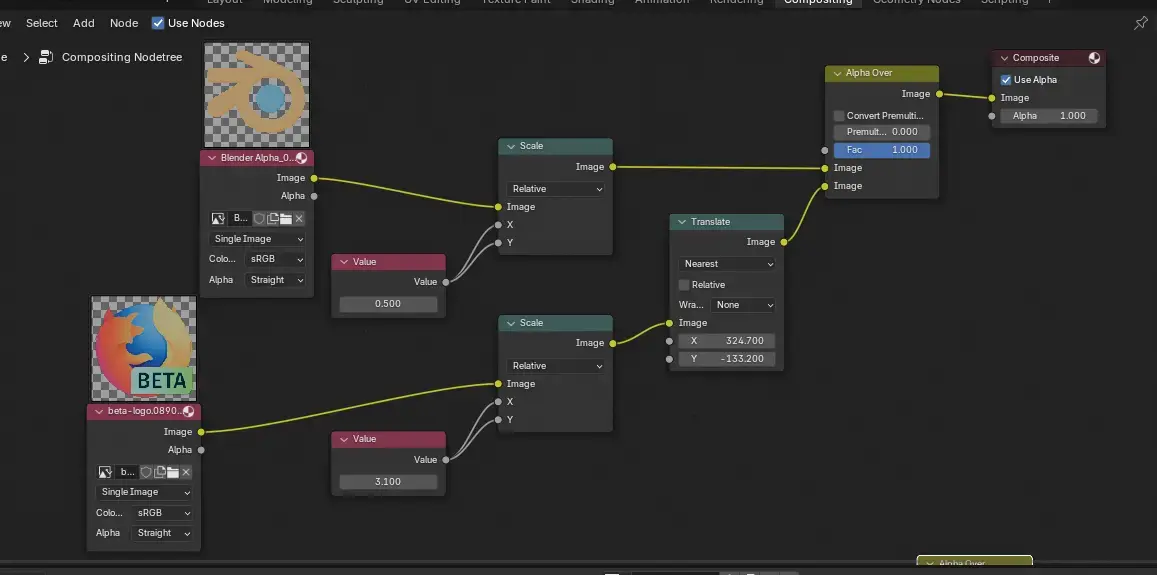
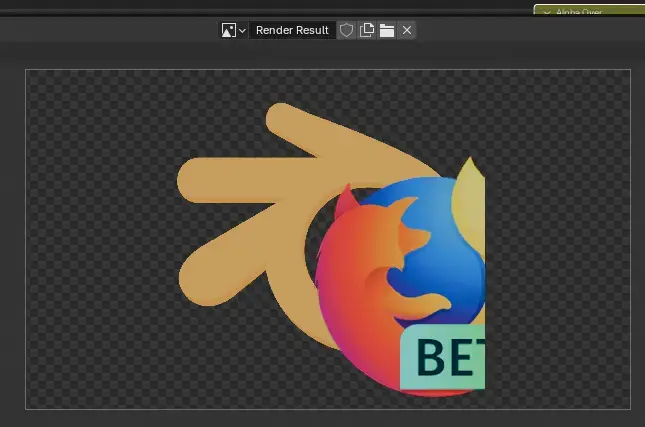
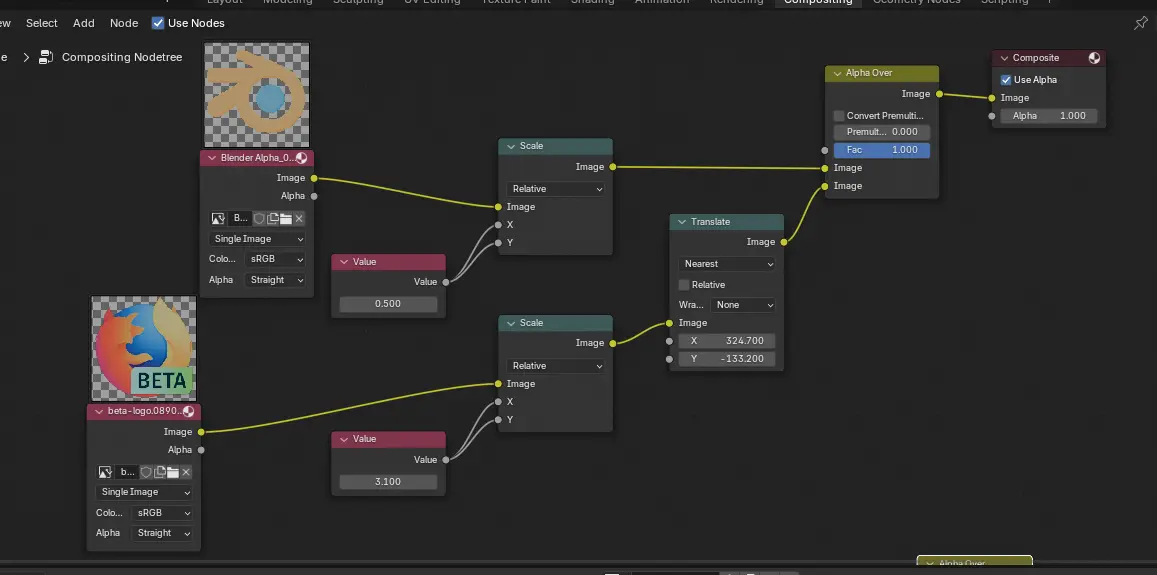
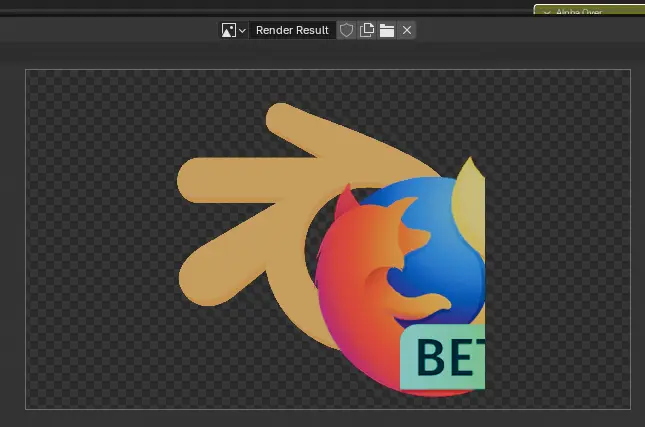

oh man, that looks cool. Kinda similar approach to the visuals like in "The Last Night" (which after YEARS AND YEARS is still TBA), just no scifipunk neon lights.
Yea, this goes on wishlist.
edit: The fedia.io link in OP doesn't open for me, it asks for login. Boo. But here's the link to the steam-page for those affected by the same issue: https://store.steampowered.com/app/1977610/Long_Gone/