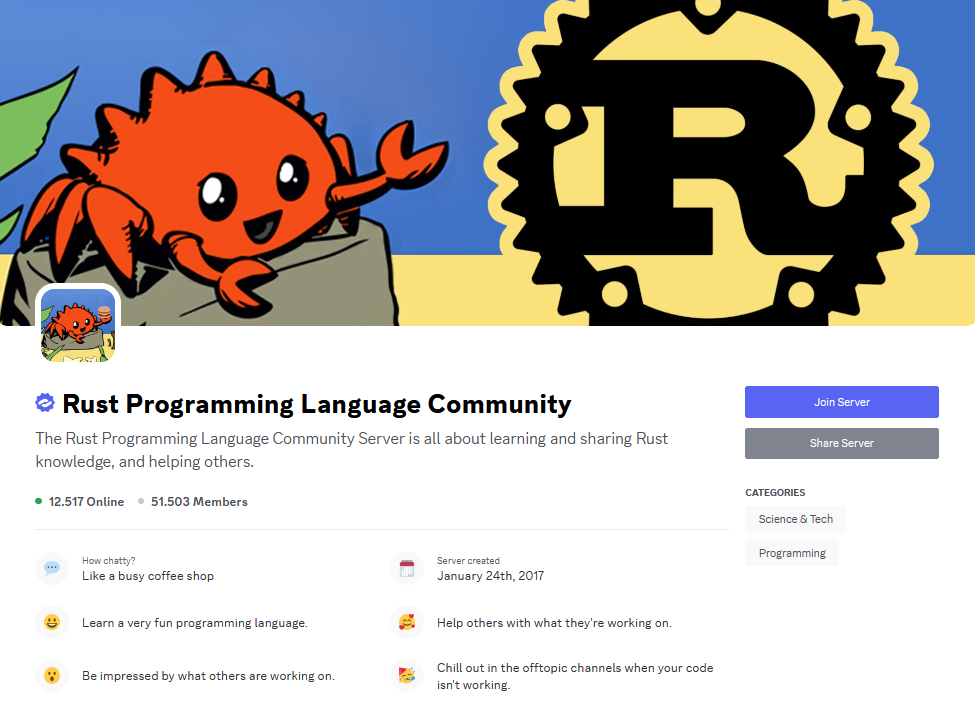This is the fourth advanced guide posted to cover the Server Discovery add-on of a web page for your Discord server. Find all available guides here.
Server Web Page
A Server Web Page is a page on the Server Discovery listing that you can set up to inform and attract potential community members. This index has been available through the in-app browser for a while, but with a web page you can reach new community members that are browsing the web.
⚠️Warning
Web pages is a feature in beta and only available to a small set of discoverable servers. If you have Discovery enabled without this web page, your server will still show up on the in-app server browser.
Why you want a Server Web Page
As the content of Discord servers are not indexed by search engines, you could only depend on third party platforms to host the information that would make your server appear to your potential audience. With a dedicated web page hosted on discord.com/servers, you can describe your server accurately and specifically to help new members find your server when they’re searching the web for relevant terms.
Mirroring Server Discovery, you will be shown the category and assigned subcategories that you have configured previously that allows users to find your server with the in-app browser. The Discovery cover image is used here as well. Other assets that transfer over are the server icon and the server description from the Community settings.
Highlighting Activities
The core distinction from the Discovery Listing is that the Server Web Page allows you to list up to four reasons for why users should join the server in the form of a short description and a connected emoji. Recommended key topics on this list should be clear on how it provides value to new members that are looking for a server to join. If your server is about a brand or product, you can highlight what users can expect in terms of official events, official support and how to connect to other users.

The highlighted activities will be listed under the chatting status and server age information accompanied by the 💬 and 📅 respectively, so don't use those emoji to avoid repetition.
In-depth Description & Social Links
Next to activities, you can also add a description and links to other social media. With the description you can go more in-depth about your community as to what potential members need to know and why they should join the server. With room for 2400 characters, there’s plenty of space to highlight what’s great about the community and what features you facilitate on the server. Bear in mind there’s no text markup or hyperlinks available, so keep it simple.
Lastly, you can link up to 9 social media accounts to showcase on the web page. This is highly recommended provided you have the accounts, as it solidifies your position on the web, like allowing users to verify the official status of your server.