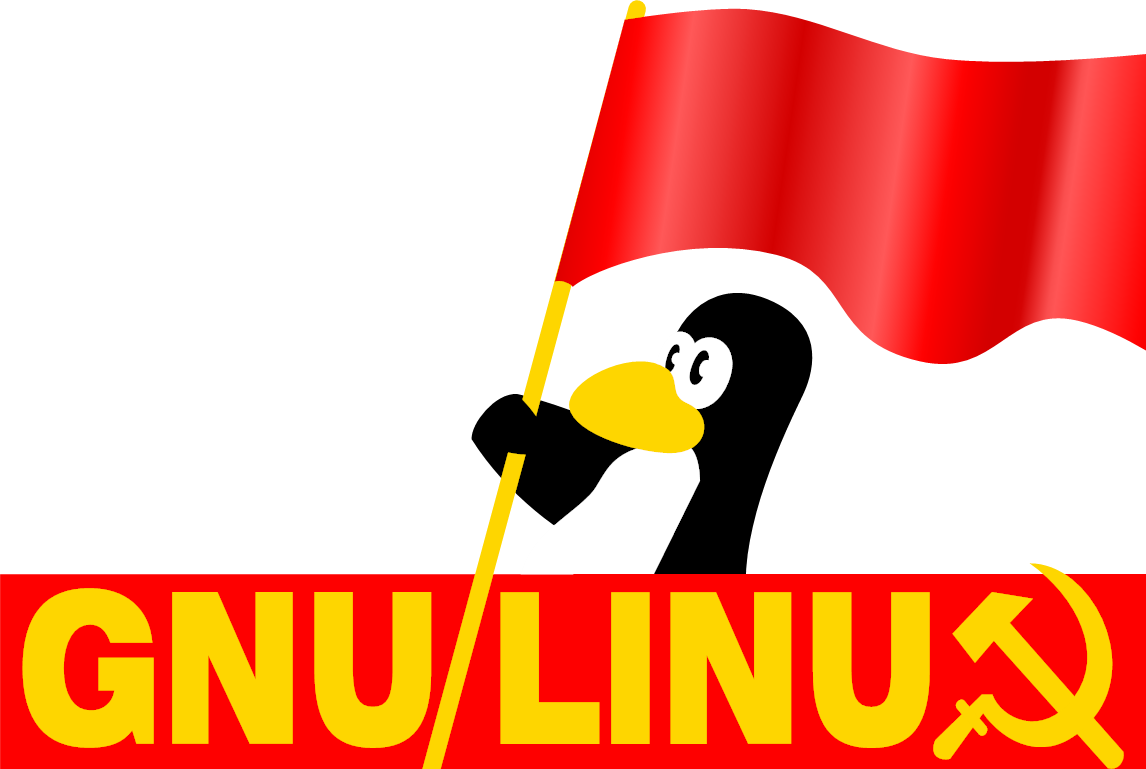Linux is still for nerds but I hate windows 11 more than I hate being uncool so I'm just going to have to step down my rizz and learn more computer stuff.
-
My 3 concerns are, in order, gaming (mostly through steam or fitgirl), playing TTRPGs through Foundry Virtual Tabletop and Discord, and image editing (but really simple image editing. more paint.net than GIMP). What distro would be best for this? What are the actual differences in distros beyond appearances? Is it worth installing the Steam OS, or is that still really only useable with handhelds?
-
Can I just shove all the data I want to save on an external drive, install my chosen distro, and transfer stuff back on? Will the external drive need to be formatted in a specific way first? can I just slot stuff like program settings back in the new system or will I have to convert them to a different file format?
-
Do I have to buy the thigh highs or do they just appear? Will it still work if I don't wear them? I don't like wearing socks so I'd prefer a distro without them if possible.
If it helps I'm running a Ryzen 5 2600 and RX 7600, and my favourite colour is purple.
Edit: Thanks for the answers everyone, I'm going to do a bit more reading on distros before choosing one, but I have a better idea what I'm looking at now.

 )
)