I have an old intuos pro-something and it just works. I've used it with krita on multiple distros, including mint. No clue if the new ones are different.
I have used a wacom tablet off and on under Linux for over 15 years. And an using a huion currently. General drawing tablet support is solid under Linux. No difference in krita under windows Linux/android. The only thing to watch for. Is software definable buttons. If they required software to configure them. Then you're realistically going to be limited to supported os if they are important
I unfortunately don't have experiences with Wacom as well but another +1 for Huion. Under KDE I can even map the buttons on the tablet to whatever I want in the system settings, no extra software or drivers necessary (though I did use https://github.com/sezanzeb/input-remapper a few years back, very nice piece of software)
Digital Art
Community rules:
-
Be respectful and considerate in comments.
-
No deliberately offensive or inappropriate content.
-
Traditional artists and posts are also welcome here.
-
All posts must properly credit the original artist.
-
Please use the tickbox to mark any NSFW content.
-
No A.I. generated dreamscapes for now, as those are at best unethically sourced in the current state.
-
No furry related art.
How to post:
Please follow the convention of the images already uploaded so far i.e.:
Image title by Artists Name
In the description link the source to the image, and also include a direct link to the artists gallery. See previous posts for examples.
What to post:
You can post your own work here, but avoid spamming.
You can post your favourite peices here for us all to enjoy.
--
All artworks are copyright of the artists named in the posts.
Artists gallery links may contain NSFW works.
--