i've transferred 10's of ~300 GB files via manual rsyncs. it was a lot of binary astrophysical data, most of which was noise. eventually this was replaced by an automated service that bypassed local firewalls with internet-based transfers and aws stuff.
Manually transferred about 7TBs to my new Rpi4 powered NAS. It took a couple of days because I was lazy and transferred 15 GBs at a time which slowed down the speed for some reason. It could handle small sub 1 GB files in half a minute otherwise.
Could the slowdown be down to HDDs that cache on a section of - I think it's single layer? - and slowly rewrite that cache onto the denser (compound layer?) storage?
Rsynced 4.2TB of data from one server to another but with multiple files
I did 100TB, 100 streams of 1TB, all simultaneous with rsync
When I was in highschool we toured the local EPA office. They had the most data I've ever seen accessible in person. Im going to guess how much.
It was a dome with a robot arm that spun around and grabbed tapes. It was 2000 so I'm guessing 100gb per tape. But my memory on the shape of the tapes isn't good.
Looks like tapes were four inches tall. Let's found up to six inches for housing and easier math. The dome was taller than me. Let's go with 14 shelves.
Let's guess a six foot shelf diameter. So, like 20 feet circumference. Tapes were maybe .8 inches a pop. With space between for robot fingers and stuff, let's guess 240 tapes per shelf.
That comes out to about 300 terabytes. Oh. That isn't that much these days. I mean, it's a lot. But these days you could easily get that in spinning disks. No robot arm seek time. But with modern hardware it'd be 60 petabytes.
I'm not sure how you'd transfer it these days. A truck, presumably. But you'd probably want to transfer a copy rather than disassemble it. That sounds slow too.
This was your local EPA? Do you mean at the state level (often referred to as "DEP")? Or is this the federal EPA?
Because that seems like quite the expense in 2000, and I can't imagine my state's DEP ever shelling out that kind of cash for it. Even nowadays.
Sounds cool though.
Tape robots are fun, but tape isn't as popular today.
Yes, it's a truck. It's always been a truck, as the bandwidth is insane.
4 TB over my home network. 800GB download from a external server.
When I was moving from a Windows NAS (God, fuck windows and its permissions management) on an old laptop to a Linux NAS I had to copy about 10TB from some drives to some other drives so I could re-format the drives as a Linux friendly format, then copy the data back to the original drives.
I was also doing all of this via terminal, so I had to learn how to copy in the background, then write a script to check and display the progress every few seconds. I'm shocked I didn't loose any data to be completely honest. Doing shit like that makes me marvel at modern GUIs.
Took about 3 days in copying files alone. When combined with all the other NAS setup stuff, ended up taking me about a week just in waiting for stuff to happen.
I cannot reiterate enough how fucking difficult it was to set up the Windows NAS vs the Ubuntu Server NAS. I had constant issues with permissions on the Windows NAS. I've had about 1 issue in 4 months on the Linux NAS, and it was much more easily solved.
The reason the laptop wasn't a Linux NAS is due to my existing Plex server instance. It's always been on Windows and I haven't yet had a chance to try to migrate it to Linux. Some day I'll get around to it, but if it ain't broke... Now the laptop is just a dedicated Plex server and serves files from the NAS instead of local. It has much better hardware than my NAS, otherwise the NAS would be the Plex server.
so I had to learn how to copy in the background, then write a script to check and display the progress every few seconds
I hope you learned about terminal multiplexers in the meantime... They make your life much easier in cases like this.
Multiple TB when setting up a new server to mirror an existing one. (Did an initial copy with both together in the same room, before moving the clone to a physically separate location. Doing that initial copy would saturate the network connection for a week or more otherwise)
My cousin once stuffed an ISO through my mail server in '98. His connection up in Bella Bella restricted non-batched comms back then, so he jammed it through the server as email to get on the batched quota.
It took the data and passed it along without error, albeit with some constipation!
You should ping CERN or Fermilab about this. Or maybe the Event Horizon Telescope team but I think they used sneakernet to image the M87 black hole.
Anyway, my answer is probably just a SQL backup like everyone else.
Local file transfer?
I cloned a 1TB+ system a couple of times.
As the Anaconda installer of Fedora Atomic is broken (yes, ironic) I have one system originally meant for tweaking as my "zygote" and just clone, resize, balance and rebase that for new systems.
Remote? 10GB MicroWin 11 LTSC IOT ISO, the least garbage that OS can get.
I'm currently in the process of transferring about 50 TB from one zpool to another (locally), so I can destroy and recreate it.
I've downloaded a few torrents that were around 5 TB each, they're PS4 and Xbox 360 game collections.
I once robocopied 16tb of media
~340GB, more than a million small files (~10KB or less each one). It took like one week to move because the files were stored in a hard drive and it was struggling to read that many files.
I synced to the BSV shitcoin which is 11+ terabytes. So large I had to turn on throwing away the rest of what I downloaded because it wouldn't fit on all of the storage media I own. I feel sorry for the people running an archive node.
80GB, it was 8 hours of (supposedly) 4k content in the MP4 format. https://www.youtube.com/watch?v=VF5JWdaJlvc Here's the link (hoping for the piped bot to appear).
As a single file? Likely 20GB iso.
As a collective job, 3TB of videos between hard drives for Jellyfin.
I mean dd claims they can handle a quettabyte but how can we but sure.
dd can’t really handle quettabytes! GNU has taken us all for fools! Alert the masses! Wake up sheeple!
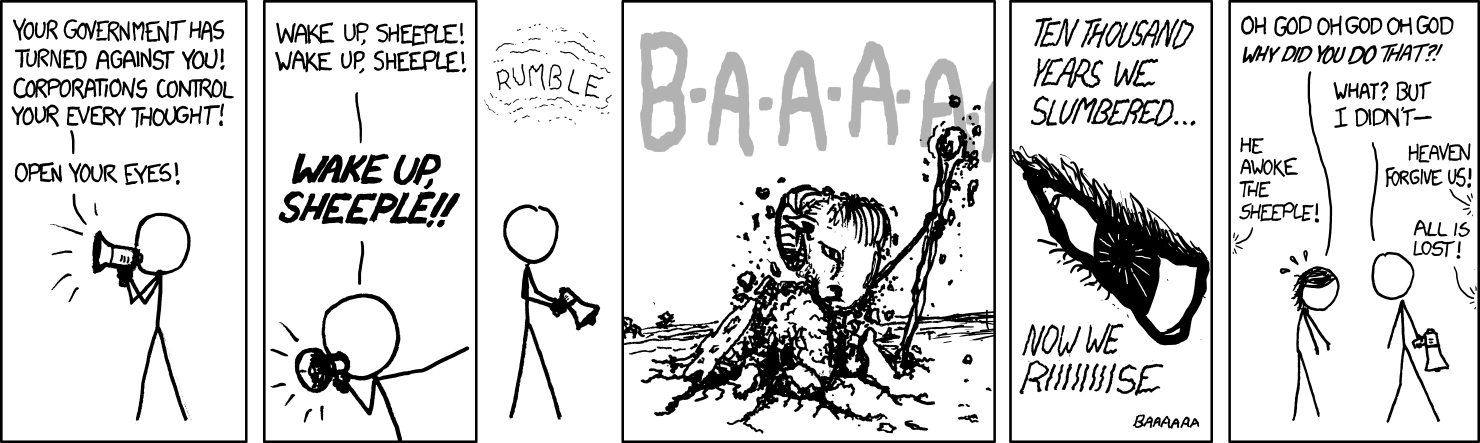
I routinely do 1-4TB images of SSDs before making major changes to the disk. Run fstrim on all partitions and pipe dd output through zstd before writing to disk and they shrink to actually used size or a bit smaller. Largest ever backup was probably ~20T cloned from one array to another over 40/56GbE, the deltas after that were tiny by comparison.
Do cloud platform storage operations count? If so, in the hundreds of terabytes (work)
Why would dd have a limit on the amount of data it can copy, afaik dd doesn't check not does anything fancy, if it can copy one bit it can copy infinite.
Even if it did any sort of validation, if it can do anything larger than RAM it needs to be able to do it in chunks.
No, it can't copy infinite bits, because it has to store the current address somewhere. If they implement unbounded integers for this, they are still limited by your RAM, as that number can't infinitely grow without infinite memory.
Probably ~15TB through file-level syncing tools (rsync or similar; I forget exactly what I used), just copying my internal RAID array to an external HDD. I've done this a few times, either for backup purposes or to prepare to reformat my array. I originally used ZFS on the array, but converted it to something with built-in kernel support a while back because it got troublesome when switching distros. Might switch it to bcachefs at some point.
With dd specifically, maybe 1TB? I've used it to temporarily back up my boot drive on occasion, on the assumption that restoring my entire system that way would be simpler in case whatever I was planning blew up in my face. Fortunately never needed to restore it that way.
Linux
From Wikipedia, the free encyclopedia
Linux is a family of open source Unix-like operating systems based on the Linux kernel, an operating system kernel first released on September 17, 1991 by Linus Torvalds. Linux is typically packaged in a Linux distribution (or distro for short).
Distributions include the Linux kernel and supporting system software and libraries, many of which are provided by the GNU Project. Many Linux distributions use the word "Linux" in their name, but the Free Software Foundation uses the name GNU/Linux to emphasize the importance of GNU software, causing some controversy.
Rules
- Posts must be relevant to operating systems running the Linux kernel. GNU/Linux or otherwise.
- No misinformation
- No NSFW content
- No hate speech, bigotry, etc
Related Communities
Community icon by Alpár-Etele Méder, licensed under CC BY 3.0