Xournal++ is my recommendation. It can annotate any pdf pretty easily. Just import the pdf, sign it, then export as pdf
Thanks!
You can use libreoffice draw for basic edits. Why not try out KDE Okular for PDF signing?
I tried out Okular but it required an online certificate for signatures
Oof. I tried doing this in Inkscape once and it was miserable.
I believe Firefox can do everything you ask. https://www.mozilla.org/en-US/firefox/features/pdf-editor/
this post was submitted on 22 Jul 2024
14 points (100.0% liked)
libre
10001 readers
46 users here now
Welcome to libre
A comm dedicated to the fight for free software with an anti-capitalist perspective.
The struggle for libre computing cannot be disentangled from other forms of socialist reform. One must be willing to reject proprietary software as fiercely as they would reject capitalism. Luckily, we are not alone.
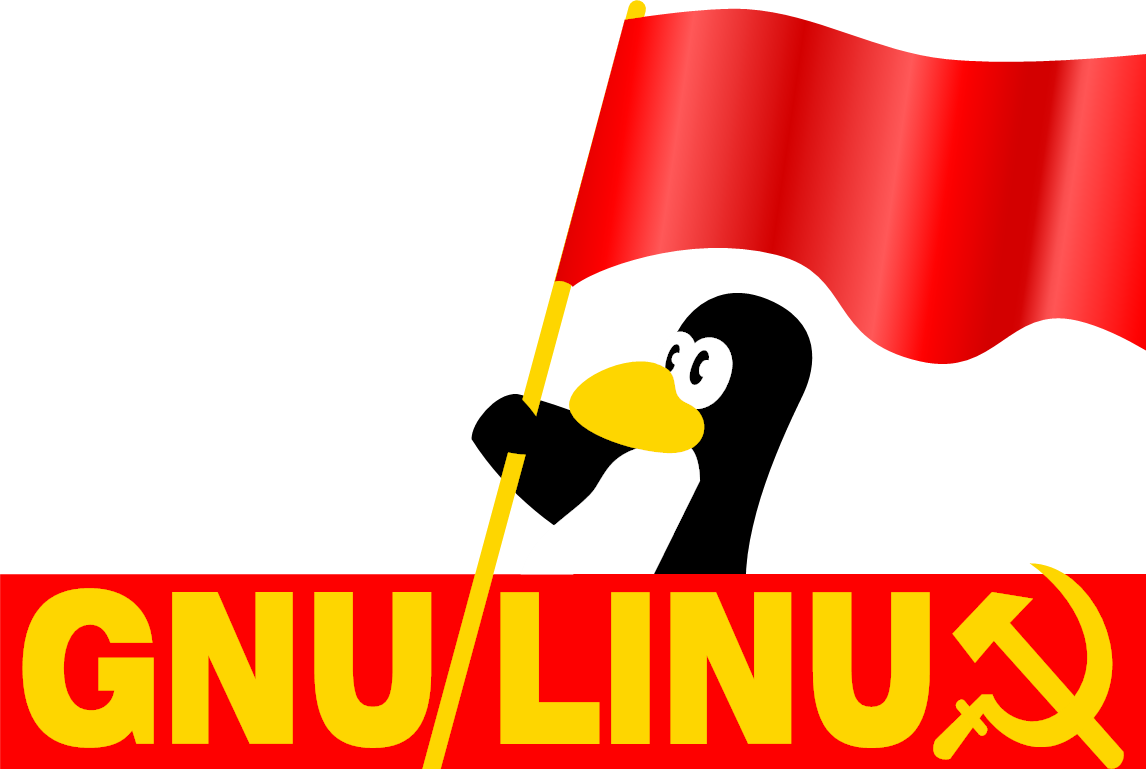
Resources
- Free Software, Free Society provides an excellent primer in the origins and theory around free software and the GNU Project, the pioneers of the Free Software Movement.
- Switch to GNU/Linux! If you're still using Windows in
$CURRENT_YEAR, flock to Linux Mint!; Apple Silicon users will want to check out Asahi Linux.
Rules
- Be on topic: Posts should be about free software and other hacktivst struggles. Topics about general tech news should be in the technology comm or programming comm. That doesn't mean all posts have to be serious though, memes are welcome!
- Avoid using misleading terms/speading misinformation: Here's a great article about what those words are. In short, try to avoid parroting common Techbro lingo and topics.
- Avoid being confrontational: People are in different stages of liberating their computing, focus on informing rather than accusing. Debatebro nonsense is not tolerated.
- All site-wide rules still apply
Artwork
- Xenia was meant to be an alternative to Tux and was created (licensed under CC0) by Alan Mackey in 1996.
- Comm icon (of Xenia the Linux mascot) was originally created by @ioletsgo
- Comm banner is a close up of "Dorlotons Degooglisons" by David Revoy (CC-BY 4.0) for Framasoft
founded 4 years ago
MODERATORS