Not related to the server, but I was very happily surprised with the latest Roku Jellyfin channel. A complete refresh of everything and it's great to see it.
In no particular order, the most essential ones are those I constantly use throughout my day and also weekly.
Proxmox holds all of these in different LXC's and VM's
- Home Assistant
- Pocket-ID - https://github.com/stonith404/pocket-id (Exclusive Passkey login system as in -no un/pw just your Passkey which - doubles as an OIDC provider)
- Homepage (By Ben Phelps of gethomepage.dev)
- Vaultwarden
- TechnitiumDNS which handles all of my DHCP and Adblocking in a one system, extremely capable software especially useful for SOHO too.
- Baserow - Airtable alternative. It holds certain items of importance like what MAC address each device in my home network holds and what IP It uses in an intelligent view. I also was using it for a while to log issues with my sleep where I deal with insomnia, so I logged how well I slept, how many times I woke up, how long it took me to fall asleep etc. That was a simple form I created using drag/drop in Baserow and called by a URL.
- OpenVSCode server - makes editing my Homepage (above) yaml and my docker-compose files a breeze! It's especially nice when you edit it something and it auto saves almost instantly. Makes some of my services change in real-time!
- UptimeKuma - Simply one of the best out there for me
- Gotify - I get alerted to my Tuya based dehumidifer tank being full via Home Assistant, Downtime alerts from UptimeKuma and a variety of other services which I deem higher priority alerts over "fix when you can" ones.
Aside from that, i do have other services I use every so often like Memos, Joplin Server (holds most of my notes), Pingvin and a few others.
I have a TCL ROKU TV which is way too chatty on my network. It sends every single keypress on the remote to their servers (just look into the dev console which is easy enough to see what is logged). I have an adblock dns server on my network
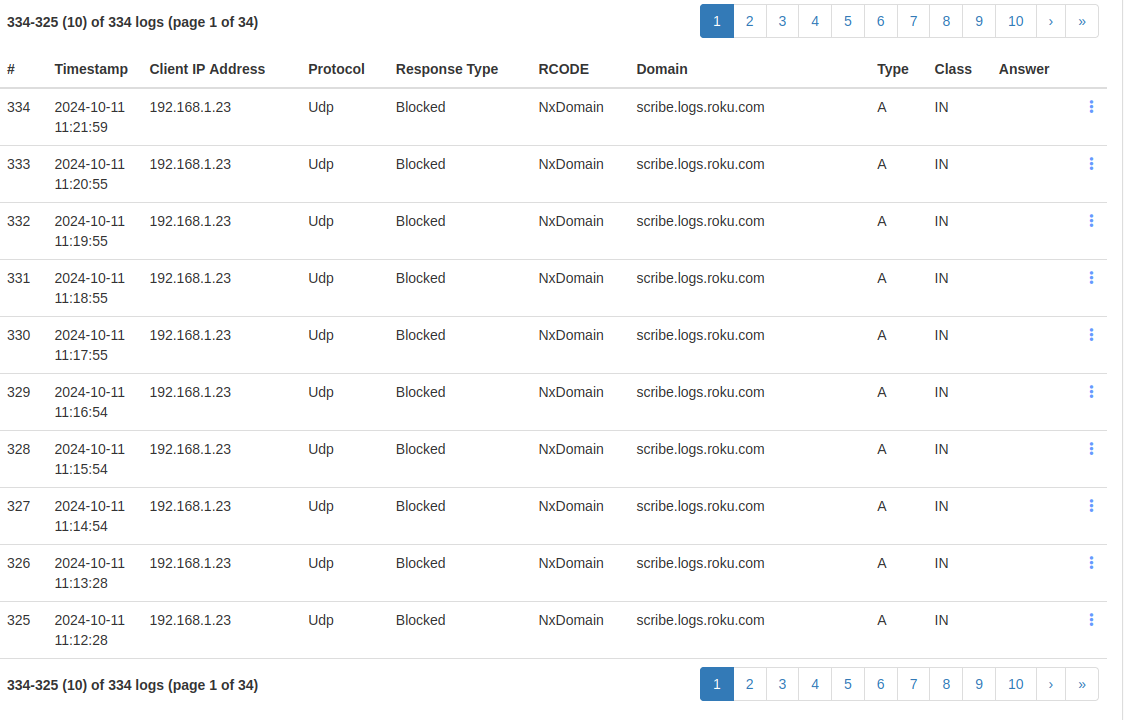
These are just in the last 23 minutes of the hour. As I understand, it's not always doing this if they are not blocked, but when you block them, it starts to panic!
The advantage of doing this is instead of having the ad on the right side of the home menu, I have a nice translucent adbox with nothing in it.. Also, if you look up the secret codes for Roku menus, you can also toggle the ad server they use so sometimes if some slip through, you get some in house tested ones which are sometimes funny. But that's extremely rare for us.
Our next TV will probably be a display or offline only and be a streaming box with custom firmware such as Librelec or something else when the time comes.
Homebox - before we relocate - whenever that is, I will be printing labels and putting them under and behind my stuff, scanning it into there and then will use that to keep track of our items after the move to know what is in which box etc.
NocoDB Self Hosted (I use this for a few things) - started out with my network ip's I have on my servers and ports for my containers and most recently a sleep log.
Just a couple there.
I came pretty close to death I think - I was home recovering from a surgery and woke up early in the morning, short of breath, my heart was racing, and literally felt like it stopped. Naturally, at that time, my bladder decided it need to be relieved so I stumbled breathlessly into the restroom and did my thing. When I stood up, started to lose my hearing and vision for a few seconds, and felt myself starting to collapse, but I managed to catch myself and things restored, I face planted on my bed which got my wife's attention and 911 was called. All of this was due to a massive pulmonary embolism choking my heart I later learned. The embolism was caused by a clot which traveled up my leg.
Lesson learned: Keep moving after recovering from surgery at home kids! Your life depends on it.
I've always felt that we are like clumsy giants to them lumbering on throughout the home with the great strength and dexterity to manipulate objects. In spite of all of this they can swing from loving you to down right cold shoulders on a whim!
My obligatory cat tax. :)

For those that don't want to go back to the Dark side (Reddit), the post referenced a theme (Grey Layout global theme) which got KDE Dev's involved who in reaction removed the listing from the store.
In short - the theme ran code to run a rm -rf on the user's drive which wiped everything during install. Aside from backing up your data religiously, be sure to inspect the code instead of blindly installing for now. KDE Dev's said they will need to do better so I expect some changes are afoot to provide better security.
Under Proxmox, I have the following running currently:
**As LXC Containers: **
- AdguardHome
- Psono Password Manager
- Zitadel SSO and
- One I'm trying to get Pomerium installed on
As a VM
- Home Assistant
The rest is all docker on the host OS which is Debian 12, this is not my complete list but the most used ones in my world:
- Dozzle (great docker log viewer)
- Uptime Kuma
- Authentik configured to allow passkey login (Simply awesome!)
- IT-Tools - https://it-tools.tech/
- Homepage by Ben Phelps
- WyzeCamBridge (So I can have RTSP for Home Assistant)
- SterlingPDF (MultiTool for PDFS)
- sshwifty - SSH within your browser - your logins are locally stored in your session only. https://github.com/nirui/sshwifty
- Portainer
- Vaultwarden
Protected by Authentik's SSO
- Portainer
- Statping
- Proxmox
- Wordpress (I'm evaulating this for a suitable Joplin replacement ) In short - I found that it's easier to reference a site instead of installing Joplin when I rebuild my computer.
- Psono password manager
You may wonder why I am using Zitadel and Authentik, I first started with Zitadel, and moved to Authentik, but am evaluating both. They both have their positives. So far Authentik has been the most useful for me. And about the two password managers, I use Vaultwarden as it supports everything I need including Passkey support. My step daughter who is an adult is disabled so having an easier password like Psono makes it easier for her.
Let me preface this with that I am an experienced CLI user and with Docker, so this really is not in my interest generally, but getting older and dealing with a variety of other personal issues, having a nice dashboard to deploy things sometimes is just really nice ya know? So I figured I would put on my dusty beginner's hat to get this a run.
For the beginner, it's a nice system to get started and get your feet wet with a no-nonsense app install experience. I tested this in a VM on my desktop and installed Sonarr and Sabnzbd which if you use Docker with these, you know the proper volume mapping is key. They take the hassle out of doing this for the end user. With that said though - file permissions are a bit off and both Sonarr and Sabnzbd needed the proper permissions set for the folders. Not a deal breaker for someone accustomed to the CLI, but for a new self hoster, this can be a bit frustrating.
Their app store is pretty impressive and I guess growing, the install on the server was painless to get running. It's something to keep an eye on, it's in good company with the other ones like Umbel and CasaOS, each has their own qualities.
For those wanting more fine grained control over the apps and installs, Tipi is a bit more opinionated to the port numbers and paths used and you can't easily modify those (at least from what I could tell). In the long run, this is a non issue for the most part if you are starting on a freshly installed server and don't want to handle the challenges of proper path mapping, reverse proxying and so forth. (They include Traefik in the install). Not having to worry if port 3000 is already taken or 8080 is, you can trust that it will handle it and it does!
For those like me which didn't see the video linked it's the Threads by Linked in the OP is talking about.
Be careful for those that install it, I guess if you delete your account there, it deletes your Instagram one too.
https://www.androidauthority.com/delete-threads-profile-3342840/
I'm happy to finally be able to re-arrange my dashboard. Not drag and drop, but it's a good start. I am guessing the numbering is now top to bottom so 1 top left, 2 below, 3 below that and so forth, but it doesn't on mine at least. I have 1 top left, 2 below, 7 below that, 3 next to 1 and so forth. But at least, I know where I can target my placement now. :)
node815
0 post score0 comment score


I have been using Proxmox VE with Docker running on the host not managed by Proxmox, and then Cockpit to manage NFS Shares with Home Assistant OS running in a VM. It's been pretty rock solid. That was until I updated to Version 9 last night, it's been a nightmare getting the docker socket to be available. I think Debian Trixie may have some sort of extra layers of protection, I haven't investigated it too much, but my plan tomorrow and this week is to migrate everything to Debian 12 as that's the tried and true OS for me and I know it's quite stable with Cockpit, docker and so forth with KVM for my Home Assistant installation.
One other OS for consideration if you are wanting to check it out is XCP-NG which I played with and Home Assistant with that was blazing fast, but they don't allow NFS shares to be created and using existing data on my drives was not possible, so I would've had to format them .