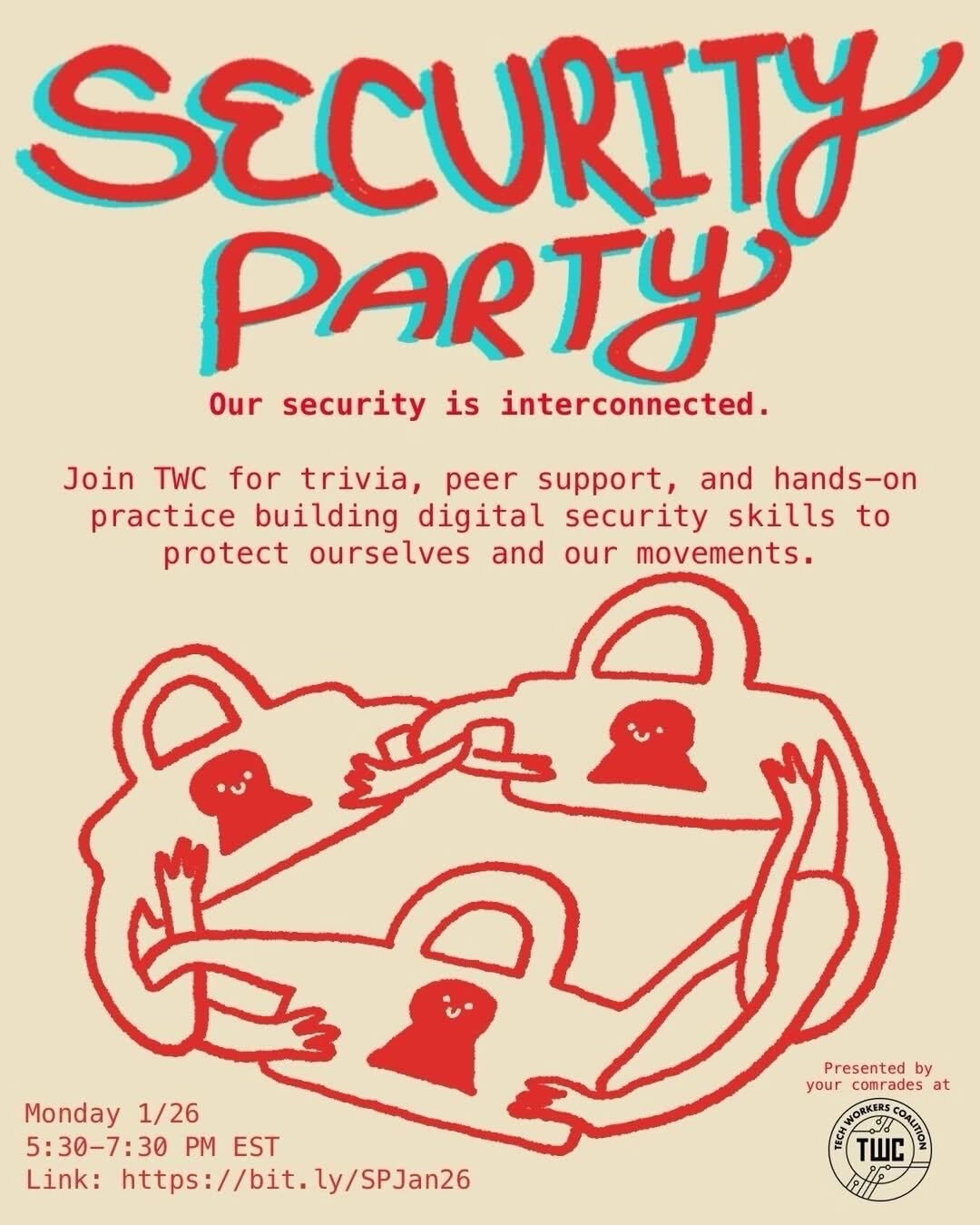I've posted this in Open Source as well, please remove if you think it's redundant.
Some time ago I started replacing all services and apps that I use with FOSS altnernatives. Most of them were easy to replace but some corpo/big-tech apps had ecosystems too advanced to be conveniently replaced. For example, substituting Google Maps on Android (or I guess Apple Maps on iOS) was a bit of a struggle as the most popular FOSS alternative app was OsmAnd. First of all mad respect and huge kudos to OsmAnd team of contributors but for me the UX was overwhelming and too customizable which is probably a huge bonus to power users but IMO that makes it very unlikely to become a large scale alternative to Google maps. Probably other people realized that too and some 6-7 months ago CoMaps was released, a FOSS app that is also based on OpenStreetMap layer but this time with a simplistic and smooth UX/GUI.
In case somebody is not familiar with OpenStreetMap (OSM) - basically it is a non-profit org, but its heavily maintained by community members and anybody around the world is allowed to contribute and enrich map content. Even if org can theoretically get corrupt I think anybody can make a fork and continue with community contribution. Creating an account is easy, you could start contributing in like 3 minutes. A huge number of services and apps are basing their map layers on OpenStreetMap, such as CoMaps above.
The quality of OpenStreetMap/CoMaps/OsmAnd is as good as the contributions to it are - so the more people use it - the better and more content it will contain. I would like to invite everybody to give it a chance and use https://www.openstreetmap.org/ on desktop and CoMaps on mobile devices. You should have enough motivation to abandon Google or Apple products, but final piece of motivation is that eventually Google Maps will start censoring content (like Reddit or Instagram) or just share your location history to ICE or perform some other serious violation like that (like Microsoft did recently).
CoMaps has a really nice and simple interface where you can add missing places (business, community services, recreation areas etc) while OpenStreetMap on web browser allows to update anything you imagine (e.g. see a missing street? Add it. A new building was developed - just add it!). If everybody enriched only their local neighborhood with features on the map we could really build something beautiful. Existing layer probably already contains 90% of the stuff you'd ever search for as contributors really did a outstanding job throughout all these years. But that additional 10% makes a real difference for it turning into a much bigger scale tool, and this feels like the right time to kick that off.
It is important not to get demotivated that not many people maintain and contribute as your neighborhood might remain a lonely detailed places for years. OSM existed for a long time now and is very likely to keep existing for decades to come, everything that you update or create remains a legacy that stays forever saved in the map (unless somebody further updates it). Perhaps, in 20 years time people will be grateful. And to tidy up and make max out of your neighborhood you really need one weekend or so.
For example, in my local area I've started adding location marks of recycling bins, dumpsters, parking lots, playgrounds, pathways, building tunnels and monuments, but also I've added missing shops and updated working hours and websites for shops that existed.
Also #1, be responsible when making changes, don't overwrite other people's work unless it is an improvement. Double check everything that you add, and also if you don't have any experience with map editors or GIS software take a watch of some OSM editing tutorial.
Also #2, I most likely omitted some other useful FOSS tools, and it doesn't matter which one you decide to use as long as it is based on OpenStreetMap or any other community driven layer.
Also #3, tell all your friends and family to do the same.
Yeah, this might not be the most important thing to cure the world at this moment but developing community-driven mindset where everybody takes a small or big part in it is the way to go. Cheers!
EDIT: Amazing input in the comments, I'll try to summarize additional suggestions provided by other people. Thank you for pointing out URL errors in my post too.
Very useful suggestion by illusionist:
We need more wikipedia images and content, there is still a lot to improve on maps just by contributing to wikipedia. Osmand added custom buttons and now you can enable wikipedia connections with one click which is great
Related lemmy communities:
List of alternative and open-source maps:
List of tools for contribution & content management:

 Thanks 💖 to all the people involved in the project
Thanks 💖 to all the people involved in the project