this post was submitted on 16 Dec 2023
26 points (84.2% liked)
Steam Deck
14814 readers
29 users here now
A place to discuss and support all things Steam Deck.
Replacement for r/steamdeck_linux.
As Lemmy doesn't have flairs yet, you can use these prefixes to indicate what type of post you have made, eg:
[Flair] My post title
The following is a list of suggested flairs:
[Discussion] - General discussion.
[Help] - A request for help or support.
[News] - News about the deck.
[PSA] - Sharing important information.
[Game] - News / info about a game on the deck.
[Update] - An update to a previous post.
[Meta] - Discussion about this community.
Some more Steam Deck specific flairs:
[Boot Screen] - Custom boot screens/videos.
[Selling] - If you are selling your deck.
These are not enforced, but they are encouraged.
Rules:
- Follow the rules of Sopuli
- Posts must be related to the Steam Deck in an obvious way.
- No piracy, there are other communities for that.
- Discussion of emulators are allowed, but no discussion on how to illegally acquire ROMs.
- This is a place of civil discussion, no trolling.
- Have fun.
founded 3 years ago
MODERATORS
you are viewing a single comment's thread
view the rest of the comments
view the rest of the comments
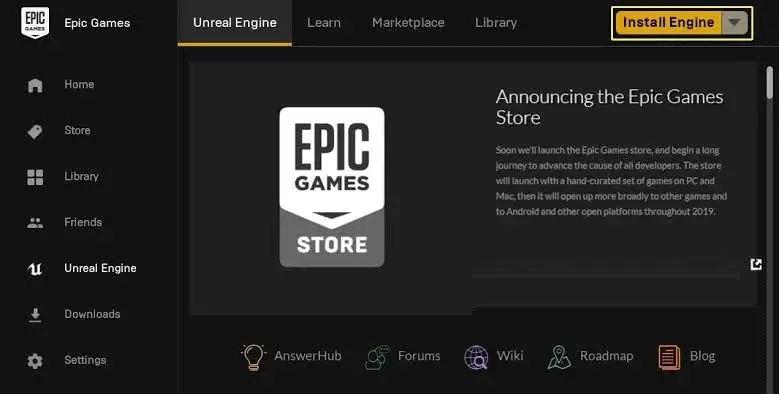
Here’s what works for me: I run Lutris (flatpak), pick up Epic Games on the left panel, proceed with login in Lutris. Once logged in, I pick up a game and hit install. When running for the first time it will install EGS. Proceed with the installation, launch and login in the EGS if it’s first launch. Install the game choosen in Lutris in EGS, then close EGS and Lutris should figure out that the game is now installed. You can test it from there, but you can now add your games to Steam from Lutris by right-clicking them. If adding games from Lutris doesn’t work, it might be problem with Flatpak permissions. I use Flatseal (available on Flathub just like Lutris) to edit them. Lutris must be able to write in
./local/share/Steamand if I remember correctly by default the path was added, but with the:roflag that I deleted.