68
End of Windows 10
(endof10.org)
Reasons to switch:
- It's waaaaay cheaper
- A new laptop costs a lot of money. Repair cafes will often help you for free. Software updates are also free, forever. You can of course show your support for both with donations!
- No ads, no spying
- Windows comes with lots of ads and spyware nowadays, slowing down your computer and increasing your energy bill.
- Good for the planet
- Production of a computer accounts for 75+% of carbon emissions over its lifecycle. Keeping a functioning device longer is a hugely effective way to reduce emissions.
- Community support
- If you have any issues with your computer, the local repair cafe and independent computer shop are there for you. You can find community support in online forums, too.
- User control
- You are in control of the software, not companies. Use your computer how you want, for as long as you want.
Hexbear-related reasons to switch:
- Still can use hexbear
- Hexbear requires a web browser (firefox) to use.
- Don't have to pay for it.
- You'll receive updates and features for your operating system free of any personal charge to you till the end of time. You can donate directly to volunteers and workers to make your computer better (better yet non computer related things)
- using Windows for Windows's sake or Apple for Apple's sake is liberalism and supports USA/piSSrael
- TBH they copied from us (KDE, GNOME) anyway. Their innovation is being a monopoly and advertising to you.
- Makes you smarter (it's like reading theory but with computers)
- Using Linux makes you big brain because you'll learn you can do a lot of things for free that you'd have to waste your soul on.

- Using Linux makes you big brain because you'll learn you can do a lot of things for free that you'd have to waste your soul on.
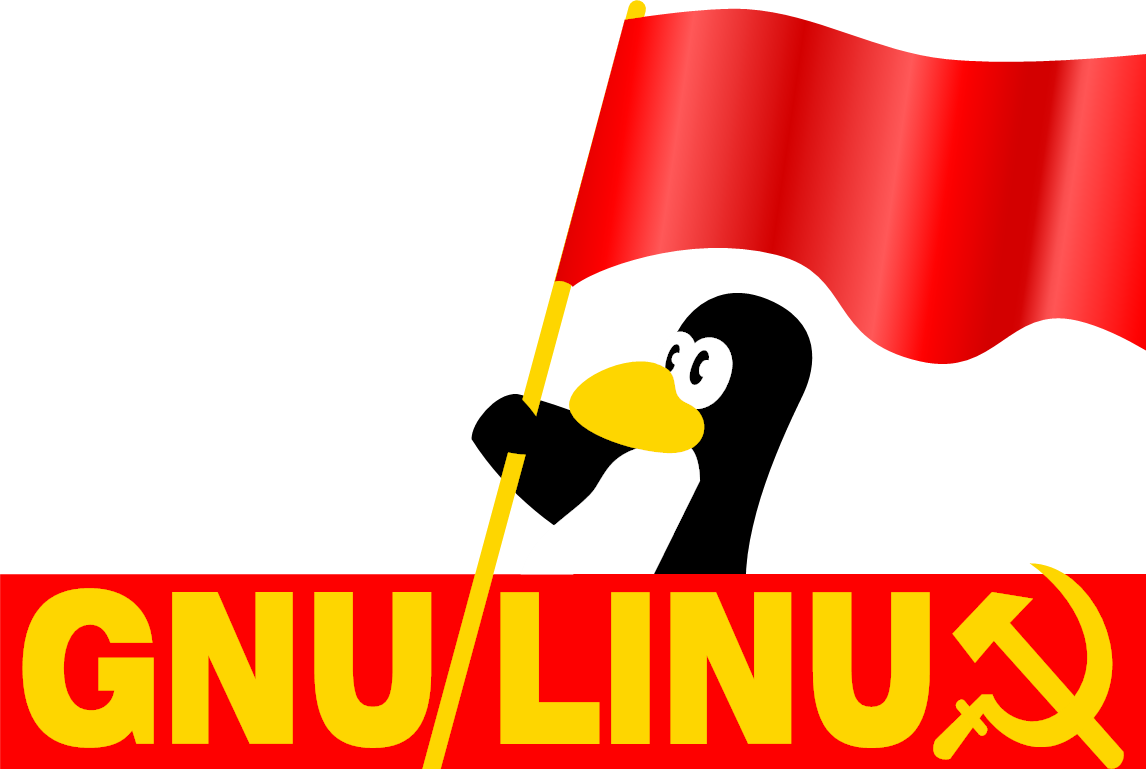
Other people covered what you can do more or less, but I'm going to spend a moment being an annoying nerd about terminology.
A virtual machine is essentially a full system emulator. It emulates a full PC, the CPU, memory, BIOS/UEFI firmware, along with various bits of hardware like a USB bus, mouse and keyboard, VGA display, SATA disks, a network interface, etc. You install a real copy of Microsoft Windows (or other operating systems) onto it. It has the greatest compatibility with Windows software, but usually the lowest performance and integration.
Most modern CPUs have built-in support for virtualization, so we're not talking orders of magnitude slower, but graphics performance in particular will be very limited because Windows will be using a VGA driver* with no acceleration. Some virtual graphics "hardware," like Spice, have Windows divers available, but the performance (while better) is still rather limited. These mostly provide convenience features like dynamically changing the size of the guest display when you resize the VM window.
The most common way Windows software is run on other operating systems is with compatibility layers like WINE (if ports are not available). These load Windows PE executables as native processes and implement various Windows APIs with much better desktop integration. Instead of being trapped inside an emulated VGA display, the Win32 / MFC / .NET APIs used to create a window will actually create a native window, receive native input events, share the clipboard, access the same filesystem, etc. Network connections are established directly without emulating an entire fake PCI network card. Graphics APIs like DirectX, OpenGL, and Vulkan are implemented on top of the native graphics stack and enjoy full performance, instead of being bottle-necked by a software VGA driver going through something akin to VNC.
*
It is possible for the virtual machine to give the guest OS direct access to a GPU in the host machine, allowing the guest OS to use the GPU vendor's driver, but this requires you to have an second GPU dedicated exclusively to the virtual machine, and it will drive a separate physical display. Those full-speed graphics are going to an HDMI cable, not a window on your desktop. You also need to be at least a level 16 wizard. Here's a summaryIt is cool tech, but even when it's working correctly it solves one problem by creating four or five other problems. You don't want to do this.