this post was submitted on 28 Dec 2024
1062 points (99.3% liked)
tumblr
3500 readers
1 users here now
Welcome to /c/tumblr, a place for all your tumblr screenshots and news.
Our Rules:
-
Keep it civil. We're all people here. Be respectful to one another.
-
No sexism, racism, homophobia, transphobia or any other flavor of bigotry. I should not need to explain this one.
-
Must be tumblr related. This one is kind of a given.
-
Try not to repost anything posted within the past month. Beyond that, go for it. Not everyone is on every site all the time.
-
No unnecessary negativity. Just because you don't like a thing doesn't mean that you need to spend the entire comment section complaining about said thing. Just downvote and move on.
Sister Communities:
-
/c/[email protected] - Star Trek chat, memes and shitposts
-
/c/[email protected] - General memes
founded 2 years ago
MODERATORS
you are viewing a single comment's thread
view the rest of the comments
view the rest of the comments
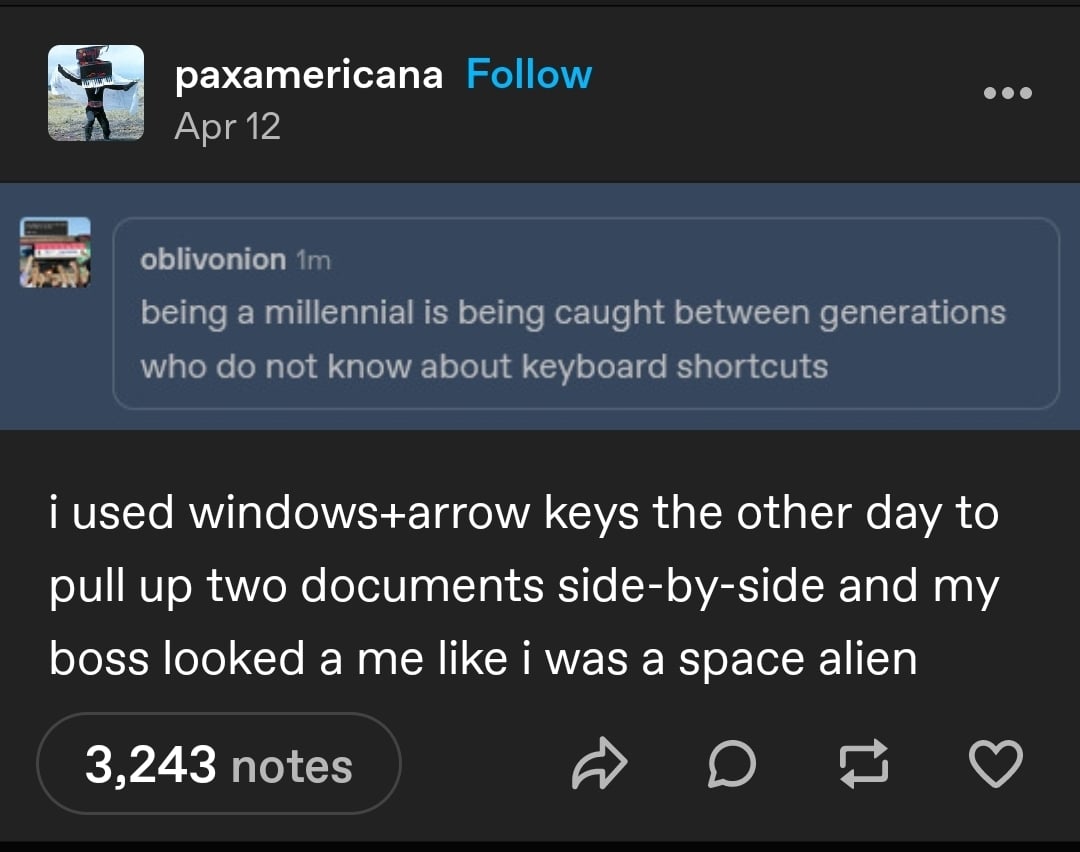
Knew about this one, but in an experimenting mood after reading it, looks like WIN+ALT+(Left or right) does the same thing, but for thirds rather than halves which could be useful. Up/down seems to have the same impact of only doing halves the same way just WIN+Direction does
Shift + WIN + L/R for swapping monitors is always great in a pinch
This is amazing. I have an ultra wide monitor at work and I've always wished I could break it into thirds
My friend with an ultra wide swears by fancy zones (part of windows power toys) to partition his screen for him.
Had a fun conversation with my boss when I installed it and he got a notification about it. He started our 1 on 1 with "what the hell is power toys"