this post was submitted on 01 Dec 2024
739 points (98.7% liked)
memes
10686 readers
1976 users here now
Community rules
1. Be civil
No trolling, bigotry or other insulting / annoying behaviour
2. No politics
This is non-politics community. For political memes please go to [email protected]
3. No recent reposts
Check for reposts when posting a meme, you can only repost after 1 month
4. No bots
No bots without the express approval of the mods or the admins
5. No Spam/Ads
No advertisements or spam. This is an instance rule and the only way to live.
Sister communities
- [email protected] : Star Trek memes, chat and shitposts
- [email protected] : Lemmy Shitposts, anything and everything goes.
- [email protected] : Linux themed memes
- [email protected] : for those who love comic stories.
founded 2 years ago
MODERATORS
you are viewing a single comment's thread
view the rest of the comments
view the rest of the comments
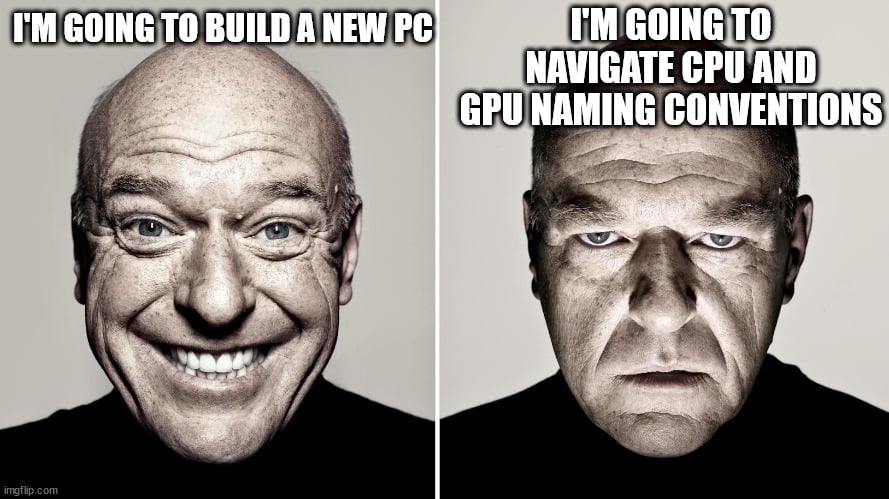
Meanwhile the data i care about, efficiency, is not readily availlable. I'm not gonna put a 350 watt GPU in the 10 liter case if i can have the same power for 250 watt.
At least TomsHardware now includes efficiency in tests for newer cards.
GamersNexus has start add efficiency score in frame / joule. Also have full writeup of video on website.
Tell me about it. The numbers that I'm interested in - "decibels under full load", "temperature at full load" - might as well not exist. Will I be able to hear myself think when I'm using this component for work? Will this GPU cook all of my hard drives, or can it vent the heat out the back sufficiently?
I wish this was data was more available. I got a GPU upgrade 6800xt and it's so loud. I can't enjoy sitting at my desk without hearing a loud whine and a bunch of other annoying noises. Its probably because the card is 2nd hand but still.
Maybe not cuz I have first hand 7900xtx and if I load it up it whines horribly lol.
Temperature is meaningless unless you want oc headroom. A watt into your room is the same no matter the temp the part runs at.
That's not correct, I'm afraid.
Thermal expansion is proportional to temperature; it's quite significant for ye olde spinning rust hard drives but the mechanical stress affects all parts in a system. Especially for a gaming machine that's not run 24/7 - it will experience thermal cycling. Mechanical strength also decreases with increasing temperature, making it worse.
Second law of thermodynamics is that heat only moves spontaneously from hotter to colder. A 60° bath can melt more ice than a 90° cup of coffee - it contains more heat - but it can't raise the temperature of anything above 60°, which the coffee could. A 350W graphics card at 20° couldn't raise your room above that temperature, but a 350W graphics card at 90° could do so. (The "runs colder" card would presumably have big fans to move the heat away.)
That is fundamentally not how PC cooling works. Each part is a closed system, with the PC an open system so long as you have fans. The heat sink temp over ambient could be what you are looking for, but that still would not work that way if you are looking at hot spot temps. If you tried to run a thread ripper at 500W in a closed space the air temp would end up hotter than than a 350W Graphics card. But the CPU if not throttling would have a temp over ambient of about 30c and the gpu core would be about 45c over ambient. The effect on your room will be that the 500W cpu raises the ambient temp more than the 350W gpu over the same period of time. The air in your room is what is cooling the components. Air at a given humidity has a specific heat capacity and will be your limiting factor. With your bath example you would need to have a much larger capacity of 60c water to melt the ice since the specific heat of water doesn't change when a liquid.
You have a fundamental misunderstanding of the 1st law of thermodynamics and what a "system" is as relating to the 2nd.
For your HDD you want them to run 45-60c. running them colder will impact their life span. The drive will try to heat up if under 30c to prevent damage.