this post was submitted on 09 Jul 2024
380 points (84.3% liked)
Piracy: ꜱᴀɪʟ ᴛʜᴇ ʜɪɢʜ ꜱᴇᴀꜱ
54443 readers
373 users here now
⚓ Dedicated to the discussion of digital piracy, including ethical problems and legal advancements.
Rules • Full Version
1. Posts must be related to the discussion of digital piracy
2. Don't request invites, trade, sell, or self-promote
3. Don't request or link to specific pirated titles, including DMs
4. Don't submit low-quality posts, be entitled, or harass others
Loot, Pillage, & Plunder
📜 c/Piracy Wiki (Community Edition):
💰 Please help cover server costs.
 |
 |
|---|---|
| Ko-fi | Liberapay |
founded 1 year ago
MODERATORS
you are viewing a single comment's thread
view the rest of the comments
view the rest of the comments

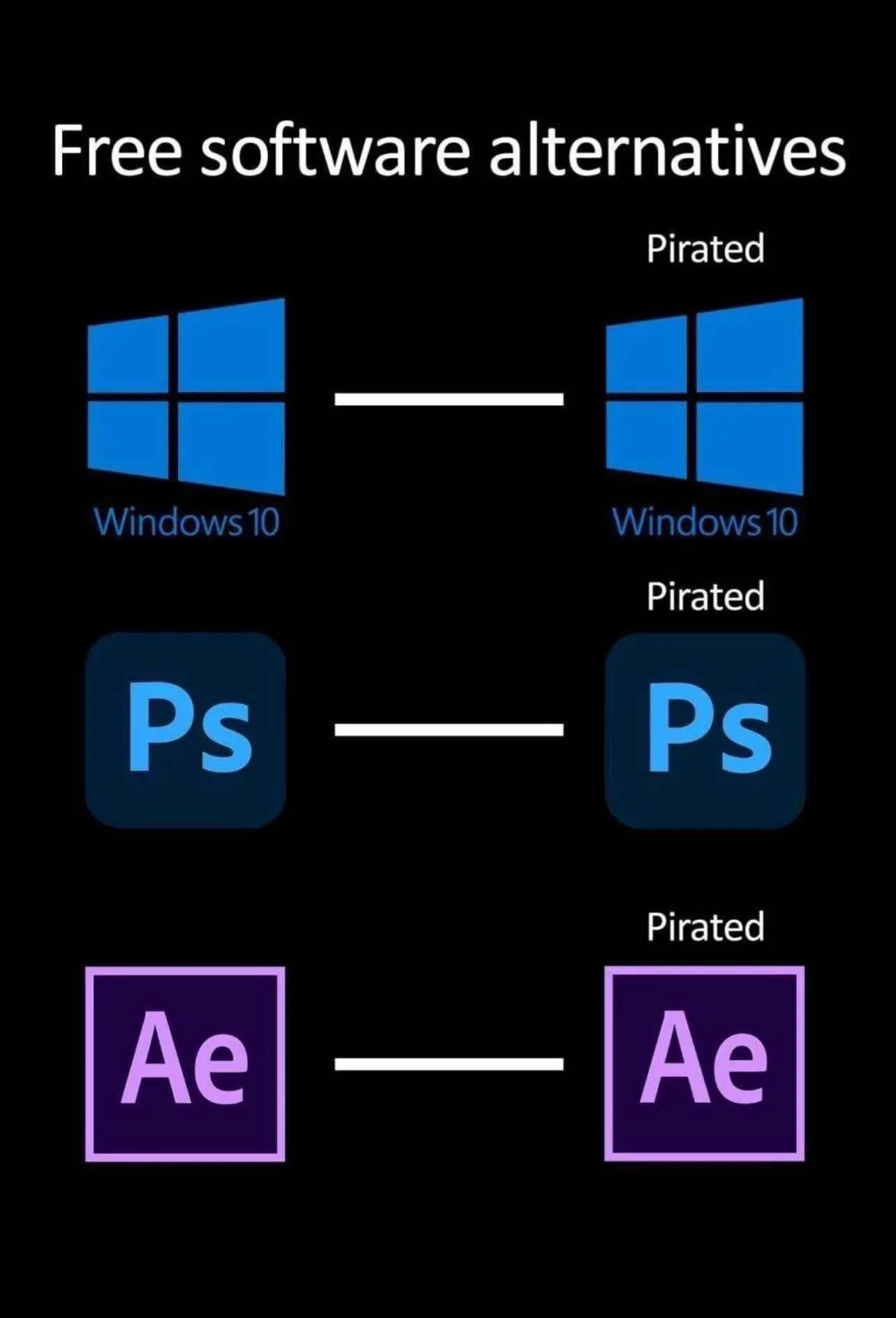
Install windows software: download the exe or msi and click OK 2 or 3 times
Install Linux software: you got at least 40hrs to learn terminal commands to install dependencies n shit? I fucking don't, that's not what user-friendly looks like to 90% of the planet
Pretty much everything is available in a package manager, flatpaks, etc.
If you're at the point of building from source, I don't think you're in regular user territory to start with.
It's clear you haven't used linux.
Windows: open edge, go to google, type the package you want, scroll past ads, download random executable from internet, execute, click through wizard, open program.
Linux: open package manager, search package you want, click install, open program.
You seem rather fixated on Edge, unlike anyone who's ever used Windows.
Windows has winget now. It's great.
I have, quite a bit: Ubuntu, Red Hat, Mint, Debian. Not everything is in your precious package manager
You'll never convince the zealots who believe sun shines out of Torvalds' asshole.
Their lack of self-awareness makes me laugh, that's all it is
And once you've done it once, you can install it again on another machine by just using
Linux:
$PACKAGE_MANAGER install $PACKAGE, open program.Windows: open edge, go to google, type the package you want, scroll past ads, download random executable from internet, execute, click through wizard, open program.
That only happens if you are fixated on installing the software without connecting to the internet.
Otherwise, the package manager does it for you (that's what its job is)