this post was submitted on 01 May 2024
427 points (98.4% liked)
Steam Deck
17232 readers
318 users here now
A place to discuss and support all things Steam Deck.
Replacement for r/steamdeck_linux.
As Lemmy doesn't have flairs yet, you can use these prefixes to indicate what type of post you have made, eg:
[Flair] My post title
The following is a list of suggested flairs:
[Discussion] - General discussion.
[Help] - A request for help or support.
[News] - News about the deck.
[PSA] - Sharing important information.
[Game] - News / info about a game on the deck.
[Update] - An update to a previous post.
[Meta] - Discussion about this community.
Some more Steam Deck specific flairs:
[Boot Screen] - Custom boot screens/videos.
[Selling] - If you are selling your deck.
These are not enforced, but they are encouraged.
Rules:
- Follow the rules of Sopuli
- Posts must be related to the Steam Deck in an obvious way.
- No piracy, there are other communities for that.
- Discussion of emulators are allowed, but no discussion on how to illegally acquire ROMs.
- This is a place of civil discussion, no trolling.
- Have fun.
founded 3 years ago
MODERATORS
you are viewing a single comment's thread
view the rest of the comments
view the rest of the comments
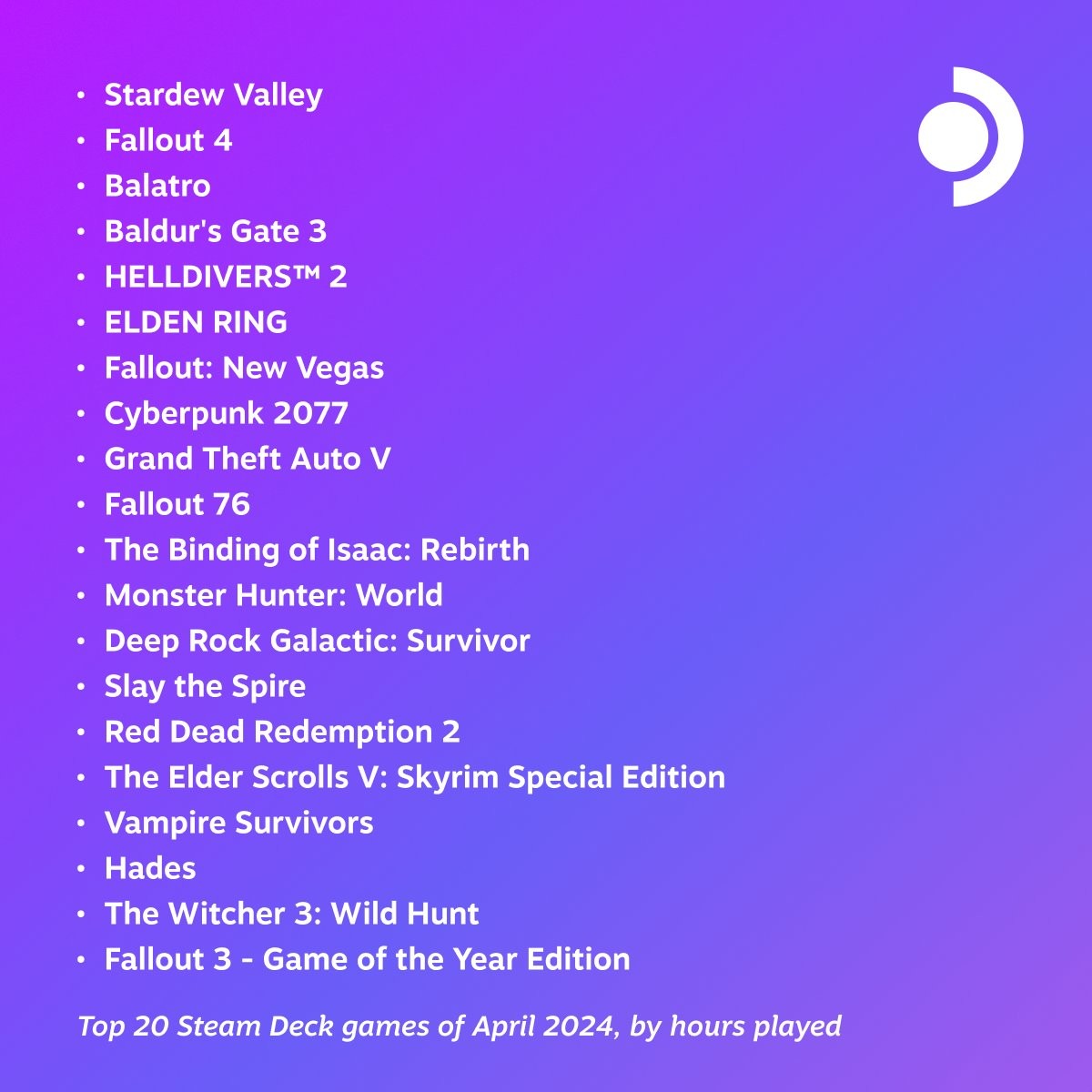
It runs great. No idea what your issue is.
I've also tried running this in my deck a few different times and I can't get it to run at a consistent frame rate no matter what my graphics are set to. What are you using? Maybe I'm configuring it wrong
I've got everything on low except for FSR 2 (Ultra Quality), Textures (Medium) and Anisotropic Filtering (4x).
I don't get "consistent" framerates either. Everything between 30 and 50 is possible, depending on the area. But it's definitely playable.
Edit: And I'm running the dx11 version as the Vulkan one is unstable.
How are the controls? I assumed, it was mainly a keyboard+mouse game.
It has a completely different interface for controller play. In some ways it's even superior to keyboard+mouse. Like, you can hold down A (or X on PlayStation) and search in a radius around you and then get a list of all interactable objects around you.
You can change between the two interfaces by pushing a button on the respective device. So if you prefer the keyboard+mouse interface for some things you can easily get it.
I've only played with a controller, so it's crazy to think this feature doesn't exist for K+M, but I guess it makes sense.
Pretty good, actually. I play it couch co-op with an Xbox style controller. Keyboard and mouse work great as well.
Larian did a good job with it.