Update: I deleted the files, nothing broke, but the computer keeps downloading it back. What should I do? (I already changed wallpapers and screen savers on all accounts to something else)
first_ad4972
Why do Mac updates cost money?
I'll try that. Still I don't understand why is anyone willing to spend 40+ GB on their disks just to get a cool wallpaper/screen saver combo, I think a better design would be streaming the screen savers from apple's servers, it would be unavailable without an internet connection but it's better than wasting 40 GB on the disk
Why are wallpapers over 40 GB? If I'm not using these wallpapers (I've been using use solar gradients since it came out) can I delete them (I have space to make a backup of them if I need to)?
If cmacked isn’t safe which website can I download Mac apps cracked by tnt? (Or other safe cracks)
Thanks, that worked
But MacOS's pdf editor saves the file as PDF, which means I can't change a text box or drawing I already did once I save the file and delete previous versions. And I'm planning to switch to linux in the future so I want something open source.
I don’t have the tool selection menu on top of the document, instead there’s a menu called “tools” that I have to click in, and the tools are listed by names instead of icons which is confusing and hard to find.
Screenshot on my computer (after I clicked open the "tools" menu):

Screenshot on the official site (note that there's a tool selection menu on the top, inside the red rectangle, which is missing on my computer):

But which of these is available for Mac OS?
I tried this app before, but on Mac this app has a weird layout and I can’t even find the toolbar that is in the screenshot on the official site. How do I make the toolbar show?









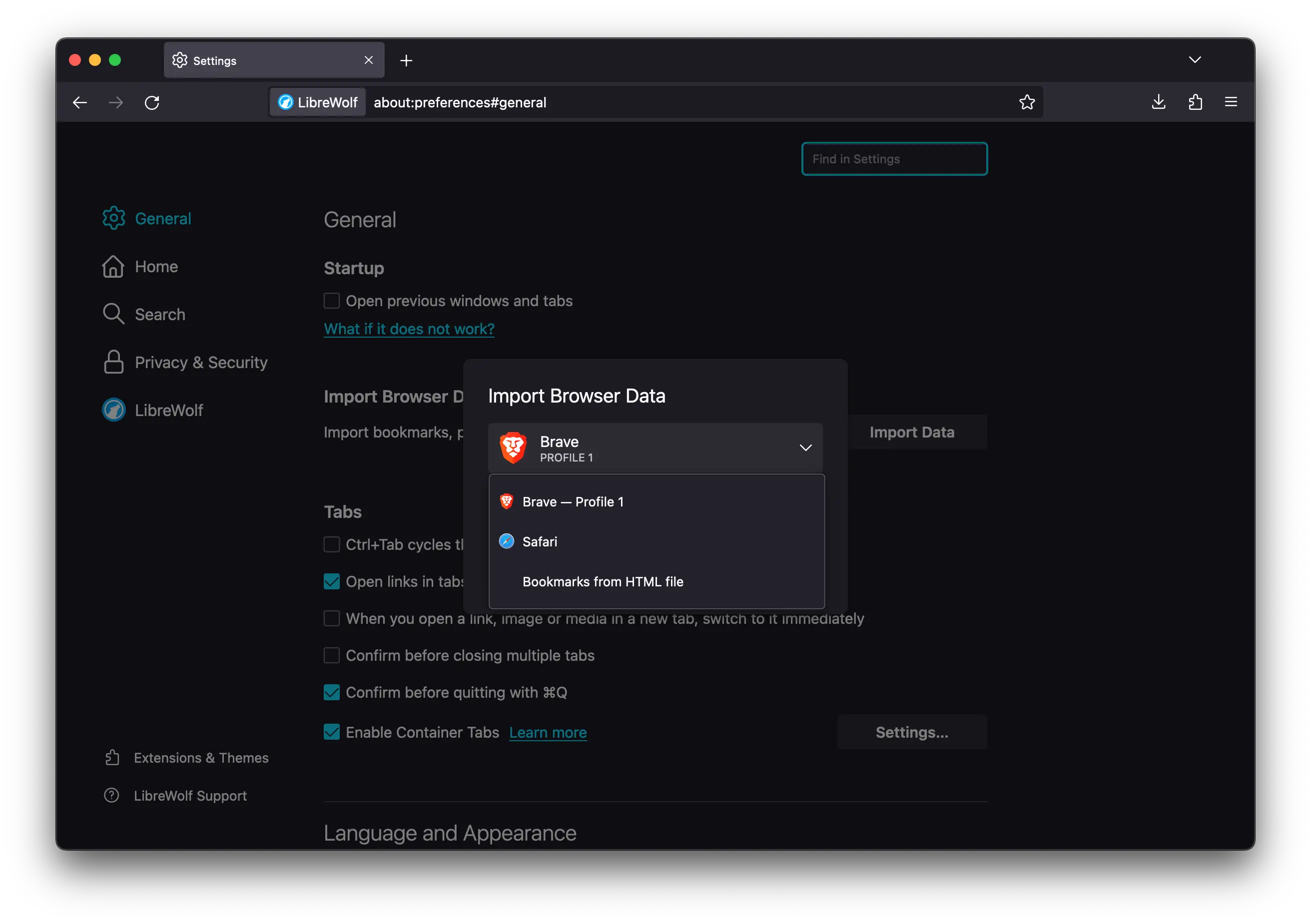
I find krita quite easy to use