Hey, I like it! Bringing back medieval English characters is cool.
JackGreenEarth
joined 1 year ago
I was using app:srcCompat rather than android:src, maybe that's the difference?
Yes, but then it gave some error when compiling and failed to compile
Which daughter, what's the source for that?
Edit: I have now been provided with a source, thanks!
Unfortunately switching the theme to light didn't work, the images aren't being displayed at all.

Tap for layout xml
<?xml version="1.0" encoding="utf-8"?>
<LinearLayout xmlns:android="http://schemas.android.com/apk/res/android"
xmlns:app="http://schemas.android.com/apk/res-auto"
xmlns:tools="http://schemas.android.com/tools"
android:layout_width="match_parent"
android:layout_height="match_parent"
android:gravity="end"
android:orientation="vertical">
<SearchView
android:layout_width="match_parent"
android:layout_height="75dp" />
<LinearLayout
android:layout_width="match_parent"
android:layout_height="55dp"
android:gravity="end"
android:orientation="horizontal">
<ImageButton
android:id="@+id/imageButton3"
android:layout_width="50dp"
android:layout_height="match_parent"
android:background="@null"
android:contentDescription="@string/sort_songs"
app:srcCompat="@drawable/baseline_sort_40"
tools:srcCompat="@drawable/baseline_sort_40" />
<ImageButton
android:id="@+id/imageButton"
android:layout_width="50dp"
android:layout_height="match_parent"
android:background="@null"
android:contentDescription="@string/more_options"
app:srcCompat="@drawable/baseline_more_vert_40"
tools:srcCompat="@drawable/baseline_more_vert_40" />
</LinearLayout>
<ScrollView
android:layout_width="match_parent"
android:layout_height="match_parent"
android:contentDescription="@string/list_of_songs">
<LinearLayout
android:layout_width="match_parent"
android:layout_height="wrap_content"
android:orientation="vertical">
<androidx.cardview.widget.CardView
android:layout_width="match_parent"
android:layout_height="100dp" />
</LinearLayout>
</ScrollView>
<LinearLayout
android:layout_width="match_parent"
android:layout_height="58dp"
android:orientation="vertical"
android:translationY="-60dp">
<LinearLayout
android:layout_width="match_parent"
android:layout_height="55dp"
android:orientation="horizontal">
<ImageView
android:id="@+id/imageView"
android:layout_width="55dp"
android:layout_height="match_parent"
android:contentDescription="@string/album_art"
android:paddingHorizontal="5dp"
android:paddingVertical="5dp"
app:srcCompat="@drawable/music"
tools:src="@drawable/music" />
<androidx.constraintlayout.widget.ConstraintLayout
android:id="@+id/constraintLayout"
android:layout_width="match_parent"
android:layout_height="match_parent"
android:gravity="end"
android:onClick="openFullscreenView">
<LinearLayout
android:id="@+id/linearLayout2"
android:layout_width="wrap_content"
android:layout_height="0dp"
android:layout_marginStart="0dp"
android:gravity="start"
android:orientation="vertical"
android:paddingStart="2dp"
android:paddingEnd="10dp"
app:layout_constraintBottom_toBottomOf="@+id/linearLayout3"
app:layout_constraintEnd_toStartOf="@+id/linearLayout3"
app:layout_constraintStart_toStartOf="parent"
app:layout_constraintTop_toTopOf="@+id/linearLayout3">
<TextView
android:id="@+id/textView"
android:layout_width="match_parent"
android:layout_height="wrap_content"
android:text="@string/song_title"
android:textAppearance="@style/TextAppearance.AppCompat.Body1"
android:textSize="18sp"
android:textStyle="bold" />
<TextView
android:id="@+id/textView2"
android:layout_width="wrap_content"
android:layout_height="wrap_content"
android:text="@string/song_artist_name"
android:textSize="18sp" />
</LinearLayout>
<LinearLayout
android:id="@+id/linearLayout3"
android:layout_width="0dp"
android:layout_height="55dp"
android:gravity="end"
android:orientation="horizontal"
app:layout_constraintEnd_toEndOf="parent"
app:layout_constraintStart_toEndOf="@+id/linearLayout2">
<ImageButton
android:id="@+id/imageButton2"
android:layout_width="wrap_content"
android:layout_height="match_parent"
android:layout_weight="1"
android:background="@null"
android:contentDescription="@string/previous_song"
app:srcCompat="@drawable/baseline_skip_previous_40" />
<ImageButton
android:id="@+id/imageButton4"
android:layout_width="wrap_content"
android:layout_height="match_parent"
android:layout_weight="1"
android:background="@null"
android:contentDescription="@string/pause_play"
app:srcCompat="@drawable/baseline_play_arrow_40" />
<ImageButton
android:id="@+id/imageButton5"
android:layout_width="wrap_content"
android:layout_height="match_parent"
android:layout_weight="1"
android:background="@null"
android:contentDescription="@string/next_song"
app:srcCompat="@drawable/baseline_skip_next_40" />
</LinearLayout>
</androidx.constraintlayout.widget.ConstraintLayout>
</LinearLayout>
<ProgressBar
android:id="@+id/progressBar"
style="?android:attr/progressBarStyleHorizontal"
android:layout_width="match_parent"
android:layout_height="3dp"
android:progress="50"
android:progressDrawable="@color/design_default_color_primary" />
</LinearLayout>
</LinearLayout>
Tap for colors.xml
<?xml version="1.0" encoding="utf-8"?>
<resources>
<color name="black">#FF000000</color>
<color name="white">#FFFFFFFF</color>
</resources>
Tap for themes.xml
<resources xmlns:tools="http://schemas.android.com/tools">
<!-- Base application theme. -->
<style name="Base.Theme.MaterialMusic" parent="Theme.Material3.DayNight.NoActionBar">
<!-- Customize your light theme here. -->
<!-- <item name="colorPrimary">@color/my_light_primary</item> -->
</style>
<style name="Theme.MaterialMusic" parent="Base.Theme.MaterialMusic" />
</resources>
Tap for night/themes.xml
<resources xmlns:tools="http://schemas.android.com/tools">
<!-- Base application theme. -->
<style name="Base.Theme.MaterialMusic" parent="Theme.Material3.DayNight.NoActionBar">
<!-- Customize your dark theme here. -->
<!-- <item name="colorPrimary">@color/my_dark_primary</item> -->
</style>
</resources>
I do see them when I go to the resource manager
I will try that tomorrow when I have next have access to the device.
Force sterilise everyone and there won't be more humans to experience pain.
Two Samsung, one Motorola
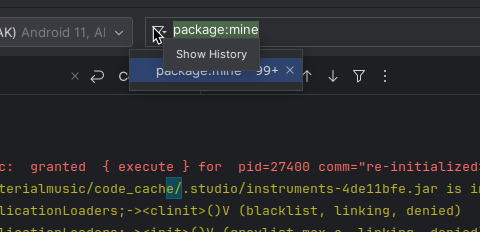
I can't figure out how to do that, this is all I can see
111
Is sexual harrasment really this common on the tube they need so many ads about it?
(share.jackgreenearth.org)

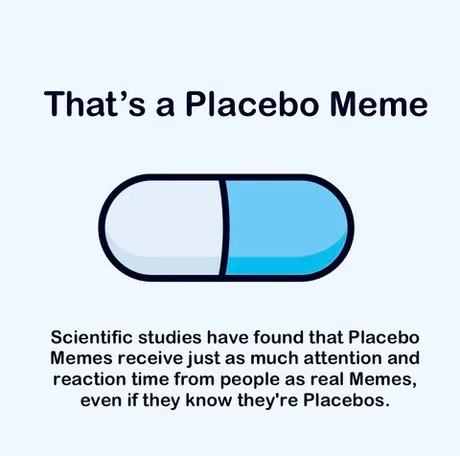

True, but irrelevant for this community. Let's keep politics in other places.