Getting WiFi to work in 2003
BlueDwaggin
Possibly. Some XPS models (~9310) cheaped out on the WiFi chipset, which was really bad at reconnecting after sleep/suspend on Win 10/11 right out off the box.
Tried a live Linux install and it worked perfectly, so made the switch as there was no Win-only software that I needed.
I couldn't care less about the two games, and fighting on principle seemed like too much effort at the time.
But yes, I've not bought an EA game since.
Strange. One of them main reasons I wiped my Dell XPS OEM Windows and installed Linux was for -better- WiFi behaviour.
Anecdotal, I had the same with EA. When Origin first launched, the two games I had in my EA account disappeared. Do amount of battling with their support got me anywhere, even though I had the retail copies and the serial keys.
Got to the point where I gave up. Rather play games I actually wanted to play, to than Spore and The Sims 3.
Civ always makes me think of Nimoy. His voice-lines for Civ 4 echo in my head to this day.
This is the thing with my CPU. It has TPM, it's enabled, and the upgrade tool says that's fine. The installer doesn't make it clear what the issue is, it's like: Congrats, your CPU satisfies these three bullet points, but no, you still can't have Win 11.
I have a rig with Windows 10, and haven't upgraded because.. Microsoft arbitrarily say my CPU is unsupported, even though it meets all the criteria.
I had the opposite problem with Windows 11.
My typical way of shutting down my machine was Alt-D, Show Desktop, then Alt-F4, which brings up a shutdown menu.
For whatever reason in Win 11, they made this menu unable to trigger updates. So for the first several months of my Win 11 install it was quietly never receiving any updates at all.
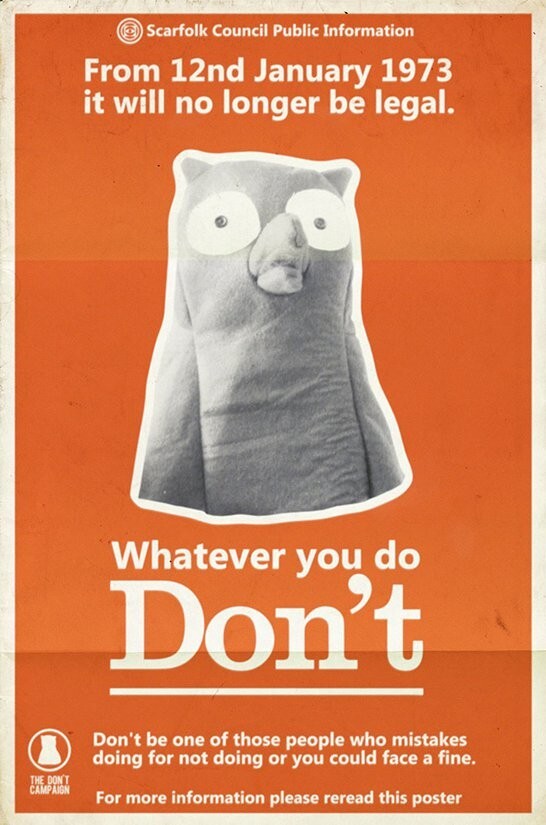
Hot, yes. Usually quite comfortable though. Though both depend on the design. And there are cooling options out there; small airflow systems for the heads, and cooling vests that yhe other commentor posted a link to.