More like... OpenBASED.
libre
Welcome to libre
A comm dedicated to the fight for free software with an anti-capitalist perspective.
The struggle for libre computing cannot be disentangled from other forms of socialist reform. One must be willing to reject proprietary software as fiercely as they would reject capitalism. Luckily, we are not alone.
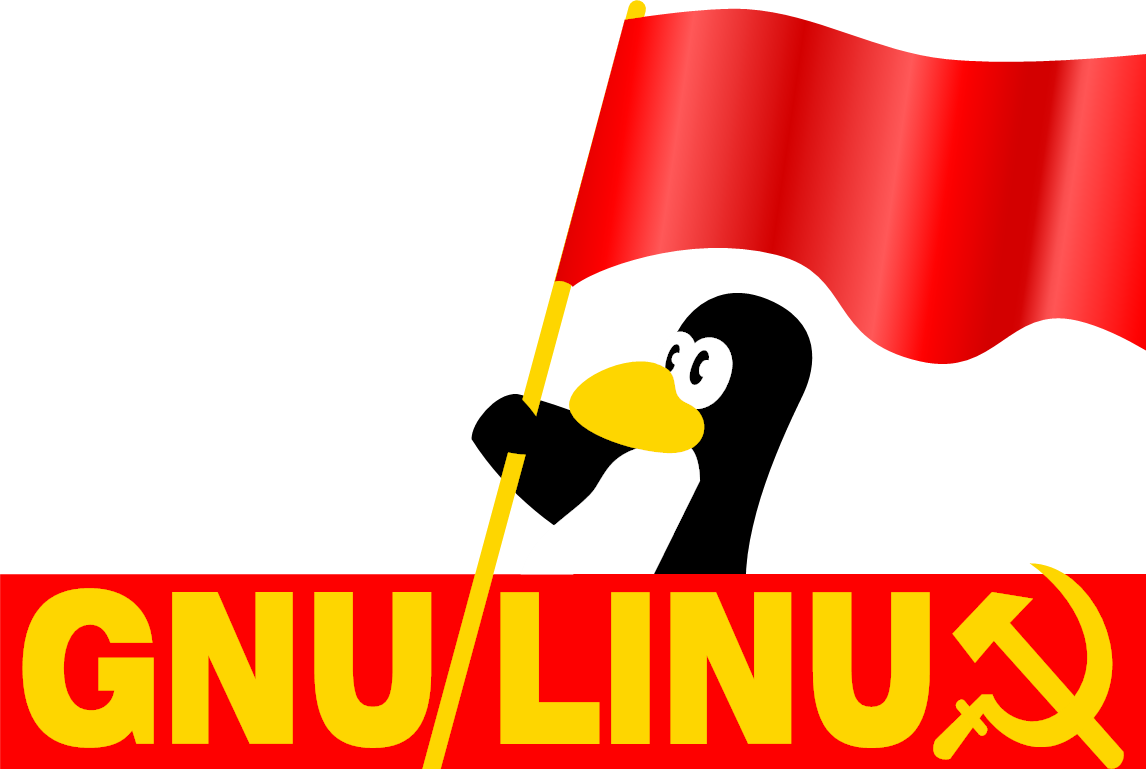
Resources
- Free Software, Free Society provides an excellent primer in the origins and theory around free software and the GNU Project, the pioneers of the Free Software Movement.
- Switch to GNU/Linux! If you're still using Windows in
$CURRENT_YEAR, flock to Linux Mint!; Apple Silicon users will want to check out Asahi Linux.
Rules
- Be on topic: Posts should be about free software and other hacktivst struggles. Topics about general tech news should be in the technology comm or programming comm. That doesn't mean all posts have to be serious though, memes are welcome!
- Avoid using misleading terms/speading misinformation: Here's a great article about what those words are. In short, try to avoid parroting common Techbro lingo and topics.
- Avoid being confrontational: People are in different stages of liberating their computing, focus on informing rather than accusing. Debatebro nonsense is not tolerated.
- All site-wide rules still apply
Artwork
- Xenia was meant to be an alternative to Tux and was created (licensed under CC0) by Alan Mackey in 1996.
- Comm icon (of Xenia the Linux mascot) was originally created by @ioletsgo
- Comm banner is a close up of "Dorlotons Degooglisons" by David Revoy (CC-BY 4.0) for Framasoft
:puffy-chad:
I've honestly never seen anyone irl running bsd on a workstation/laptop so that's interesting. But I have heard it's solid
It's my go-to if hardware supports it. Though porting Net/OpenBSD to new hardware is a lottt more approachable than Linux in my experience.
what sort of GUI environment do you get?
I think there are a few X11 window managers in the base distribution, including cwm, fvwm, and twm. I run XFCE though, which is a pkg_add xfce4 and an echo "exec startxfce4" > ~/.xsession from being set-up on the system.
Xenocara, OpenBSD's Xorg distribution (which comes with the base install) comes with a pretty display manager/login screen that runs on start-up by default, too!
I like the more straightforward less moving parts approach to starting a window manager honestly.... ubuntu has so many gd moving parts (though it is easyish if you never want to go beyond the limits of the default setup and don't care to understand anything under the hood).
Also I lol'd at this from https://www.openbsd.org/security.html
Security information moves very fast in cracker circles.
Took me a few seconds
As our resident pinephone enjoyer I do wonder how hard it would be to get a bsd running on that lol
I like the more straightforward less moving parts approach to starting a window manager honestly.... ubuntu has so many gd moving parts (though it is easyish if you never want to go beyond the limits of the default setup and don't care to understand anything under the hood).
Yeahh, same. Is why I'm mostly done with Linux these days. It's so hard to do anything outside the default. If you want to you have to be prepared to reckon with miles of config files and millions of lines of interdependent, overcomplicated, unportable code. For example, idk who ever thought GObject and Glib stuff was ever a good idea lol. It's just so much cruft on top of cruft.
Security information moves very fast in cracker circles.
Hehehehe, I never read that line like that before lol.
As our resident pinephone enjoyer I do wonder how hard it would be to get a bsd running on that lol
I'm a a Pinephone enjoyer too! I'm even maining a Pinephone Pro these days (which is kinda miserable lol). Sadly, it's not too easy. I think there are NetBSD/OpenBSD/maybe FreeBSD kernels floating around in various states of completeness but the many years of work and many lines of code making up Unix GUI stuff/display/input device stuff pretty much assume they're running on a workstation/server, as I'm sure you know. Linux is at least a bit better in this way.
I'm waiting for the year of the Plan 9 phone lol.
If I may ask, what OS do you have on your pinephone? I have one of the earlier runs of the non-pro which I’m thinking of ordering an upgraded motherboard for. It seemed like pmOS with phosh was the most usable when I tried it.
I'm running postmarketOS and phosh. It's not great and the battery life is awful but it's usable.
That’s the impression I got when I tried it. pmOS with plasma was nice but most apps just didn’t suit the screen size and touch screen. Plus running it off an sd card was slow as hell.
if hardware supports it.
Which is often a rather big "if".
I do respect the work that goes into it. but saying "it just works" is a phrase that needs an asterisk.
I said that because I use a lot of strange hardware. OpenBSD will work great on pretty much any PC you can find. Maybe even better than Linux if it's particularly old.
Hard pass, the whole point of Unix systems is to brag about how difficult it was for you to setup
- Sent from my Arch Linux
I haven’t tried it yet but I’ve been meaning to, I’ll give it a shot. Is FreeBSD like that as well?
I'm not too familiar with FreeBSD but I think so.
The biggest out of the box difference on desktop is that openBSD has a working X system and session manager out of the box. It's a very bare bones ones, but it is there. Freebsd is a fully functional CLI system post install. Setting up a GUI is simple, just not pre-installed.
.