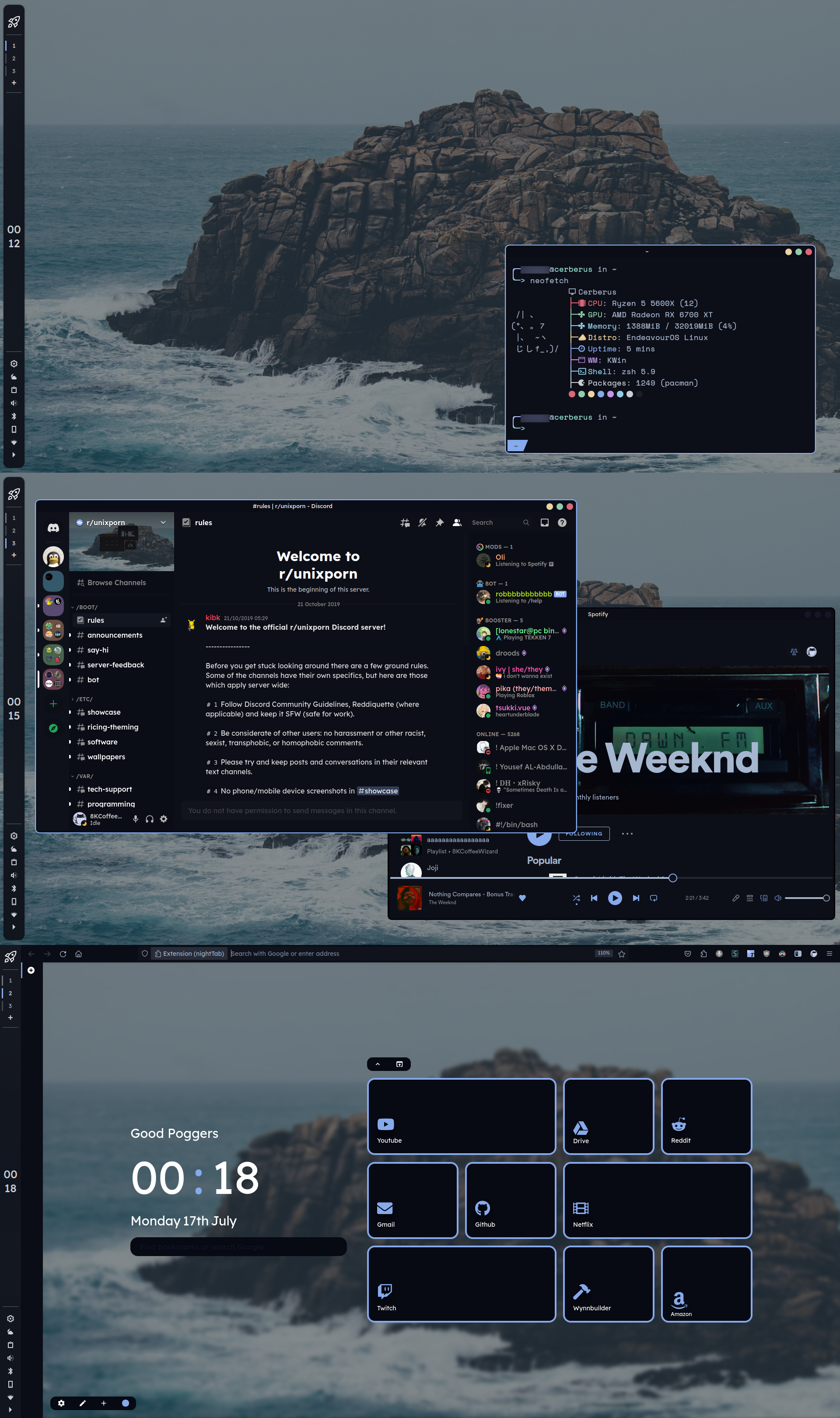That’s an interesting setup. I really like vertical bars but haven’t figured out a solution for the clock that I like yet. This might work!
Unixporn
Unixporn
Submit screenshots of all your *NIX desktops, themes, and nifty configurations, or submit anything else that will make themers happy. Maybe a server running on an Amiga, or a Thinkpad signed by Bjarne Stroustrup? Show the world how pretty your computer can be!
Rules
- Post On-Topic
- No Defaults
- Busy Screenshots
- Use High-Quality Images
- Include a Details Comment
- No NSFW
- No Racism or use of racist terms
I'm a left side panel man myself. Really impressed but how did your hide the top tabs?
for firefox? cascade css theme + tab center reborn extension does that, check out the cascade repo i linked, there's detailed info on how to configure it
How do you get Nighttab to do the weird grids?
Import it into nighttab and it should work, you can change the color, background, etc. to your preference.
K, thanks.
Super slick. I might just copy this.
Absolutely fantastic! How did you get the window border colored highlighting? Is it through Shape Corners?
yeah its through shape corners
I tried this with the default KDE bar and it looked horrendous, clock and timedate could'nt properly be displayed, regardless of bar "height".
yeah the default panels are.... lackluster to say the least, at least once you figure out how to use latte. Sad that its not being developed anymore. Hopefully someone forks latte soon, some bug fixes and features would be awesome. But honestly, so far, its not bad, haven't run into major bugs with plasma updates, so its still viable for use.
Would love to see your dot files for the configurations, specifically for kitty theme and plasma color theme
Holy shit this is gorgeous, one of the nicest Plasma setups I've seen.
I switched to vertical bars and have never gone back. I like my toolbar on verticle right side and then i have firefox configured with tree tabs on verticle left