I'm not very good at reviewing stuff but I will do my best, if anyone knows a better methodology for a test or wants me to test something please tell me, I want these reviews to be the best they can be.
Post updates
- 2023-10-09: Original version
Ordering the board
I ordered the 4GB RAM version board on June 2023 alongside a 5V 3A power supply, here's the breakdown of the costs:
- Quartz64B 4GB SBC: $60
- 5V 3A EU power supply: $7
- Shipping to Spain: $12
Total: $79, $67 excluding shipping.
Unfortunately I don't remember how long it took to arrive.
Hardware
My board has a Rockchip RK3566, it has 4 Cortex A55 cores running up to 1.8GHz and it has 4GB LPDDR4 RAM.
I can see printed on the board that I got the V1.3 revision, and the date "2022_02_22" which I assume is the manufacturing date, curiously on "Twosday."
The board has 2 buttons on the side, close to the SD card slot. I think one is a power button and the other a reset button, but it's not very clear to me.
The board also has 2 LEDs, a green one signaling that the board has power and a blue one that blinks like a heartbeat signaling that the board is running. They are very bright, which is good in situations where there is a lot of ambient light but it can be annoying in low-light situations. At night when the lights are off it can very dimly light up a room, and the heartbeat LED is very noticeable in this situation. However it's not that big of a problem really, just slightly hard on the eyes when looking directly at the board.
The connectors of this board are:
- 1x HDMI (Full size!)
- 1x Gigabit Ethernet
- 2x USB 2.0
- 1x USB 3.0
- 1x 3.5mm Audio Jack with mic input
- 1x 3.5mm barrel power input (To power the board)
- 1x SD Card slot
- 1x 40 pin GPIO
- 1x DSI port
- 1x CSI port
- 1x RTC port
- 1x M.2 slot (1x PCIe Gen2)
- 1x SPI Flash 128Mbit
- 1x eMMC module slot
Software
Before anything else I think it's very important to point out that X11 doesn't seem to work properly with this board, I don't know if it's a software or hardware problem but it seems like other people have this same issue. If I want to use the board as a tiny Linux desktop I must use Wayland, which is quite a problem as the Desktop Environments that support Wayland happen to be quite resource intensive most of the time. XFCE is pretty much unusable even when it is quite lightweight due to this problem, as it only runs on X11 as far as I know. I have tried to install LabWC (a Window Manager very similar to OpenBox that runs on Wayland) on this board's build of Armbian but I can't figure out how to do it.
I'm saying this since that might be a deal breaker for some people.
The Linux distros that I have tried in this board are:
- Armbian
- Manjaro ARM
- Plebian
Manjaro ARM has an image that comes with Sway, a Window Manager that runs on Wayland (so it doesn't have the X11 issues) and is quite lightweight. The Sway version comes configured in a fairly nice way, but it can see how someone could still find it awkward if they have never tried a tiling WM before.
Desktop usability
Currently I'm writing this post using the board, I'm running Gnome 44.3 on an Armbian build that originally came with XFCE. I'm using a 1080p 144Hz display and while I have seen some visual glitches the desktop runs fine as long as nothing resource intensive is going on.
Firefox is not very fluid, but it is usable. It depends a lot on what pages you have open. Lemmygrad runs fairly well, but pages such as YouTube are quite painful to use. An arbitrarily selected YouTube video running at 480p 30fps drops around 10% of its frames, and loading stuff takes quite a while. Things get better on Invidious but it's still sluggish.
LibreOffice Writer is usable but feels sluggish, especially when scrolling through a document.
Moving the mouse in circles over Firefox puts the CPU at around 60% which is kinda concerning. Not moving the mouse or typing makes the CPU idle at around 1-6%. Moving the mouse in circles over btop running on a foot terminal window puts the CPU at around 25%. All of this is in a display running at 144Hz.
Benchmarks and temperatures
- 7z b
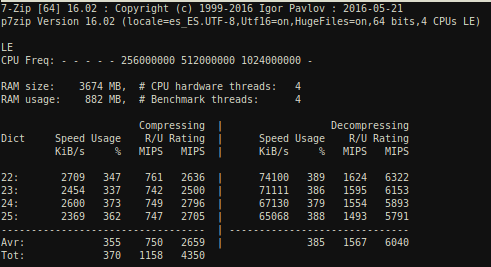
The CPU seems to thermal throttle when approaching 70ºC, which probably explains why each consecutive result is lower than the one before it. I already have stuff to cool the board's chips on the way here, I will repeat these tests once they arrive.
Unfortunately the only other SBC I have is a Raspberry Pi 3B so I don't really have a point of reference to be able to tell if the board is worth it. I think the X11 issue is quite a problem that should be considered if you are eyeing this board.
If you think something about this review can be improved or you want me to test something feel free to comment.