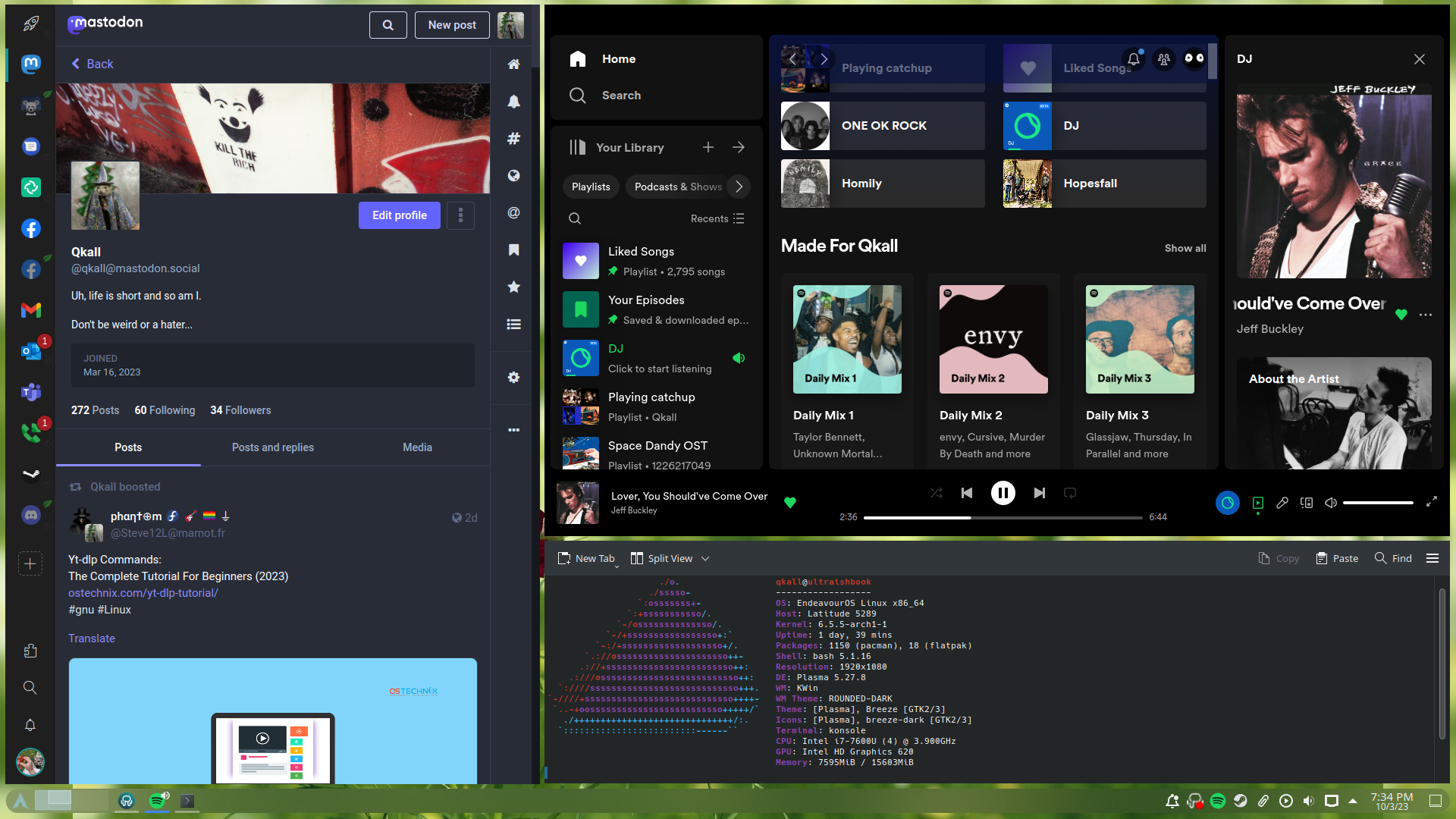No.
Well, OK, yes we can talk about it, but you're buying the beer.
And yes, tiling windows in KDE it is pretty good. But I would prefer the option of having a toggle on window decorations (unless there is one, but I missed it). I prefer my tiling windows to be undecorated, and my floating windows to be decorated.