Same for me
Device information
Sync version: v23.09.01-17:00
Sync flavor: googlePlay
View type: Slides
Push enabled: false
Device: b0q
Model: samsung SM-S908U1
Android: 13
👀

Welcome to the official Sync for Lemmy community.
The rules for posting and commenting, besides the rules defined here for lemmy.world, are as follows:
1- No advertising or spam.
All types of advertising and spam are restricted in this community.
Artwork and community banner by: @[email protected]
Same for me
Device information
Sync version: v23.09.01-17:00
Sync flavor: googlePlay
View type: Slides
Push enabled: false
Device: b0q
Model: samsung SM-S908U1
Android: 13
Side-issue: the OP was posted from my desktop. It had 3 embedded images in the body, but I can't see them from Sync. I only see the text.
(Fwiw, I can see your embedded images from Sync.)
When I follow your steps to replicate, I don't even seem to get a blank page to open. Just nothing. Clicking an "about community" button closes the drawer/menu and it dumps me back to the page with the posts.
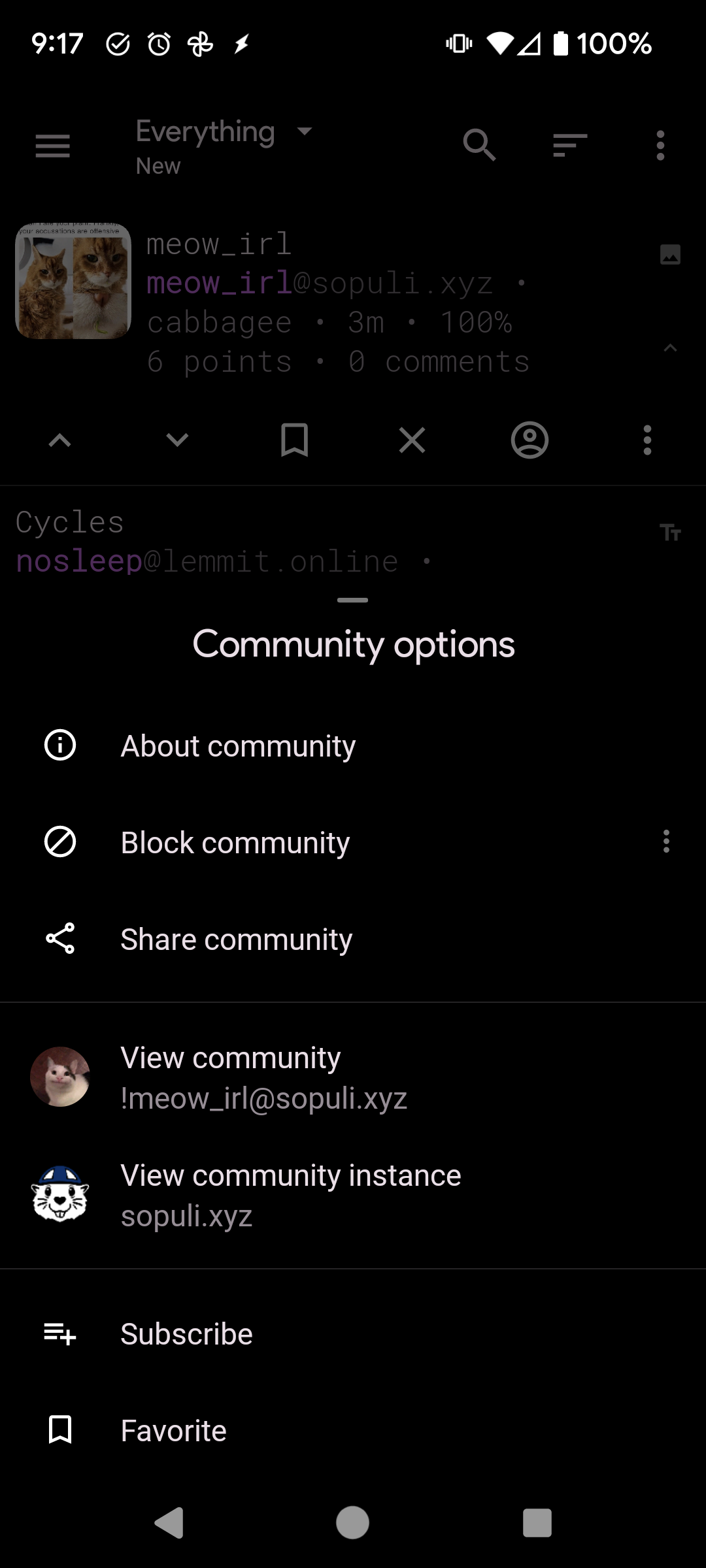
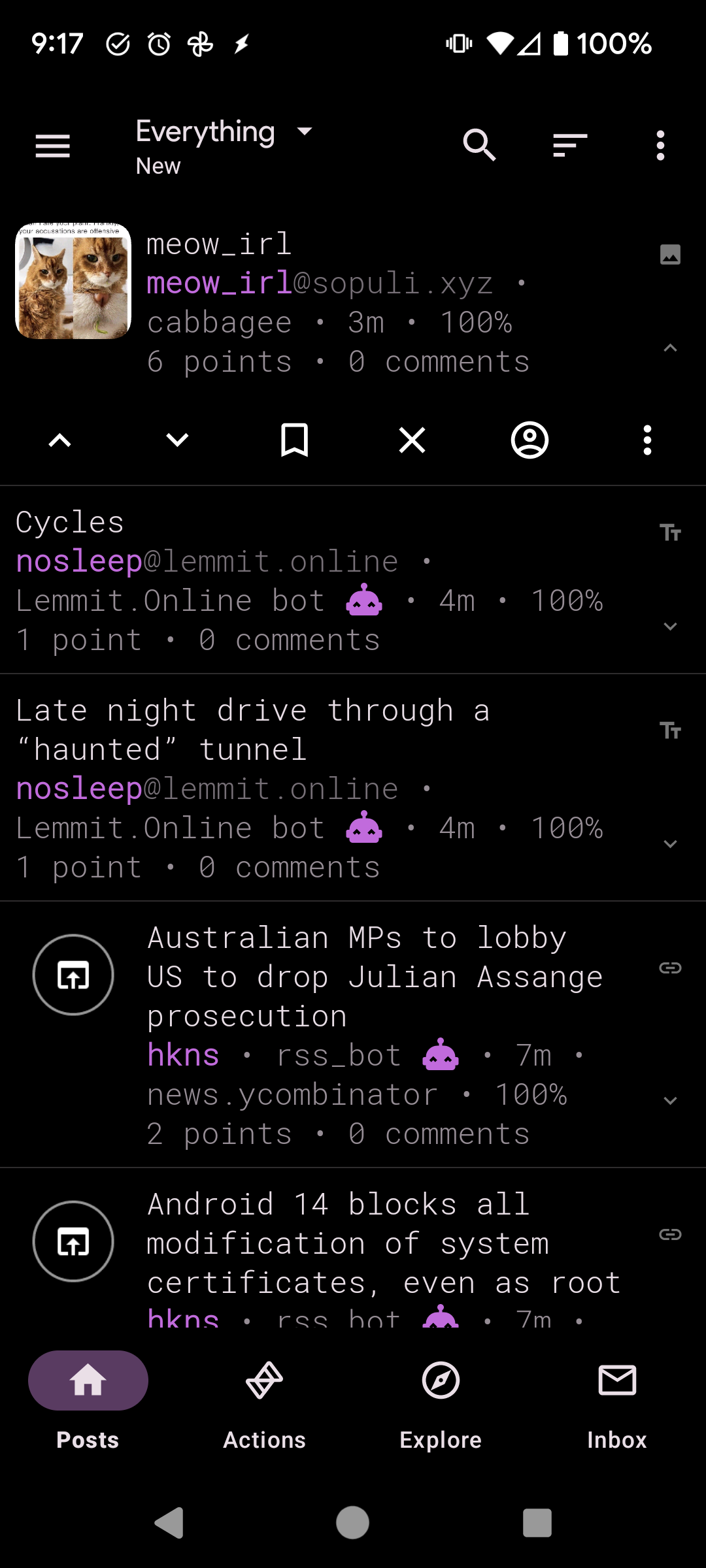
Device information
Sync version: v23.08.31-14:10
Sync flavor: googlePlay
Ultra user: false
View type: Compact
Push enabled: false
Device: bluejay
Model: Google Pixel 6a
Android: 13