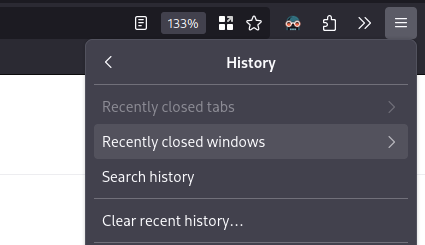It works until Firefox applies updates and the next time you open it it automatically loads a "what's new in Firefox" tab erasing your previous session. Then you're SOL unless there's some way around that.
You're being downvoted or something but it's same for me.
I love Firefox but every time I update it there's this page with "Yay now you're safe because you updated" that randomly can open as a new tab in my existing session or as a new window with a single tab and erase my previous session. And I hate it. Like, this page doesn't give me any useful information, I never asked for it, I can't turn it off, and that's not all of the problem, even more, this stupid page loses my information and undoes my work of opening and arranging my tabs the way I like.
I use this several times per day when I close the wrong tab (or window). :)
Even works with 200 tabs open.
In my FF I have set the "reopen all tabs that were there when I closed" option, so it never has been a problem
Firefox
/c/firefox
A place to discuss the news and latest developments on the open-source browser Firefox.
Rules
1. Adhere to the instance rules
2. Be kind to one another
3. Communicate in a civil manner
Reporting
If you would like to bring an issue to the moderators attention, please use the "Create Report" feature on the offending comment or post and it will be reviewed as time allows.