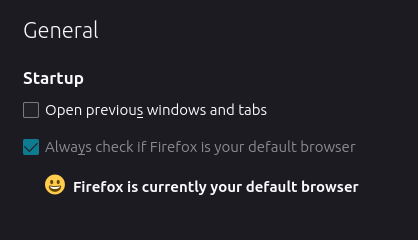Set your default browser to another one, then it should be clickable again
I suppose that is because you have to have a default browser. Well, strictly spaking you don't, I suppose, but some things are going to stop working.
It's not up to Firefox to scan your system for a list of browsers to offer you, so I suppose this is the easiest way.
As someone else said, just open up the browser you want to be default and check the option there.
this post was submitted on 05 Jul 2023
10 points (100.0% liked)
Firefox
22488 readers
66 users here now
/c/firefox
A place to discuss the news and latest developments on the open-source browser Firefox.
Rules
1. Adhere to the instance rules
2. Be kind to one another
3. Communicate in a civil manner
Reporting
If you would like to bring an issue to the moderators attention, please use the "Create Report" feature on the offending comment or post and it will be reviewed as time allows.
founded 6 years ago
MODERATORS