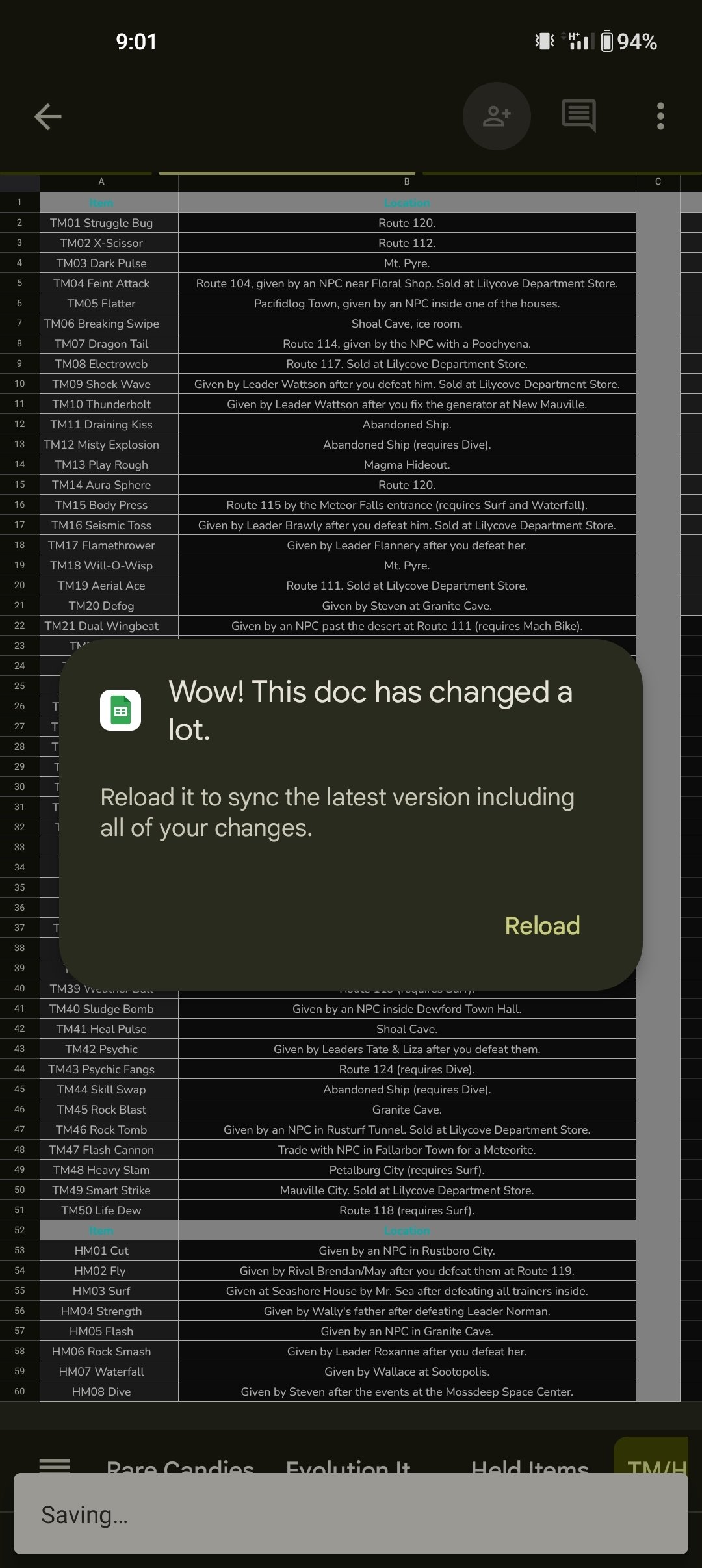In this situation I'd save a copy of the sheet to my phone in a standard format and use a non google app. The file itself can be backed up to on line storage and remain accessible from multiple devices but you remove it from googles walled garden.
On android if you want open source then Collabra is a full office suite based on LibreOffice. Alternatively LibreOffice Viewer is the official libre app - ok for viewing files but with an experimental mode for editing (not really ready for editing yet).
WPS Office is a free office suite with add or paid version which has a good reputation.
Microsoft Office is also an option.
If you want to stay with google sheets and just view the file offline then try saving a copy to your phone in a different format and view that with the Google spreadsheet app (if it can still do that). But I'd take the pop up as a sign that its time to move on from googles shitty products.