3DPrinting
3DPrinting is a place where makers of all skill levels and walks of life can learn about and discuss 3D printing and development of 3D printed parts and devices.
The r/functionalprint community is now located at: or [email protected]
There are CAD communities available at: [email protected] or [email protected]
Rules
-
No bigotry - including racism, sexism, ableism, homophobia, transphobia, or xenophobia. Code of Conduct.
-
Be respectful, especially when disagreeing. Everyone should feel welcome here.
-
No porn (NSFW prints are acceptable but must be marked NSFW)
-
No Ads / Spamming / Guerrilla Marketing
-
Do not create links to reddit
-
If you see an issue please flag it
-
No guns
-
No injury gore posts
If you need an easy way to host pictures, https://catbox.moe/ may be an option. Be ethical about what you post and donate if you are able or use this a lot. It is just an individual hosting content, not a company. The image embedding syntax for Lemmy is 
Moderation policy: Light, mostly invisible
view the rest of the comments
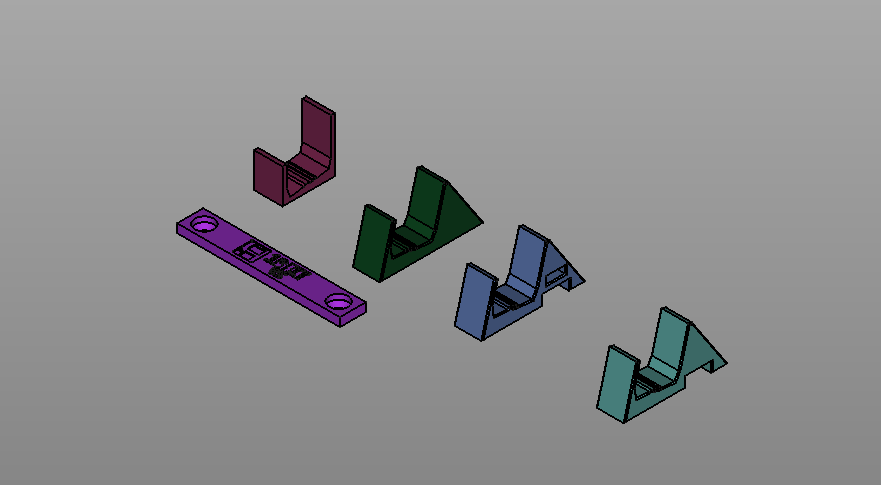
I love them idea of free CAD, but it is so hard to do basic stuff. F360 knows when you click inspect and a circle or something then you're trying to get a diameter. Fc, was always like, oh you wanted the distance between these arbitrary pixels? That's 13.00007654 mm
B b b bug report time!
Selection in freecad sketches is really bad. Box select with dragging the mouse doesn't work, you can't mask elements (make only points or only curves selectable), selections are added to the current selection instead of replacing it even if you aren't holding shift, and if you miss and click on the backgeound accidentally it unselects everything. And selections aren't part of history so if you spend five minutes selecting a lot of specific elements and then misclick once, welp do it all over again, no undo for you.
There are a few tool buttons like "selected constraints related to the currently selected element" which are really helpful though.