this post was submitted on 08 Oct 2023
805 points (98.7% liked)
Programmer Humor
32850 readers
102 users here now
Post funny things about programming here! (Or just rant about your favourite programming language.)
Rules:
- Posts must be relevant to programming, programmers, or computer science.
- No NSFW content.
- Jokes must be in good taste. No hate speech, bigotry, etc.
founded 5 years ago
MODERATORS
you are viewing a single comment's thread
view the rest of the comments
view the rest of the comments
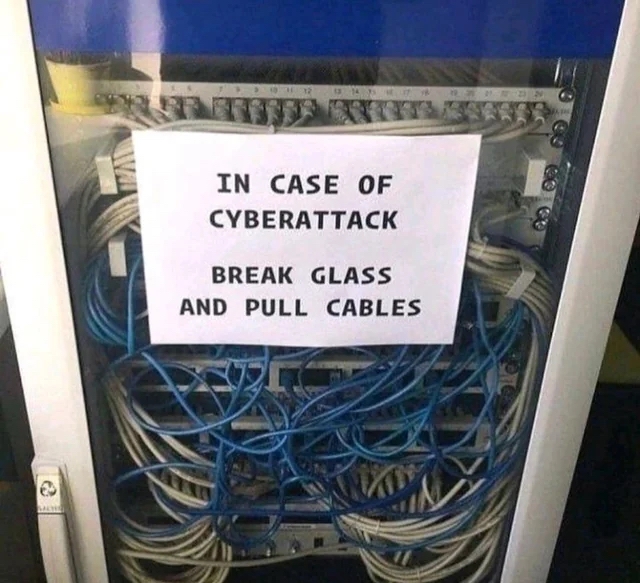
Depends. If you're at home with a single endpoint, maybe.
But in cases like the image there's a lot of internal traffic and you'd want to stop the malware spreading internally. There might not even be internet connection at all.
Most serious infections are able to work within isolated internal network. You can stop data breaches by cutting external traffic but if you have ransomware you might want to cut internal connections too.
You might be able to stop the ransomware from triggering on some devices. That of course depends on the type of ransomware and whether it's triggered based on time, external command or something else.
Who cares if it's ransomware, just restore your backups
I think that's rather odd comment. Naturally nobody wants ransomware. And there are good reasons.
Backups may exist, but do they work properly? Or are the backups encrypted too?
How old are the backups? They might be less than a day old. But less than a day might still mean a lot of extra work and financial loss.
There might be a lot of work restoring the backups. You might have a lot of different systems.
In one of the largest ransomware cases in history, Maersk worked for months to get systems back up and running and data up to date. The insurance payout for it was 1,4 billions. Which is at least indicative of the cost.
And Maersk had recent and working backups.
Don't tell me you'd try to continue using the compromised systems if you somehow aborted the drive encryption process
Likely not, but definitely depends on the situation.
And how do you know the backup is not compromised?
I think it's not as clear cut. It's always a risk assessment and depends on context.
I have to say that I'm not a security expert, just an amateur with conceptual understanding of the topic and some opinions.
Wait, we were taking backups?