108
you are viewing a single comment's thread
view the rest of the comments
view the rest of the comments
this post was submitted on 17 May 2025
108 points (97.4% liked)
Linux
54491 readers
762 users here now
From Wikipedia, the free encyclopedia
Linux is a family of open source Unix-like operating systems based on the Linux kernel, an operating system kernel first released on September 17, 1991 by Linus Torvalds. Linux is typically packaged in a Linux distribution (or distro for short).
Distributions include the Linux kernel and supporting system software and libraries, many of which are provided by the GNU Project. Many Linux distributions use the word "Linux" in their name, but the Free Software Foundation uses the name GNU/Linux to emphasize the importance of GNU software, causing some controversy.
Rules
- Posts must be relevant to operating systems running the Linux kernel. GNU/Linux or otherwise.
- No misinformation
- No NSFW content
- No hate speech, bigotry, etc
Related Communities
Community icon by Alpár-Etele Méder, licensed under CC BY 3.0
founded 6 years ago
MODERATORS
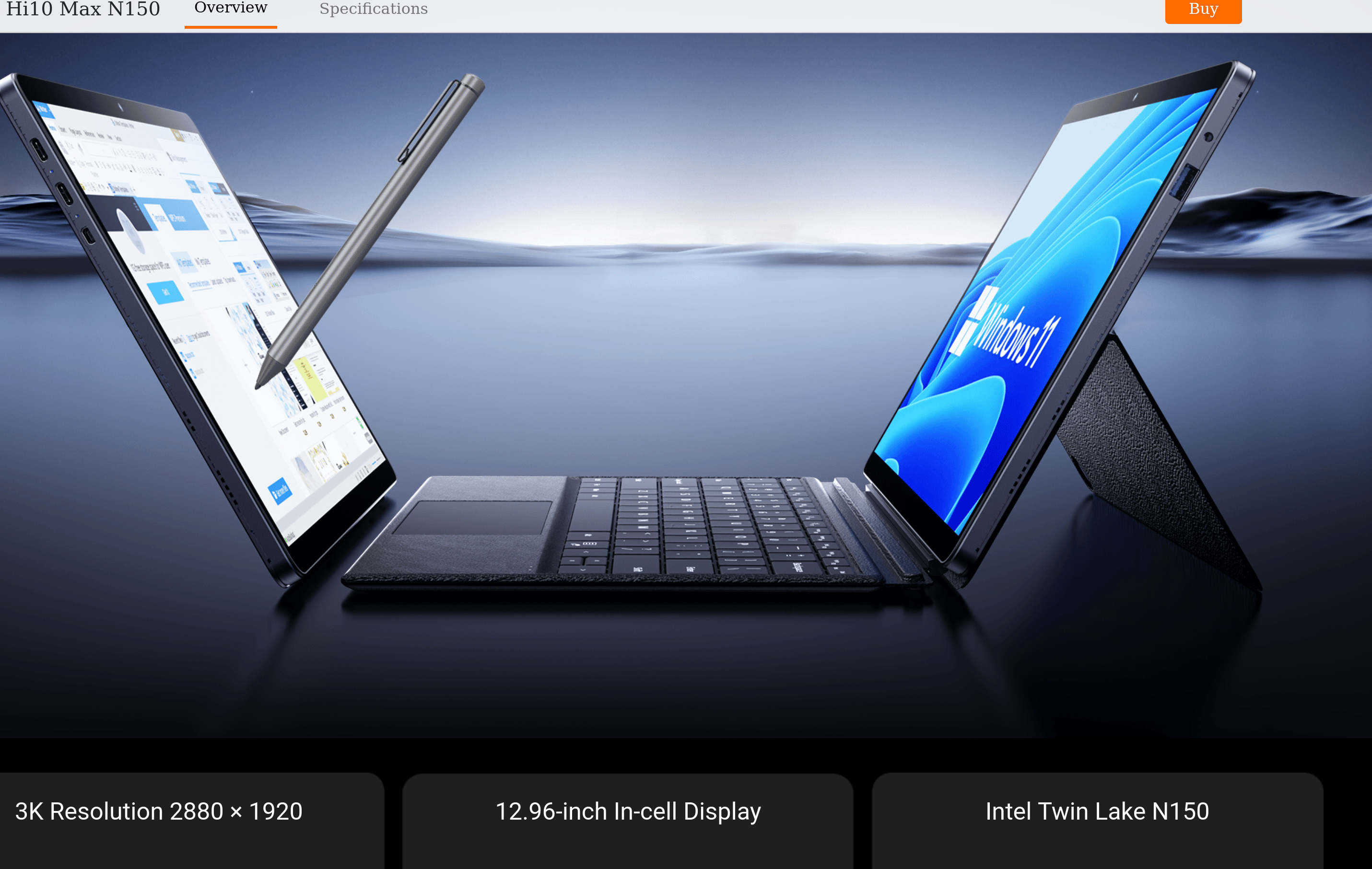
@pastermil If you want a newer kernel than is provided in the apt package manager, you can download the latest from kernel.org, unxz it with unxz kernel-version.tar.xz, then untar it. It will give you a directory like linux-6.14.6, cd to that directory and do a make mrproper to remove any residual crap that might have been left there by the maintainer or a previous build, then if you want the stock debian configuration copy the current config file from /boot to .config, then make any adjustments to the .config, including some automatic adjustments that get made for your environment with make config, make menuconfig, makexconfig, make gconfig, whatever you prefer. For xconfig and gconfig which are graphical configuration GUIs you may need to install some libs that aren't installed by default on Debian but ARE provided in your apt package manager. Then make -j$(NPROC) bindeb-pkg, for example on my machine 18 cores, 36 threads, I would do make -j36 bindeb-pkg to fully utilize the CPU cores, on the 18 core machine this takes about 7 minutes, on my 8 core workstation about 18, when it's done you'll be left with three or four .deb packages (depending upon whether or not save DEBUG is turned on or off in the kernel config). When you are done install the packages with dpkg -i *.deb, check /boot and your new kernel should be installed.