this post was submitted on 11 Aug 2023
10 points (100.0% liked)
Programming Humor
2681 readers
1 users here now
Related Communities [email protected] [email protected] [email protected] [email protected]
Other Programming Communities [email protected] [email protected] [email protected] [email protected] [email protected] [email protected] [email protected]
founded 1 year ago
MODERATORS
you are viewing a single comment's thread
view the rest of the comments
view the rest of the comments
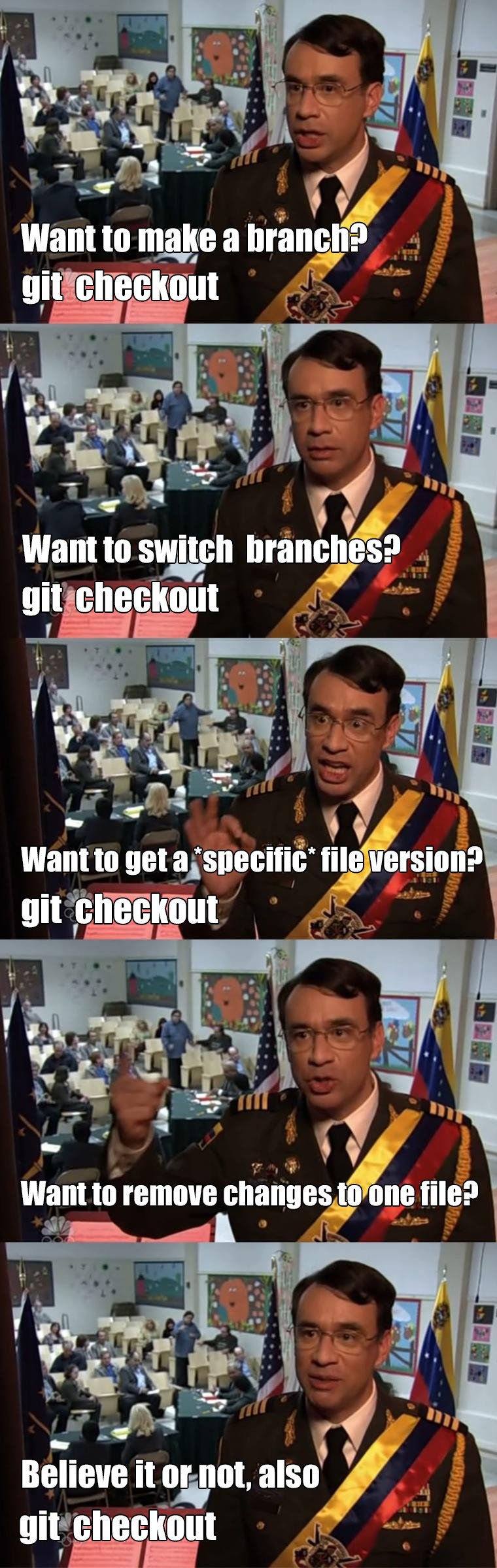
You can copy a commit that was pushed in branch 1 and paste it to branch 2
Thanks. I wonder what effect that has on the git history of branch 2?
For some reason I thought cherry picking might be the ability to take any file from any commit on any branch and copying it to the current branch.
the pasted commit will be at the top of the history for branch 2
That seems like it would cause chaos if those branches were ever merged.
Git's smart enough to realize it's the same commit and skip it.
Common workflow use of cherry-pick:
All this works without issue.