I figure I would share this one more time. The thing is so handy I put it on my desktop but the original is blinding white and 1.5:1 aspect ratio. This is a quick recolor and resize to 16:9. There is a 90px margin on top that is sized for the GNOME header so that the content remains visible. Sorry if this post seems redundant. For me, having this reminder to keep trying to use Emacs is just the motivation I need to open a file in Emacs instead of just using gedit quickly.
::: spoiler bonus tip!
On Fedora 40, if you have darkmode set to the default in GNOME, GNU Emacs does not follow the darkmode styling directive for the menu bar. I spent forever trying to make this work in darkmode. If the app is launched using $ GTK_THEME=Adwaita:dark emacs it will start with the menu bar set to dark mode.
However there is a script that actually launches Emacs in /user/bin/emacs-desktop. If you open that file and modify it by adding export GTK_THEME=Adwaita:dark emacs just before the last line, it will launch with darkmode enabled. This is the entire contents of that file:
#!/usr/bin/sh
# The pure GTK build of emacs is not supported on X11, so try to avoid
# using if there is an alternative.
if [ "$XDG_SESSION_TYPE" = 'x11' ]; then
case "$(readlink -f /usr/bin/emacs)" in
*/emacs-*.*-pgtk)
if type emacs-gtk+x11 >/dev/null; then
exec emacs-gtk+x11 "$@"
elif type emacs-lucid >/dev/null; then
exec emacs-lucid "$@"
fi
;;
esac
fi
export GTK_THEME=Adwaita:dark emacs
exec emacs "$@"
I'm not claiming it is the right way. It just worked when I tried it.
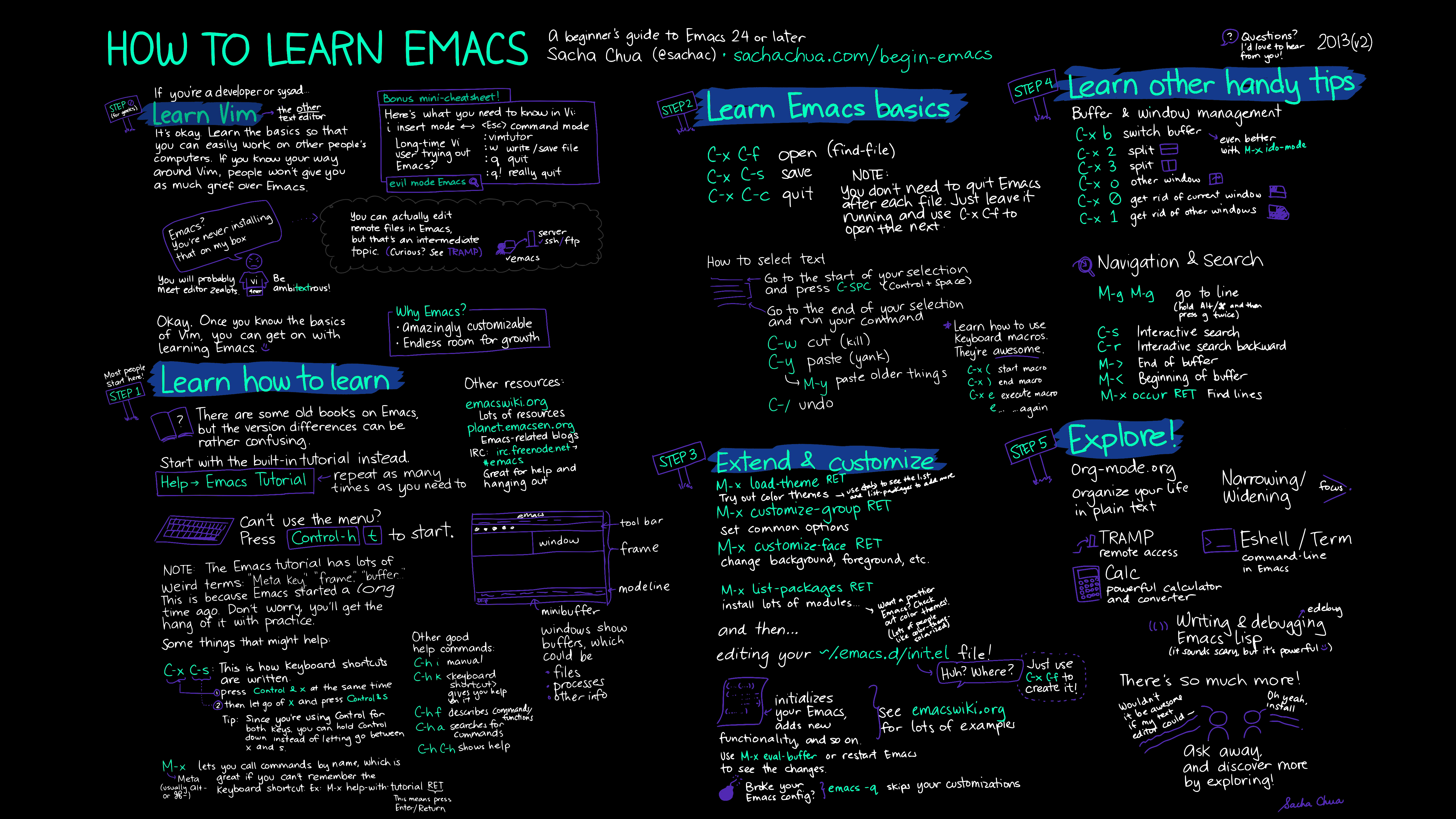
Thank you for your thoughts, tips and references ! Didn't knew all that, I really thought it was just an advanced text editor !
Maybe in a few years when I really see/feel and learned more about emacs I will have an other point of view that will actually find any fit in my workflow.
Still I really like emacs way of editing. Shortcuts feel intuitive.
Thanks again :)
Edi: I watched 2 video's from Derek Taylor, my god this is some crazy stuff. However I think it's a bit overkill right now. But I gave my editing workflow a step-up ! On my mac iTerm2+micro feels more like "that" something I was looking for.