119
you are viewing a single comment's thread
view the rest of the comments
view the rest of the comments
this post was submitted on 14 Aug 2024
119 points (99.2% liked)
Linux
55434 readers
703 users here now
From Wikipedia, the free encyclopedia
Linux is a family of open source Unix-like operating systems based on the Linux kernel, an operating system kernel first released on September 17, 1991 by Linus Torvalds. Linux is typically packaged in a Linux distribution (or distro for short).
Distributions include the Linux kernel and supporting system software and libraries, many of which are provided by the GNU Project. Many Linux distributions use the word "Linux" in their name, but the Free Software Foundation uses the name GNU/Linux to emphasize the importance of GNU software, causing some controversy.
Rules
- Posts must be relevant to operating systems running the Linux kernel. GNU/Linux or otherwise.
- No misinformation
- No NSFW content
- No hate speech, bigotry, etc
Related Communities
Community icon by Alpár-Etele Méder, licensed under CC BY 3.0
founded 6 years ago
MODERATORS
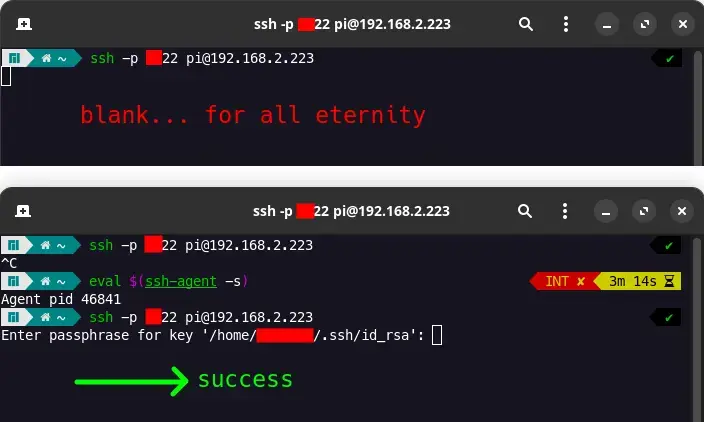
I didn't really follow the former part, but I can give you this:
strace -o logfile -f ssh -p 8322 [email protected] of when I get blank
Please don't ignore the advice about SSH_AGENT_SOCK. It'll tell yoy what's going on (but not why).
At the end of the log you find:
meaning it's trying to interact with the ssh-agent, but it (finally) doesn't give a response.
Use the
lsofcommand to figure out which program is providing the agent service and try to resolve issue that way. If it's not the OpenSSH ssh-agent, then maybe you can disable its ssh-agent functionality and use real ssh-agent in its place..My wild guess is that the program might be trying to interactively verify the use of the key from you, but it is not succeeding in doing that for some reason.
I am not sure I "solved" this but when I add this to my startup script for my terminal (~/.zshrc):
it works then. I am not sure I'm still using the ssh agent, but at least it also does not cache my passphrase/private key
Do you have that file? If not, then
unset SSH_AUTH_SOCKwill work just as well.If it does exist, then I suppose it has good chances of working correctly :).
ssh-add -lwill try to use that socket and list your keys in the service (or list nothing if there are no keys, but it would still work without error).